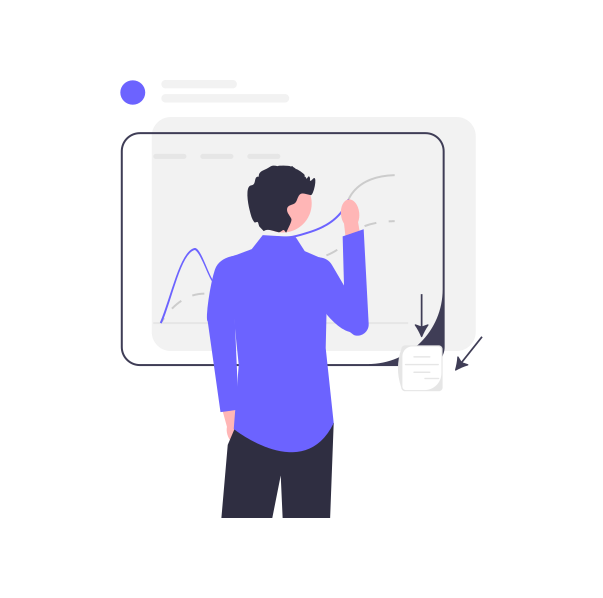The easiest way to share your Plotly export
Plotly offers graphing, analytics, and statistics tools for individuals and groups. You can export Plotly files as HTML or PDF and easily share both with Tiiny Host! Just drag and drop them to the homepage and we’ll do the rest.