Easily Design Your HTML Content Visually
Create visually captivating and functional HTML content with Tiiny Host's HTML Visual Editor. Design your websites effortlessly without the need for coding skills.

Create visually captivating and functional HTML content with Tiiny Host's HTML Visual Editor. Design your websites effortlessly without the need for coding skills.

Craft HTML content visually without coding.
Edit and modify your HTML content with drag-and-drop simplicity.
Easily replace images and media in your HTML designs.
Switch to code view to make advanced changes.
Preview and visualize your HTML content as you design it.
Publish your changes in seconds to the web.

Showcase your work with a visually appealing HTML portfolio.
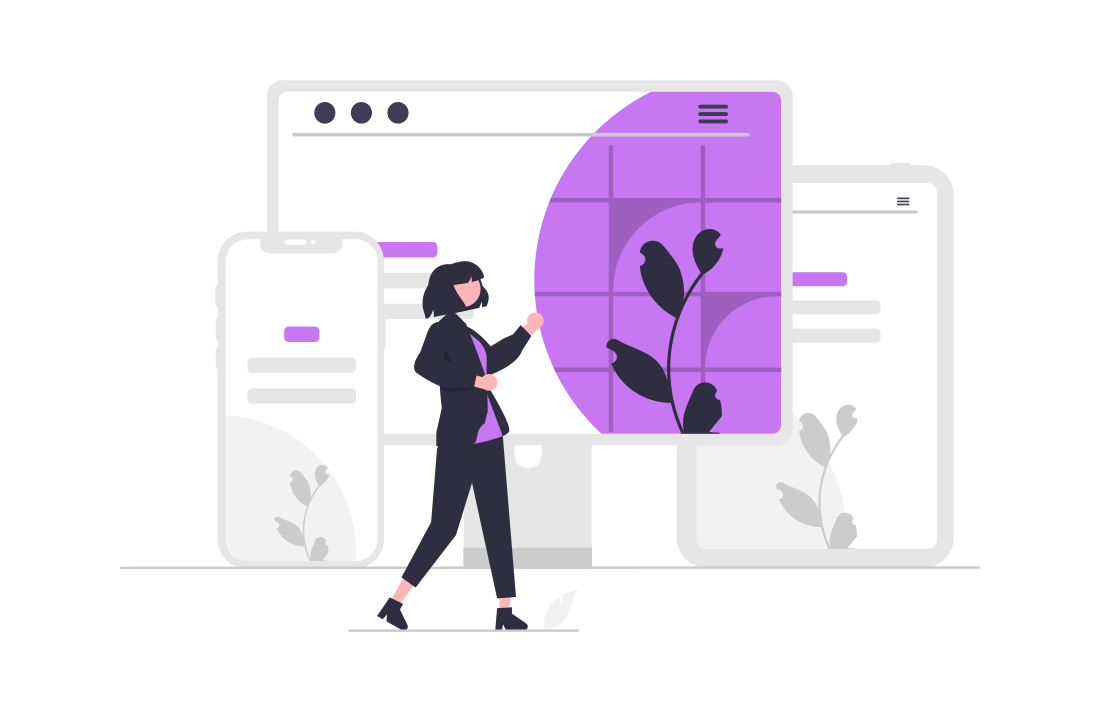
Create an engaging landing page with interactive elements and visual appeal.

Craft an enticing product showcase using visual design elements.
You know how to open an HTML file in Google Chrome until the time comes when something goes wrong. Learn what to do and how to host your web project for free.
By the end of this post, you’ll be able to recognize an HTML file’s structure, tags, and elements. You’ll know what to do when faced with editing that file.