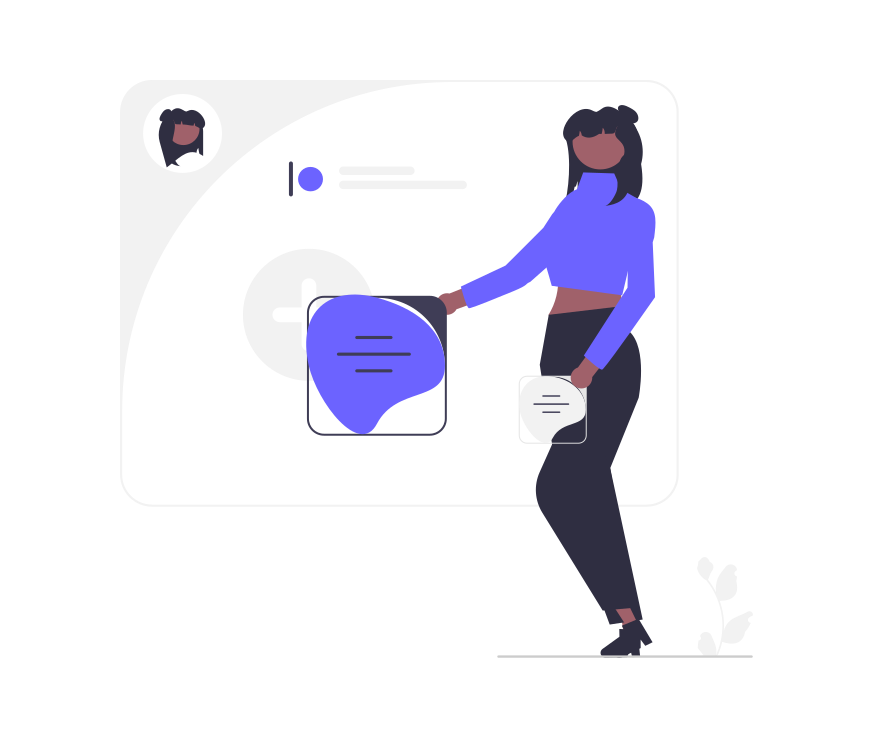JSON Viewing - made easy
Tiiny Host offers a simple solution to view JSON online. Easily format, navigate, and analyze your JSON data with our powerful viewer. Whether you're working with simple or complex JSON files, our tool makes it easy to understand and work with your data.