- Identify the Sensitivity of the Information
- Choose the Right File Sharing Service
- Prepare Your Files for Sharing
- Share the File Securely
- Monitor Access and Usage
- Next Steps
- FAQ: Secure File Hosting
“For your eyes only” is a serious matter when it comes to information security.
Any time you need to share sensitive information, it’s time to slow down, think a bit, and find the best way to protect your files.
But you often need to share those protected files with a select few—only those that need to know. This could be one, several, or many people, but security must still be tight.
Here’s a speedy, safe, and sensible way to securely share your files. You can start for free or take a more advanced path.
It’s your information. It’s your choice.
Here’s how it works.
Identify the Sensitivity of the Information
The first step is to determine how sensitive the information in the file is. If the information can be freely shared with the public, you needn’t worry about overprotecting the file. But usually, this isn’t the case.
Most often, you’ll want to ensure that some sort of password encryption protects the file. Password protecting a file can happen in two primary ways:
- Encrypt the file on your local device before sharing it.
- Upload the file to a secure file hosting service, then add password access at the hosting site.
We’ll look at both ways to do this.
Choose the Right File Sharing Service
The right file hosting service for you is the one that makes it quick, safe, and secure to host and share your file. As long as security is maintained, doing so at a low or no cost is also desirable.
Our service, Tiiny.host, is the simplest way to host and share your protected files.
Tiiny supports both sharing methods: a password-protected file or a password-protected link to your file.
Note that you can share a password-protected file on Tiiny.host for free. Advanced access hosting requires a paid account, but it’s worth it.
Prepare Your Files for Sharing
Unless you are on a known malware-free platform, such as your own device, consider first scanning your file with a malware protection program. Most are free to download.
Decide whether you will password-protect the file before or after uploading it to the hosting site. This decision determines how you next proceed.
Password-protect your file before uploading
If you need to protect the file before uploading, now is the time to do it. Use one of the freely available archive utilities that provides password encryption. You can download an archiving app or use an online service.
Now:
- Visit Tiiny.host.
- Drag & drop your protected PDF or zip file onto the home page.
- Sign in to register for a free account.
In moments, your protected zip file is securely uploaded and ready to share.
Password-protect the hosting site
Here’s how to upload an unprotected PDF or zip file:
- Visit Tiiny.host.
- Sign in to register for a ’Solo’ or ‘Pro’ paid account.
- From your dashboard, choose “Upload.”
- Drag & drop your unprotected PDF or zip file onto the form.
- Click the dropdown menu “No restrictions (public)”
- Choose the “Password protected” option and enter your password.
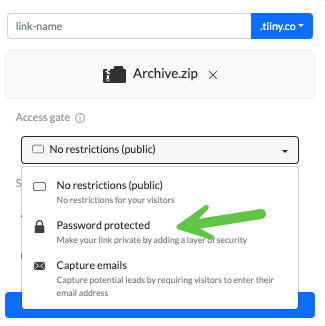 Your file’s website is now securely password-protected.
Your file’s website is now securely password-protected.
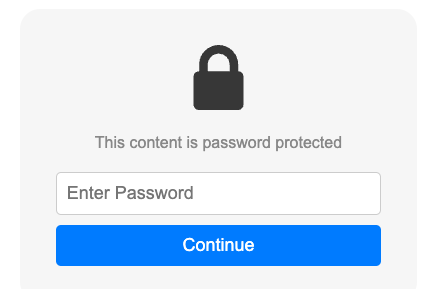
Share the File Securely
Whether you hosted a protected or unprotected file, you are now ready to share the link to your hosted website easily.
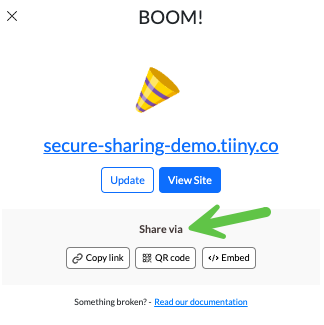
You can access your secure website’s unique link from the post-upload dialog or your dashboard.
You may:
- Copy the link to share in email, social media, chat apps, or whatever you need.
- Copy a QR code to share the link to your file visually. Your recipient scans the QR code with a smartphone, taps the link, and they are transported to your website.
Monitor Access and Usage
With any paid account (starting at only $5 per month), you have access to built-in website analytics.
With Tiiny.host’s analytics, you can monitor page views, visitors, sessions, and countries of origin.
Manage File Updates
There may come times when you need to edit the file you are sharing.
Editing is supported on Tiiny.host’s Solo and Pro accounts, so you don’t have to go back to the original, edit, re-upload, and re-deploy. Everything is just a click or two away.
Updating or replacing the entire file is also simple.
From your dashboard:
- Click the “Update” icon.
- Upload the new file
- Choose your access options
You’re ready to go.
Contact Your Team
Team collaboration is available with our Pro subscription.
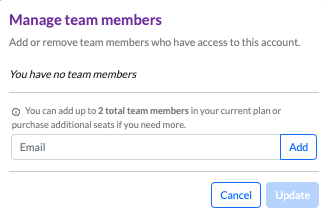
This feature is also known as access control. If you have a limited number of people who need secure access to your file, you can add their email addresses here.
Team members may access, edit, download, view analytics, share, and do everything you can do with a Pro account.
Next Steps
Secure file sharing is a great way to keep “for your eyes only” information secret.
Encrypt your data and share the link to the file only with those you approve.
If you have any questions about this, visit Tiiny.host/help.
We’re glad to assist with any topic you are struggling with, even if you don’t yet have an account with us.
Try us out for free today at Tiiny.host.
FAQ: Secure File Hosting
What makes Tiiny.host a secure platform for file sharing?
Tiiny.host employs state-of-the-art encryption to ensure your files remain secure during transfer and hosting. Our platform features include HTTPS for secure connections, full AWS-based infrastructure, password protection for your files, and advanced ways to share files, adding control over who accesses your information.
Can I control who views my files on Tiiny.host?
Absolutely. Tiiny.host offers features like password protection and team collaboration to control who can view or download your files.
Is it possible to track who downloads or views my files?
Yes, Tiiny.host provides analytics and tracking features that allow you to see how often your file has been accessed or downloaded. This feature helps you monitor the reach and usage of your shared content. Requires a paid account starting at $5 per month.
How can I ensure my shared links remain secure?
To keep your shared links secure, use the password protection feature, then share the link and password through secure channels.
Can I use Tiiny.host for commercial purposes?
Yes, Tiiny.host can be used for commercial purposes. We offer a reliable and secure way to share files and host static websites for your business. We provide various free and paid plans to suit different business needs, ensuring you have the necessary support and features to facilitate your commercial activities securely.



