Share your spreadsheets with the world
Tiiny Host makes it easy to publish XLS files online. Turn your Excel spreadsheets into shareable web links that anyone can access from anywhere. No more email attachments or file size limits to worry about.

Tiiny Host makes it easy to publish XLS files online. Turn your Excel spreadsheets into shareable web links that anyone can access from anywhere. No more email attachments or file size limits to worry about.


Select your XLS file or simply drag and drop it onto our uploader.

Choose a memorable URL and adjust any sharing or privacy settings.

Click publish and receive an instant link to share your XLS file with anyone.
Simply drag and drop your XLS files directly onto our platform to upload them in seconds.
Keep your sensitive spreadsheet data secure by adding password protection to your published XLS files.
Track who's viewing your spreadsheets with built-in analytics that show views, locations, and more.
Made changes to your spreadsheet? No problem. Update your published XLS file with just a few clicks.
Embed your published XLS files directly into your website or blog with a simple code snippet.
Share your spreadsheets on your own branded domain for a more professional look and feel.

Share financial reports, sales data, and business metrics with your team or clients without worrying about email size limits.

Turn your product inventory spreadsheets into online catalogs that customers can access with a simple link.
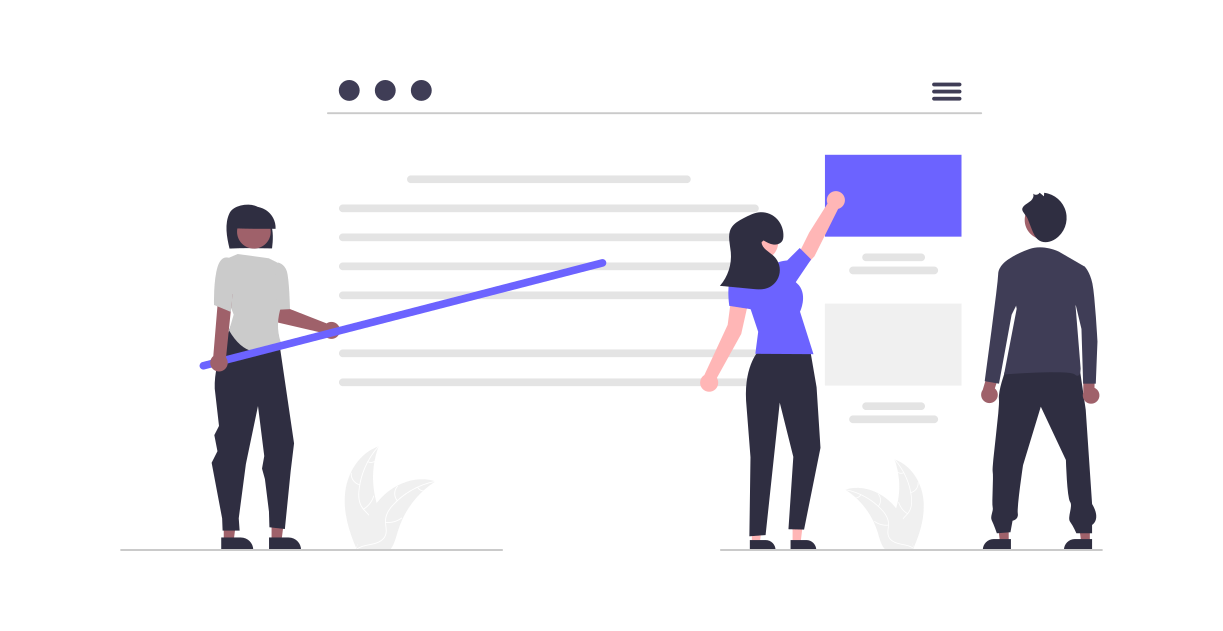
Teachers can share grade sheets, class schedules, and educational resources with students and parents through a convenient web link.
Learn how to create shareable URLs for various document types, including Excel spreadsheets.
Understand the key differences between XLS and XLSX file formats and which one to use for your needs.
Discover how to share your important spreadsheets securely with password protection and privacy controls.
Turn your product spreadsheets into professional online catalogs that customers can browse easily.