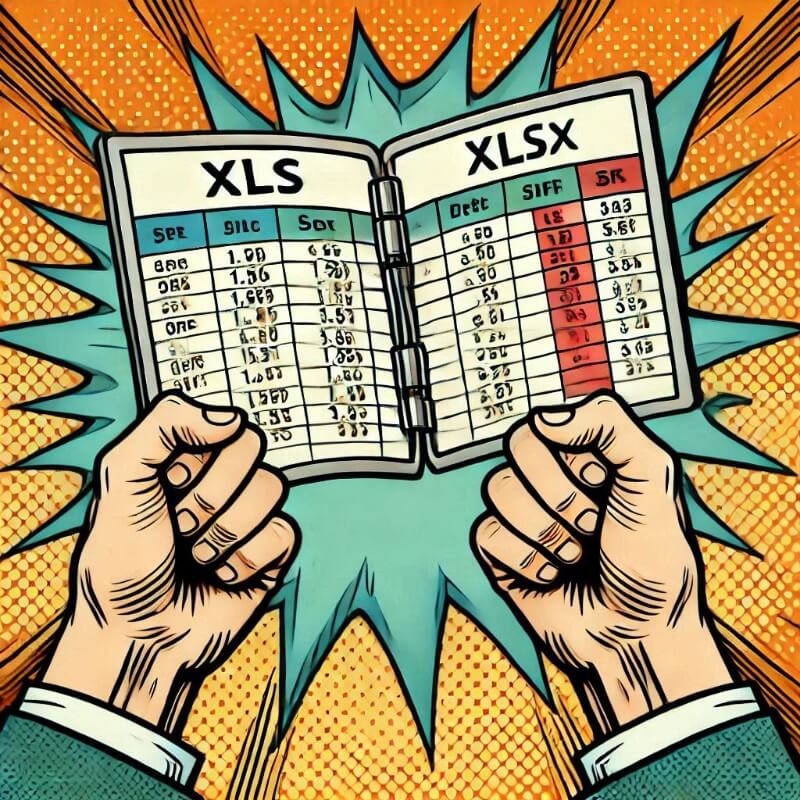- What Are XLS and XLSX?
- Key Differences Between XLS and XLSX
- Why Choose XLSX Over XLS?
- How to Open and Read XLS and XLSX Files
- How to Share XLS and XLSX Files
- FAQs: What is the difference between XLS and XLSX file? How to Open and Share them
In today’s digital world, Excel files are one of the most widely used formats for data storage, analysis, and sharing. If you’ve ever worked with spreadsheets, chances are you’ve encountered both XLS and XLSX files. But what’s the difference between these two formats, and why should you care?
In this article, we will walk you through the essentials of XLS vs. XLSX, explain the key differences, and show you how you can easily open, read, and share these files with Tiiny Host. Let’s dive in!
What Are XLS and XLSX?
Both XLS and XLSX are file formats used by Microsoft Excel, a popular spreadsheet software. While they serve the same general purpose—storing data in a tabular format—there are important differences between them.
- XLS (Excel Spreadsheet) : This is the older format used by Excel. It was introduced in 1985 with Excel 2.0 and continued to be the standard until Excel 2007. XLS files are based on a binary format, meaning the data is stored in a compact, non-text format that can only be opened with software that understands it, like Excel or other spreadsheet applications.
- XLSX (Excel Open XML Spreadsheet) : Starting with Excel 2007, Microsoft introduced the XLSX format, which is based on the open XML standard. Unlike XLS, XLSX files store data in a compressed XML format, making it more accessible and versatile. These files are typically smaller in size and more easily integrated with other software tools.
Both XLS and XLSX files, along with CSV files, are commonly used for data analysis, reporting, and creating graphical representations of data. Whether you’re creating annual reports or visualizing complex datasets, these file formats are valuable tools for both professionals and casual users alike.
Key Differences Between XLS and XLSX
Let’s break down the main differences to help you understand how they affect your work with Excel files:
- File Size: XLS files tend to be larger due to their binary format, whereas XLSX files are smaller in size because of the compressed XML structure.
- Compatibility: XLS files have limited compatibility with older software and versions of Excel, while XLSX files are more compatible with modern tools, including Excel 2007 and later, as well as open-source software like Google Sheets and LibreOffice.
- Features: XLS does not support newer Excel features introduced after Excel 2007, such as more rows and columns or improved charting, whereas XLSX supports all these modern features.
- Security: XLS files have fewer security features, while XLSX offers enhanced security options, including the ability to set passwords and disable macros for better protection.
- Readability: XLS files are harder to read programmatically because of their binary format, but XLSX files, based on XML, are easier for other software to parse and manipulate.
- Flexibility: XLS files offer less flexibility for integration with third-party apps, whereas XLSX files are more flexible and easily integrated into modern tools and workflows.
Why Choose XLSX Over XLS?
Given the differences above, it’s clear that the XLSX format offers several advantages over XLS. Whether you are working on a personal project or collaborating in a professional setting, XLSX is the way to go. Here’s why:
- Smaller file sizes make it easier to share and store, particularly when you’re dealing with large files.
- Better compatibility with modern tools and software allows for more seamless integration, especially when working with cloud-based applications like Google Sheets.
- Advanced features like enhanced charting, formatting options, and the ability to handle more rows and columns.
- Increased security ensures that your data is protected with modern encryption methods.
How to Open and Read XLS and XLSX Files
Now that we’ve covered the basics, you might be wondering how to open, read, and work with these file formats. Luckily, it’s simple, and there are plenty of options available to you.
Opening XLS and XLSX Files with Excel
The easiest way to open XLS and XLSX files is by using Microsoft Excel. Excel is the most widely used program for working with spreadsheets, and it provides the most robust features when dealing with these files.
- For XLS files: Simply double-click on the file, and it will open in Excel if the software is installed on your computer.
- For XLSX files: Similarly, double-click to open the file in Excel, or right-click and select “Open With” if you want to choose a different program.
Opening XLS and XLSX Files Without Excel
What if you don’t have Excel installed on your device? No problem! There are other ways to open and read XLS and XLSX files:
Open the files using Tiiny Host
You can easily open both XLS and XLSX files by uploading them to Tiiny Host, providing a convenient way to access your files anytime with just a link. The best part, hosting these files on Tiiny is absolutely free!
Follow these simple steps:
- Visit Tiiny Host, select your XLS or XLSX file, and upload it.
- Once your file is uploaded, you can give a name to the link or leave the space as it is.
- Hit Publish!
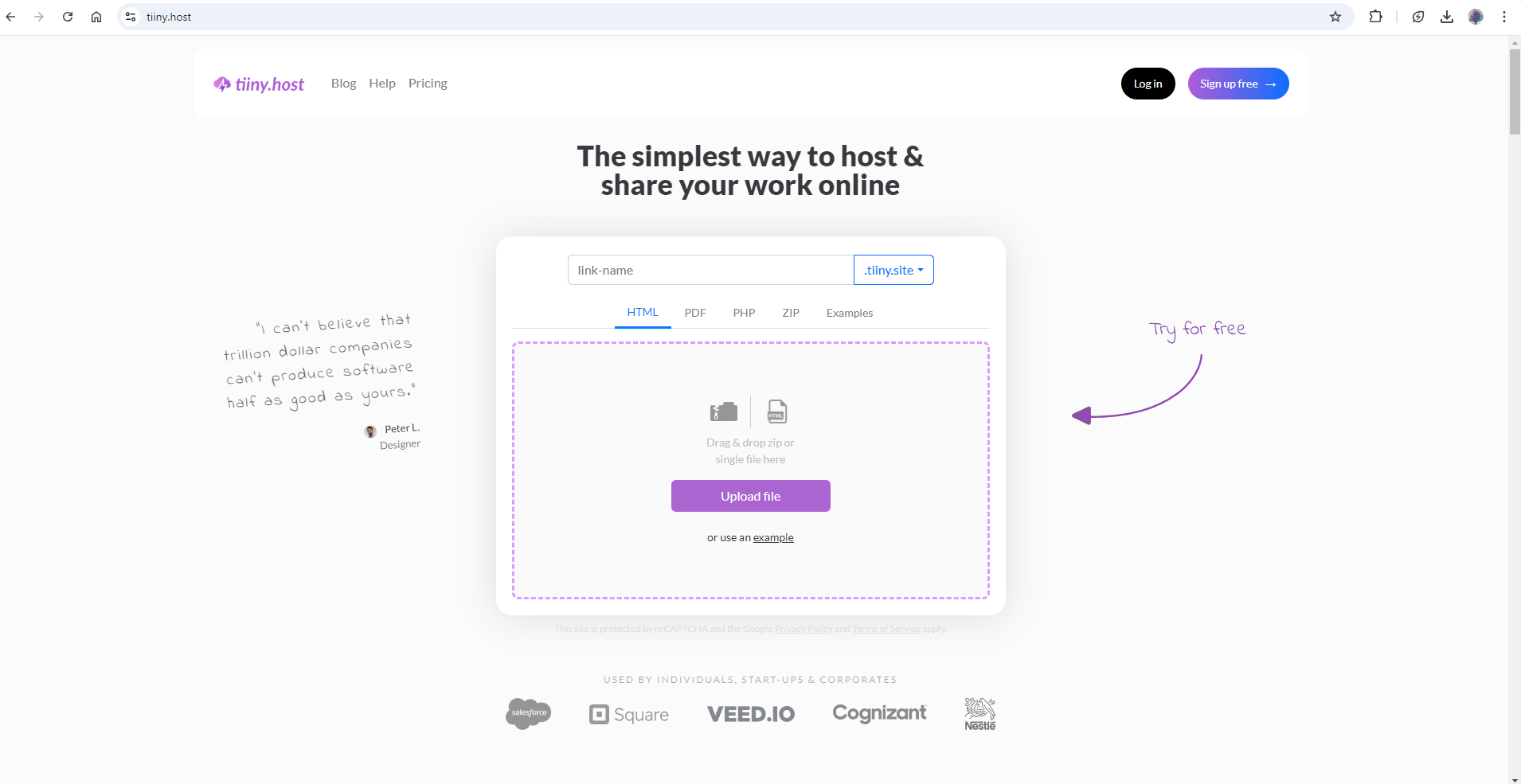
Your file will be securely hosted on Tiiny Host, making it accessible from any device with an internet connection. No need for the recipient to download any software or sign up to access the file. Once uploaded, here’s how your files will appear when accessed through Tiiny Host,
XLS File hosted on Tiiny Host:
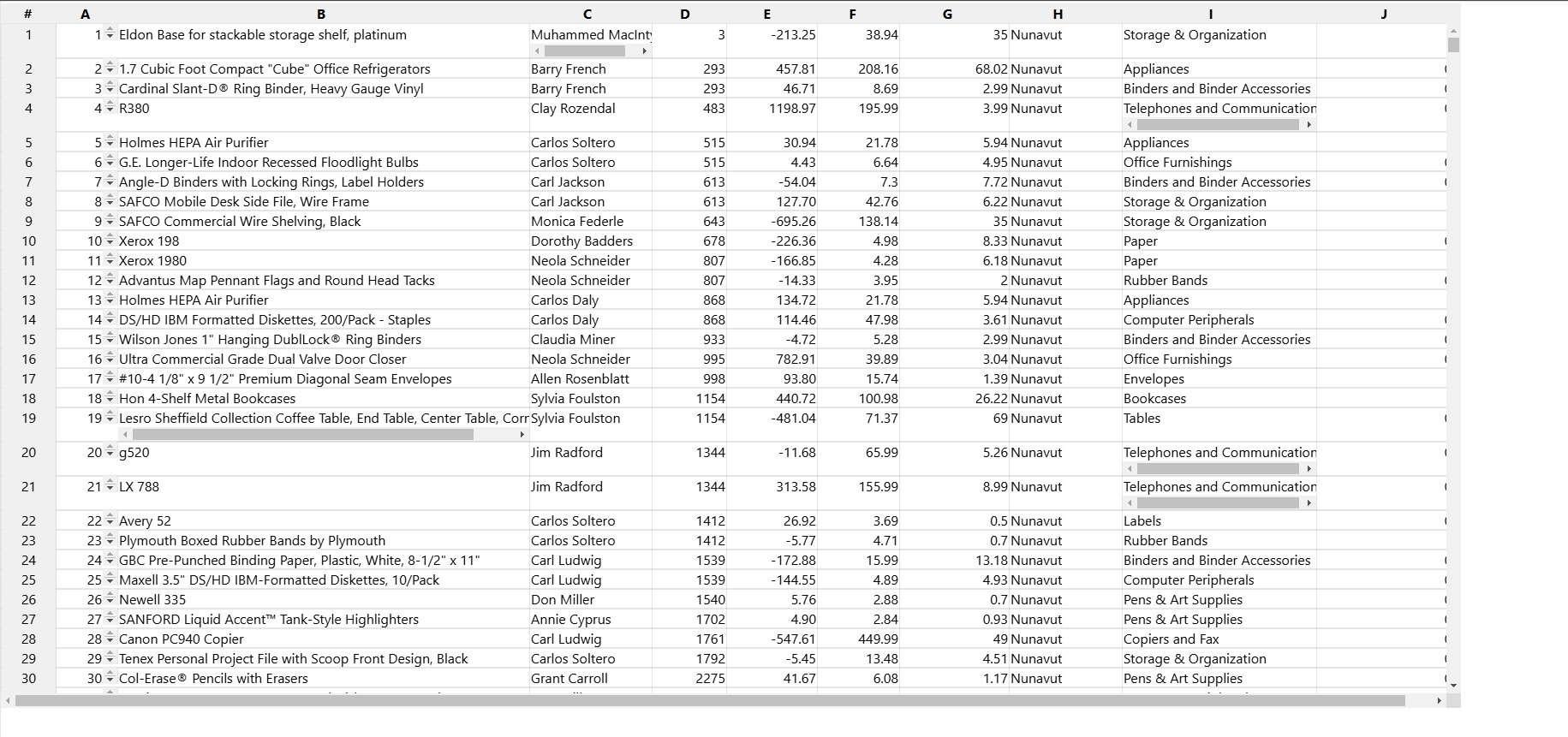
XLSX File hosted on Tiiny Host:
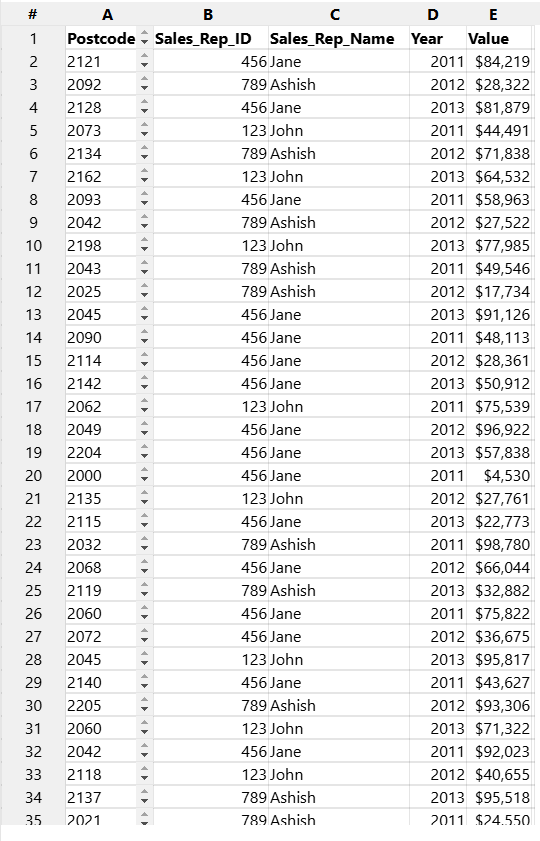
Using Google Sheets
Upload your XLS or XLSX file to Google Drive, and you can open and edit it for free with Google Sheets. Google Sheets supports both formats
How to Share XLS and XLSX Files
Once you’ve created or edited your XLS or XLSX files, you might want to share them with others. Sharing Excel files can be done in several ways, depending on your needs.
Share via Email
You can attach the file to an email and send it to anyone who needs it. For smaller files, this method works well. However, for larger files, it might be better to use a cloud service to avoid email size limits.
Share via Tiiny Host
If you’re looking for a quick, hassle-free way to share your Excel files, Tiiny Host is the perfect solution. Once you’ve uploaded your file, simply share the generated link with anyone you’d like, across any platform.
With a Pro subscription, Tiiny Host offers even more features, including the ability to host web applications, password-protect your files, and access detailed analytics about your hosted content—all without the need for third-party apps.
Tiiny Host isn’t limited to just XLS or XLSX files—it’s compatible with a wide range of file types. Check out the examples to see what other kinds of projects and files you can easily host.
FAQs: What is the difference between XLS and XLSX file? How to Open and Share them
Is XLS still used by businesses today?
While XLS is still in use, it’s becoming less common as many businesses have upgraded to newer versions of Excel that default to XLSX. However, some businesses that rely on older systems or software might still use XLS. For compatibility purposes, many people still work with XLS files, but XLSX is typically the preferred format for modern use cases.
Which format is better for sharing with colleagues or clients?
XLSX is generally the better format for sharing with colleagues or clients, especially if they are using modern spreadsheet tools like Excel 2007 or later. XLSX files are smaller, more secure, and compatible with a wider range of software, making them easier to share and collaborate on. However, if the recipient is using an older version of Excel, they might still need to use XLS.