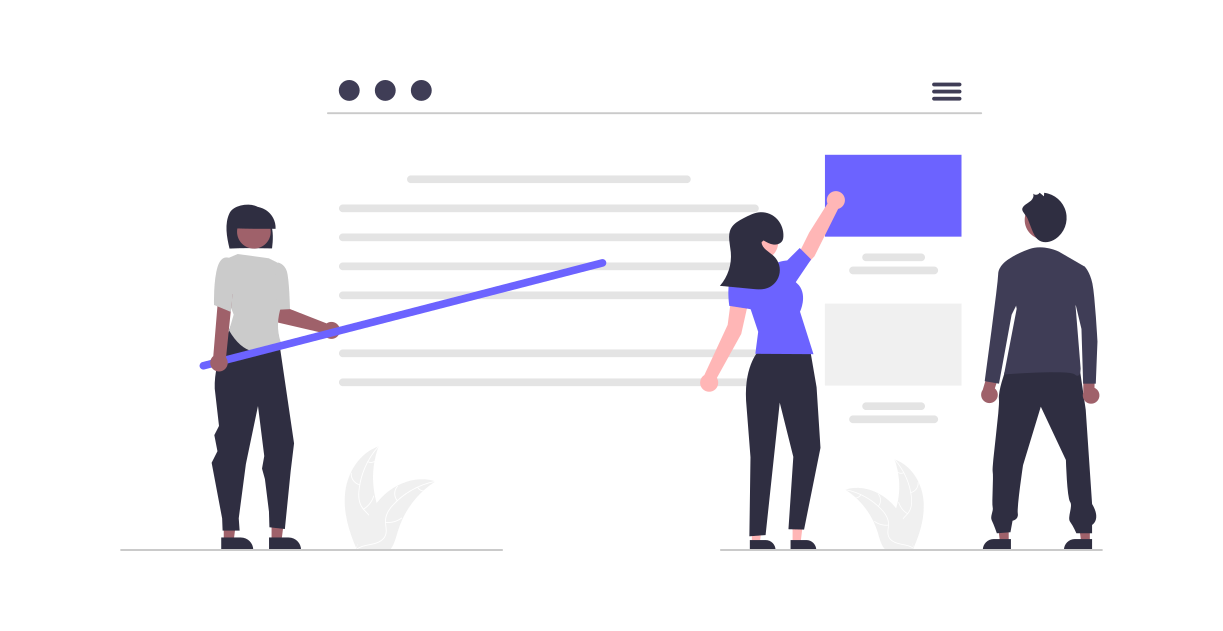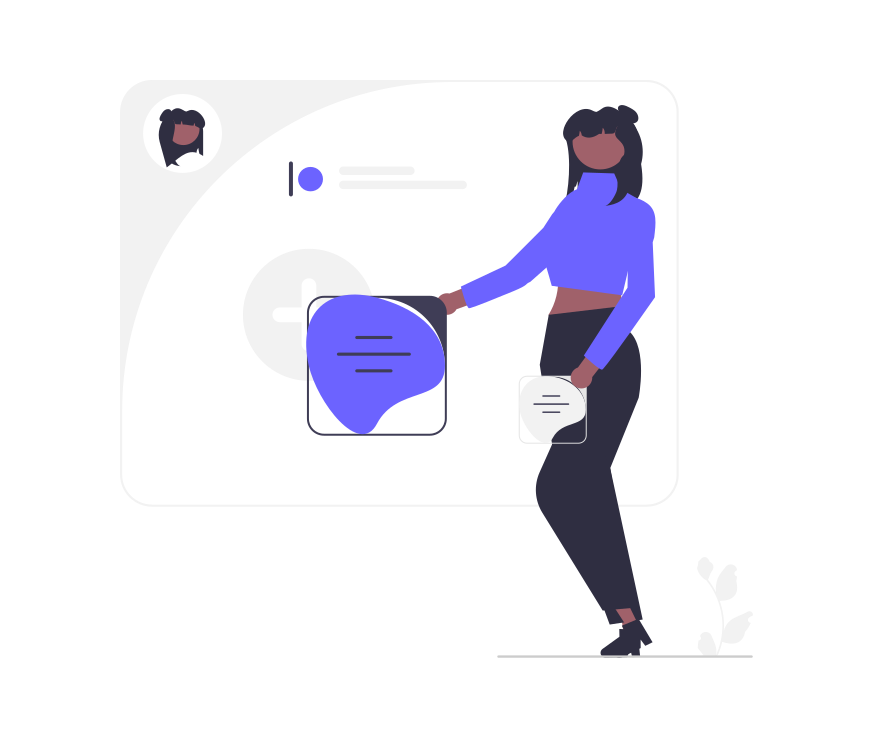Presentation Sharing - made simple
Tiiny Host makes it easy to publish your PPT files online. Turn your PowerPoint presentations into web-friendly formats that anyone can view without needing special software. Get a unique link to share with colleagues, clients, or friends.