Presentations are important for people working in varied industries, such as businesses, education, offices, and even personal projects. We open Microsoft PowerPoint on our devices for all the presentations we make, ranging from ideation projects to pitch decks.
It’s fair to think of PowerPoint as one of the longest-running software for creating, editing, and showcasing presentations. However, it’s not always the most accessible or convenient, especially when you don’t have access to it or when you’re working on a device that doesn’t support PowerPoint. So, let’s explore how you can view presentations without Microsoft Office in your system.
Four Ways to View Presentation Without PowerPoint
Use Tiiny Host
Tiiny Host lets you host various files through their platform. You can create an account and upload your files and share the files with a link with anyone. You can open, view and share your PPT files without PowerPoint once you upload it on Tiiny Host. Once hosted, you can share it with your colleagues, teachers or friend anytime with just a link.
You don’t need to login or download any app to view the shared file. The file viewing is compatible on all devices as well.
Here’s how you can upload the presentation to Tiiny Host and Share:
- Visit Tiiny.Host
- Upload your presentation file
- Give a name for a customized sub-domain
- Hit Publish!
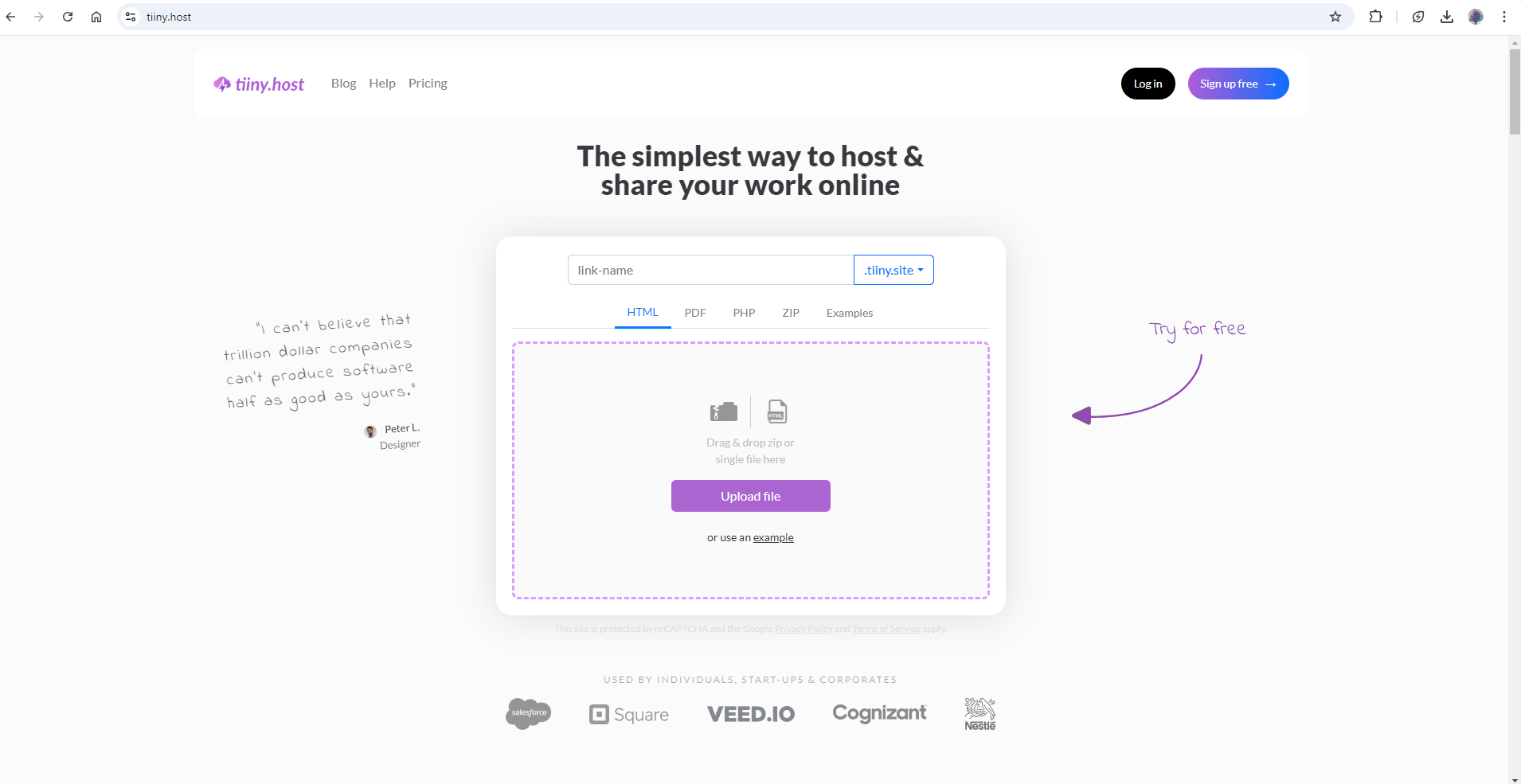
Use Google Slides
Google Slides is a good option if you want to edit files without PowerPoint in addition to viewing and sharing them. You can upload your PPT files to Google Drive or open them in Google Slides on your browser or app.
With the right settings, once the presentation file is uploaded to Google Drive, you can access it without the need to log in.
Here’s how you can view a presentation using Google Slides:
- Visit Google Drive or Google Slides
- Upload your PPT File
- Change the “Access” conditions for your file as per your needs
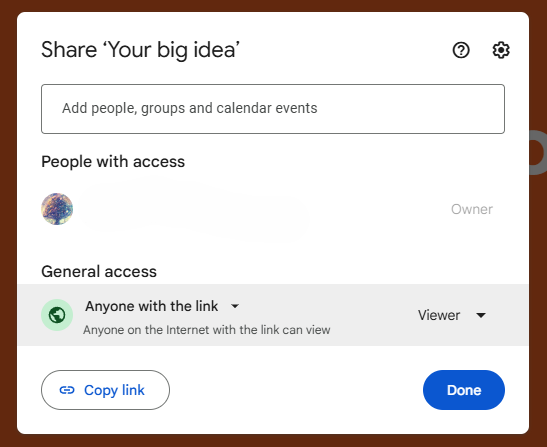
You can keep it open for “Anyone with Link” and set it to “Viewer” for everyone to see. Otherwise, you can keep it restricted if you want people to request before viewing the file.
Use PDF Version of Presentation:
If the presentation has been converted into a PDF file, you can view it using a PDF viewer. This is one of the easiest methods since PDF files are widely supported across all devices.
If you’re the one creating the presentation, here’s how you can save it as a PDF:
- In PowerPoint, click on “File” > “Save As” and choose PDF from the list of file types.
- Alternatively, you can use online tools to convert PowerPoint to PDF.
Once your presentation is in PDF format, you can view it on any device, including smartphones, tablets, or laptops. You can also share the PDF individually through emails or convert it to a link to share online.
PDFs can be embedded on your website or landing page. For example, your pitch deckcan go on your company website, and a digital brochure can go on your product landing page.
Use Online PPT Viewers
Several web-based presentation tools allow you to create, upload, and view presentations. Tools like Prezi and Zoho Show offer unique features and let you view presentations online without needing PowerPoint. For the security of your file, make sure you choose a known and trusted tool.
FAQs: How to View Presentation without PowerPoint
Can I view a PowerPoint presentation on a smartphone or tablet without PowerPoint?
Yes, you can! As mentioned above, you can use tools like Tiiny Host or Google Slides to view the file on mobile devices. All you need is an internet connection and a browser to view presentations easily on the go.
Can I view a presentation if I don’t have an internet connection?
For most methods covered, like Google Slides or Tiiny Host, an internet connection is required for viewing presentations, as these services are web-based. However, suppose you’ve downloaded your presentation from these tools or have a PDF. In that case, you can view it without an internet connection using any PDF reader or compatible app.
Can I add comments or annotations to presentations shared?
If you enable “Commentor” access on Google Slides or share it through Tiiny Host, people who have the link to the presentation will be able to leave comments on your presentation.



