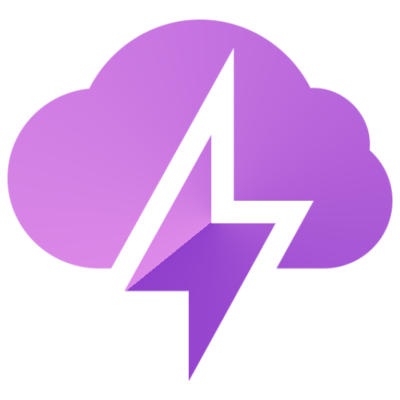Why Tiiny Host is the Easiest Way to Host Your Own Website
Tiiny Host is a simple tool to host your own website. Website hosting can often be complicated, requiring you to own a domain, understand DNS settings or navigate complicated control panels. With Tiiny Host, simply drag & drop your web files, enter a memorable subdomain and click launch!