It’s simple to share a PDF as a link using tiiny.host. You can create a link to a PDF in three simple steps.
How to create a link to a PDF:
- Navigate to tiiny.host and drag & drop or select the PDF document you want to share.
- Enter a name you want for the link. You can also leave this blank so that it is autogenerated for you.
- Click “Upload” and that’s it! In a few seconds your PDF is uploaded to the internet for you to share with anyone in the world.
And that’s how to make a pdf a link.
Why would you want to create link to a pdf
Great question! It’s very common to share a PDF via email. However, that requires the recipient to download and save the PDF to view it. It’s also difficult to share a PDF to a large audience (100+) through email.
Instead, it’s often easier to share a PDF using a link. When you create a link to a PDF you can then send that link to as many viewers as you like. When you share a PDF as a link, viewers see a “hosted” version of your PDF document which makes it easy for them to read it. They do not need to download the PDF onto their device to read it’s content but can instead view it in their browser. So not only does it make it easier to share to a large audience, but it also makes it easier for your audience to view your PDF.
You can also share a link to your PDF on any platform regardless if they support PDF documents or not (e.g. WhatsApp, Facebook Messenger, Tiktok, YouTube etc.).
Additionally, because your PDF is hosted online, you can ensure that they will always see the latest version of your PDF document. Every time your audience visits the link to the PDF, they will see the latest hosted version of the document. This is different from when you share your PDF via an attachment using email. When you send the PDF via email, the viewer will always see the old version of your document until you email them the latest version again. When you “host” your PDF online you only need to re-upload the PDF to update it for all viewers.
A Better PDF viewing experience
A PDF shared as a link is also a better viewing experience for your recipients. As it is hosted online, it’s often faster to view due to tiiny.host’s “Content Delivery Network’’. This means that when you upload a PDF document, it is also copied to different locations across the world (e.g. different continents). This ensures that wherever your recipient views your PDF in the world, they can access it very quickly.
A hosted PDF is also more accessible. It can be accessed on any device which has a web browser removing the need for the viewer to have a PDF viewing app such as Adobe Acrobat Reader.
How to update it
It’s also simple to update the PDF document hosted on your link.
To update the document:
- Login to your tiiny.host account.
- Click “Update” next to the link you wish to update.
- Drag & drop or select the file you wish you upload and click “Update.”
That’s it! Your link will now display your updated PDF and you just saved yourself from the painstaking process of sending the updated PDF to your recipients via email again.
Brand it using your own web address
It can also be useful to share your PDF document using your own web address. For example, if you owned “myagency.com” then it can be advantageous for your PDF link to be something like “flyer-presentation.myagency.com”. A link with your website address in it can seem more trustworthy and professional to a recipient or client.
To share a PDF as a link using your own web address, you first need to connect your “domain” to tiiny.host. We have a step-by-step guide to help you set this up. But of course, you can also just message us via our chat tool and one of our friendly support staff will be more than happy to guide you through the process.
Password protection
For additional security, you can protect your PDF link with a secure password. When you share a PDF file as a link, you upload it to the internet which means anyone with the link can theoretically view the PDF document. This may be undesirable for sensitive documents such as contracts. However, if you password-protect the link with tiiny.host then only recipients with the password will be able to view the PDF.
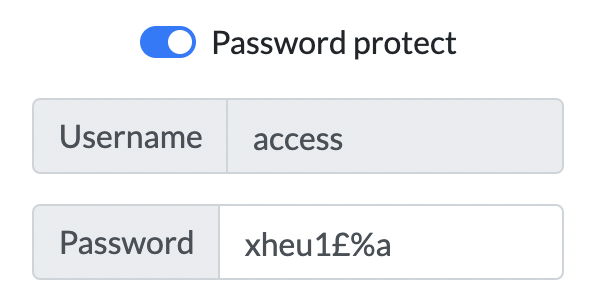
In order to create a link to a PDF with password-protection, whilst uploading your PDF document, toggle on the password feature and enter a secure password before you click “Upload”.



