Documentation Made Simple
Deploy your Sphinx documentation without server configuration or complex hosting setups. Perfect for Python developers who want to share project documentation quickly and professionally.

Deploy your Sphinx documentation without server configuration or complex hosting setups. Perfect for Python developers who want to share project documentation quickly and professionally.


Run 'make html' in your Sphinx project directory to generate static files.

Upload your build folder and pick a custom URL for your docs.

Get a shareable link to your documentation ready for your team or users.
Upload and share your Sphinx docs in seconds - no server setup required.
Your documentation looks perfect on all devices, maintaining Sphinx's responsive layout.
Push documentation changes instantly without rebuilding your entire site.
Share documentation drafts with team members for review and collaboration.
Password protect internal documentation or client previews easily.
Track documentation usage with built-in visitor analytics.

Share your Python package documentation with code samples.

Deploy comprehensive API documentation and guides.
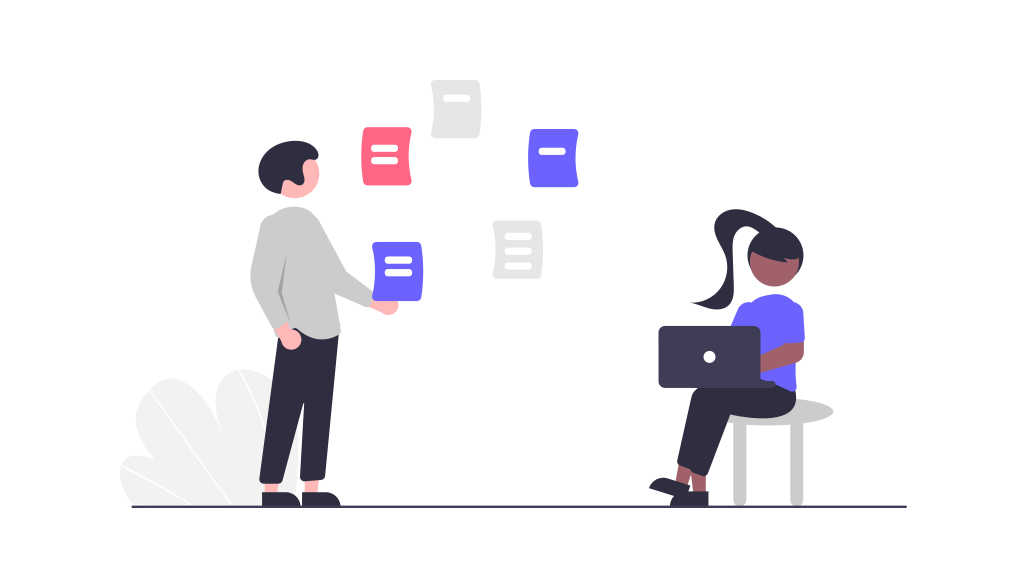
Host internal documentation for team collaboration.
Learn the fundamentals of hosting static documentation and making it accessible to users.
Secure your documentation with SSL certificates for enhanced privacy and trust.
Follow these best practices to ensure your documentation is optimized for performance.