Zero-Config Sculpin Deployment
Deploy Sculpin-generated sites without PHP server setup or hosting complexities. Perfect for developers who want to share static content quickly and professionally.

Deploy Sculpin-generated sites without PHP server setup or hosting complexities. Perfect for developers who want to share static content quickly and professionally.


Run 'sculpin generate' to create your static files, then zip the output folder.

Upload your zip and pick a custom URL for your static site.

Get an instant shareable link to your deployed Sculpin site.
Upload and share your Sculpin site in seconds - no PHP configuration needed.
Your static site looks perfect on all devices with responsive design support.
Push content changes instantly without rebuilding your entire site.
Share site previews with team members for quick feedback and approval.
Password protect development builds or client previews easily.
Track visitor engagement with built-in analytics tools.

Launch your Markdown-powered blog without database setup.

Deploy business sites with blazing-fast load times.
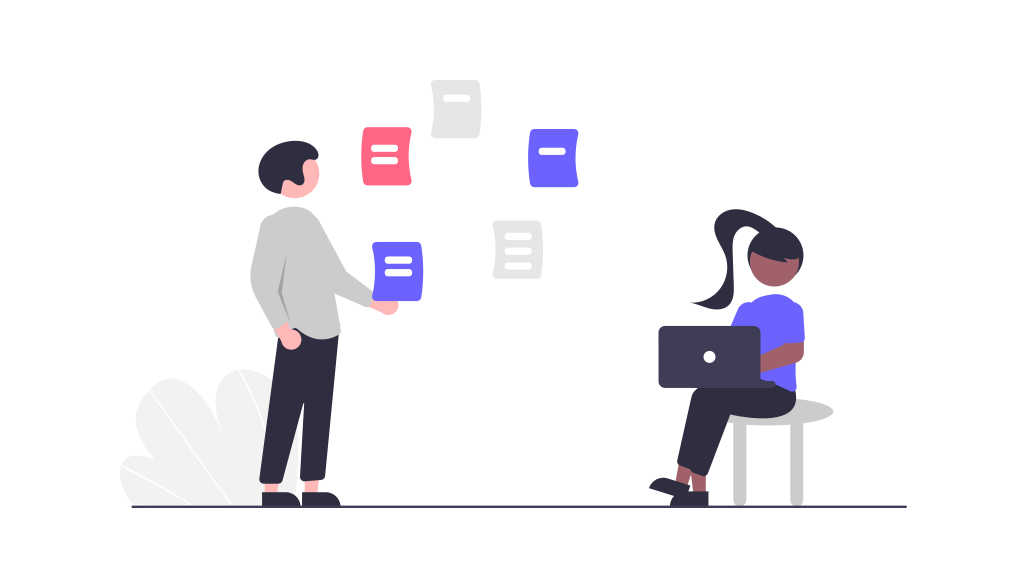
Share documentation with your team or clients securely.
Learn the fundamentals of hosting static sites and making the most of your Sculpin deployment.
Discover how static site generators like Sculpin enhance speed and security in web development.
Follow these best practices to ensure your Sculpin site is optimized for performance.