Instant MkDocs Deployment – Just Drag, Drop, and Share
Skip the server setup and deploy MkDocs instantly. Perfect for developers who want to share beautiful documentation without infrastructure headaches.

Skip the server setup and deploy MkDocs instantly. Perfect for developers who want to share beautiful documentation without infrastructure headaches.


Run 'mkdocs build' to generate your static site, then zip the 'site' directory.

Upload your zip and pick a custom URL for your documentation.

Get a shareable link to your documentation immediately after upload.
Upload and share your MkDocs site in seconds - no configuration or server setup needed.
Preview your documentation changes instantly with our built-in markdown renderer.
Full support for MkDocs' built-in search functionality - help users find content fast.
Password protect internal documentation or client previews with secure access controls.
Use your own domain for a professional presence, with automatic SSL certificates.
Track documentation usage, popular pages, and reader engagement with built-in analytics.

Create beautiful API documentation with code highlighting and interactive examples.
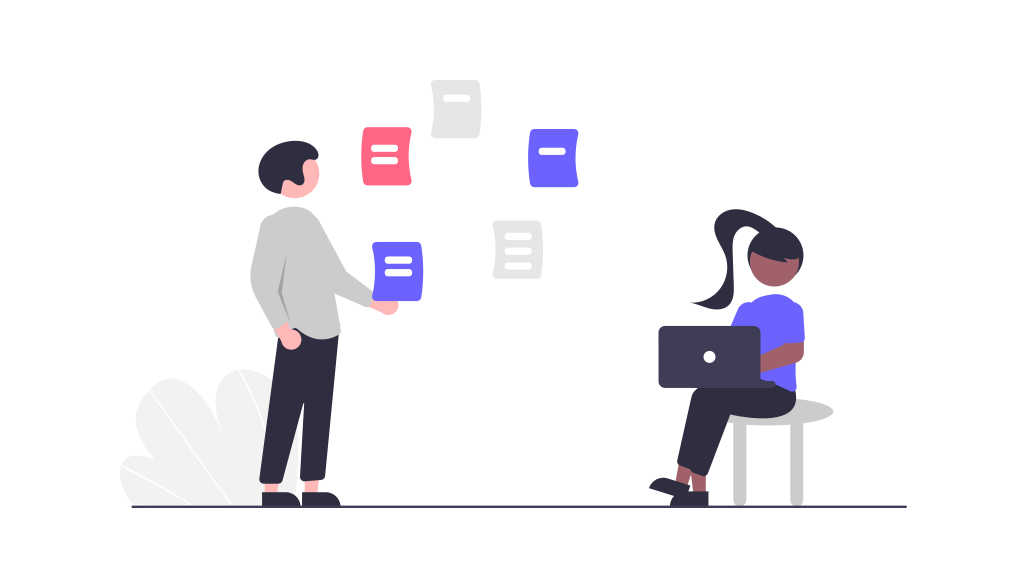
Build internal knowledge bases with searchable content and version control.

Share comprehensive project documentation with stakeholders securely.
Learn the fundamentals of hosting static documentation and making it accessible to users.
Discover how static site generators like MkDocs enhance speed and security in documentation.
Follow these guidelines to ensure your documentation is optimized for performance.