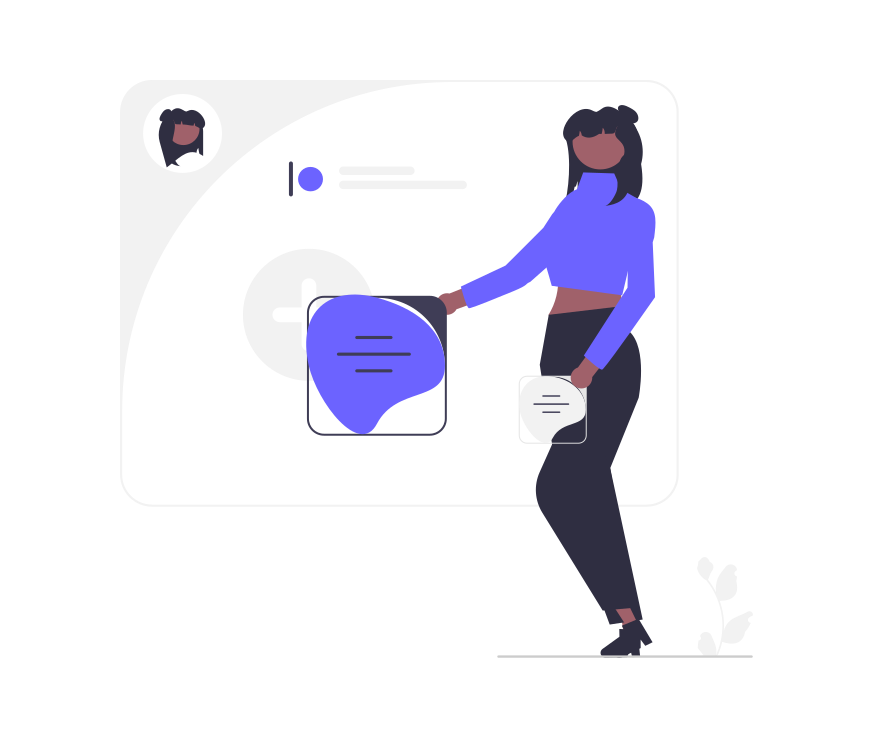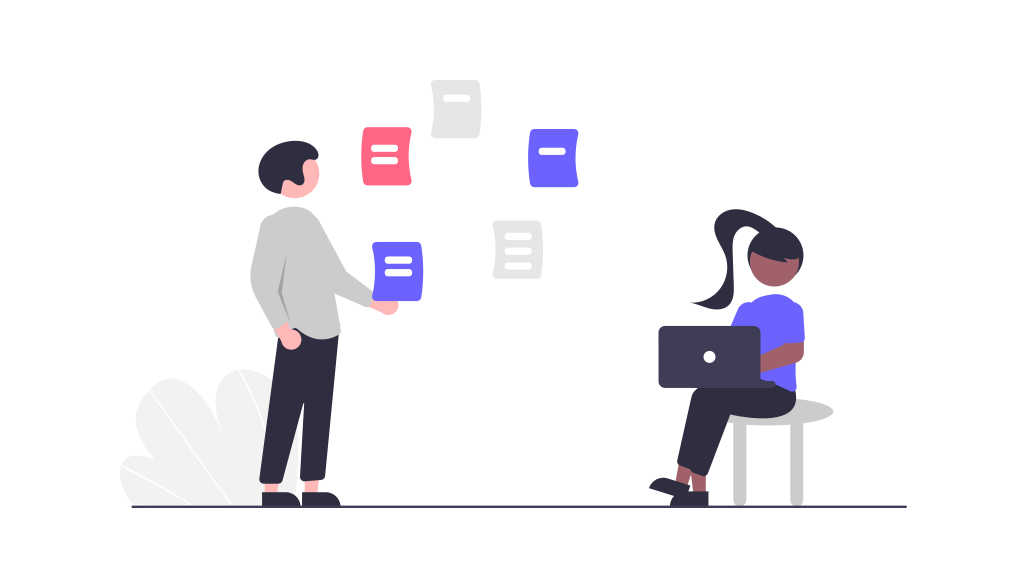Hexo Deployment – No Setup or GitHub Required
Say goodbye to complex hosting procedures. With Tiiny Host, deploying your Hexo app is as easy as drag, drop, and share. Experience the simplest way to get your static site online and impress your audience instantly.