Viewing Excel Files - made easy
Want to view an Excel file without the hassle of installing software? With our tool, you can easily view XLS online. Just upload the file, and it'll be ready to go.

Want to view an Excel file without the hassle of installing software? With our tool, you can easily view XLS online. Just upload the file, and it'll be ready to go.


Drag and drop or select your file to upload.

Choose your viewing preferences and add password protection, if needed.

Receive a link to view your Excel file online and share it securely.
Easily add XLS files by dragging and dropping them into our viewer. No complicated steps involved!
Create a professional look with a custom domain for sharing your XLS files.
Track who and how many users are viewing your Excel files with detailed insights.
Integrate and embed XLS files seamlessly into your website or blog.
Update your XLS files anytime, and they'll automatically refresh on the link you share.
Add an extra layer of security with password protection for sensitive documents.

View critical business reports directly online without downloading any apps.

Keep your budgeting sheets just a click away, accessible anytime you need them.
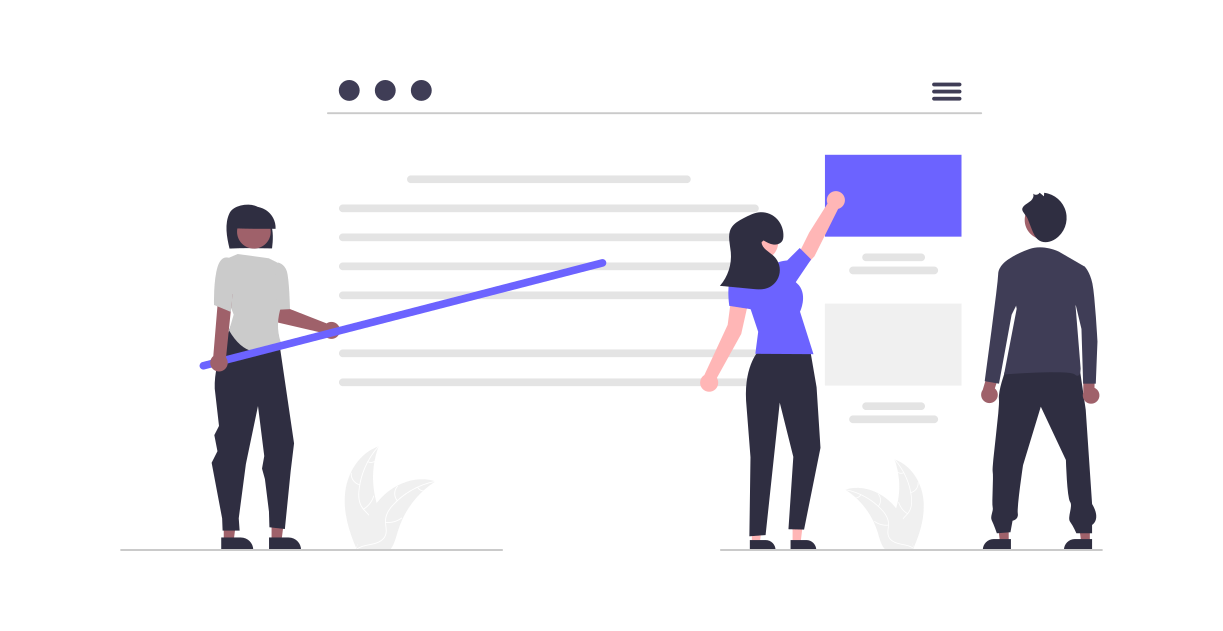
Teachers and students can open and consult school projects quickly.
Discover how to turn your Miro board into a PDF, a compatible format to share alongside Excel files.
Learn to transform your PDFs into editable documents using Google Docs, perfect for collaboration with Excel files.
Find out the benefits of zipping your PDFs, a handy technique when managing extensive Excel file libraries.