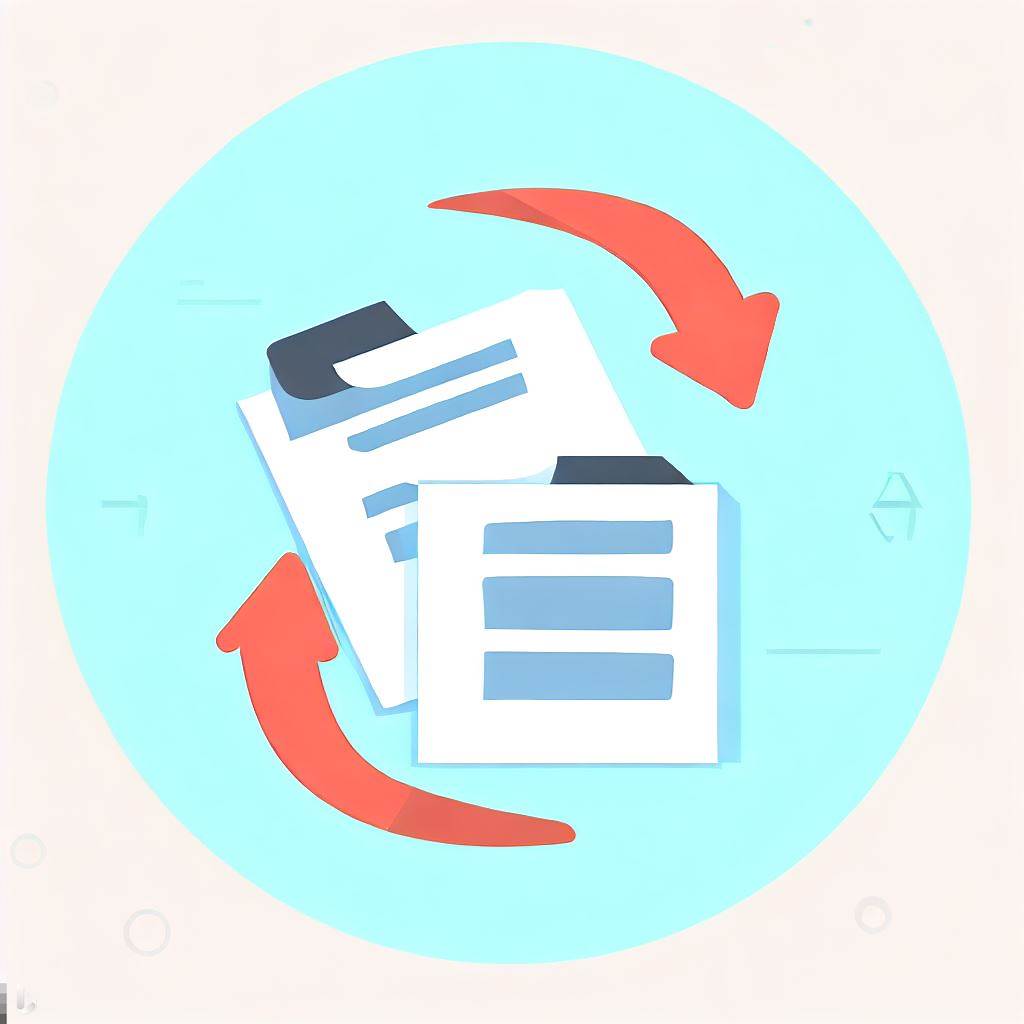- How do I zip any file?
- Why zip a PDF?
- When might I zip a PDF?
- Even more reasons not to zip a PDF
- How to host and share your zipped PDF
- Next Steps
- FAQs How to zip a PDF file
Right off, I can tell you that it’s usually unnecessary to zip a PDF file. It’s important to understand that the PDF file format is already compressed. Even if you do zip it, it may not get much smaller.
Still, there might be reasons why someone might choose to do so. You may fall into this category.
In this article, we’ll discuss the pros and cons of zipping PDF files. We’ll also look at some reasons why you may or may not wish to compress a PDF file by zipping it.
We’ll start with a quick review of zipping a file. Any file.
Let’s begin.
How do I zip any file?
Zipping a file is quite simple. On Windows and Mac, zipping a file is included with the operating system. It’s a straightforward process.
Here’s what you do:
- Right-click on the file or files you wish to compress.
- Choose the “Compress” or “Zip” option from the popup menu.
That’s it.
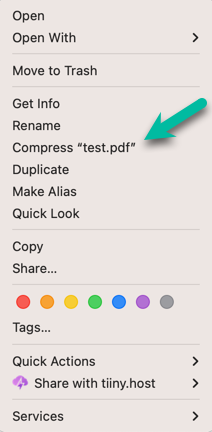
RECOMMENDED ARTICLE: How to Zip a File on Mac: Compression Explained
Why zip a PDF?
To repeat, it is generally unnecessary to zip a PDF. That’s because the intent of the PDF file is to provide an efficient way to deliver documents over the internet. To achieve this efficiency, PDF files are compressed when they are created. You can have control over how much compression is used when zipping, but often the default compression ratio is sufficient. That’s how Adobe designed the PDF file. It just works.
When might I zip a PDF?
Indeed, there are times when zipping a PDF is exactly what you want to do.
To reduce the file size
With a very large PDF, zipping it could still reduce its size. This makes it easier to send via email or to save storage space. Usually, the amount of compression is smaller than with non-compressed files, but the result may be the difference between successful emailing and not getting the PDF sent.
Sending or archiving multiple files
Sending multiple PDFs to a single destination is most efficient when you add all the PDFs to one single zipped file. Doing this saves time and complexity on the recipient’s end. Plus, keeping track of one file is easier than multiple files.
Overcoming email attachment limits
Many email apps and services have a set limit on the size of attachments. If you bump up against these limits with your PDF, compressing it into a zip file may reduce the size enough to allow you to send it via email.
Adding password protection
Another reason to zip a PDF is to encrypt the file with a password securely. This adds an extra layer of security to the PDFs contained inside.
A dedicated PDF app like Adobe Acrobat is often necessary to encrypt a zip file. Acrobat is freely available from the Adobe website. There are also free zip encryption services available online.
RECOMMENDED ARTICLE: How to password protect a PDF without Adobe
Increasing upload and download speed
The smaller the file size, the shorter the upload and download times, especially on slower internet connections. If dealing with a slow internet connection, zipping the PDF to compress it further may be the only way to get the file sent.
Even more reasons not to zip a PDF
The zip file format is widely recognized and supported on many platforms. Like on Windows and Mac, the support is baked into the system. This is true on Android and iOS, too, for mobile devices.
The following reasons for not zipping your PDF are listed for a deeper understanding.
Inherent Compression
PDF files use compression algorithms for both text and images. The PDF file size is already optimized, and additional compression via zipping may not result in significant size reduction.
Universal Compatibility
PDF is a standard file format. As we said, it can be opened on almost any device and operating system without special software. Zipping it would add an additional step for the recipient, who would need to unzip it before viewing.
Ease of Access
Sharing an unzipped PDF, such as sending it through email or sharing it online, keeps it in its original format. Upon receipt, it is immediately accessible to the recipient. They won’t need to go through the extra step of unzipping it.
Marginal Benefit
In zipping a PDF, the size reduction achieved by zipping it might be very marginal or negligible. The effort of zipping and unzipping may not justify the slight size reduction.
File Preview
Many platforms and apps provide a preview of PDF files without downloading them. If the file is zipped, this preview functionality is lost.
How to host and share your zipped PDF
PDFs are designed to share. If you wish to share your zipped or unzipped PDF online, you can do so for free on Tiiny.host.
Tiiny.host is the simplest way to share your PDF, zip file, image, or project. No kidding.
The process is easy.
- Drag & drop your PDF
- Enter a link name or just click upload
- Copy & share your link - that’s it!
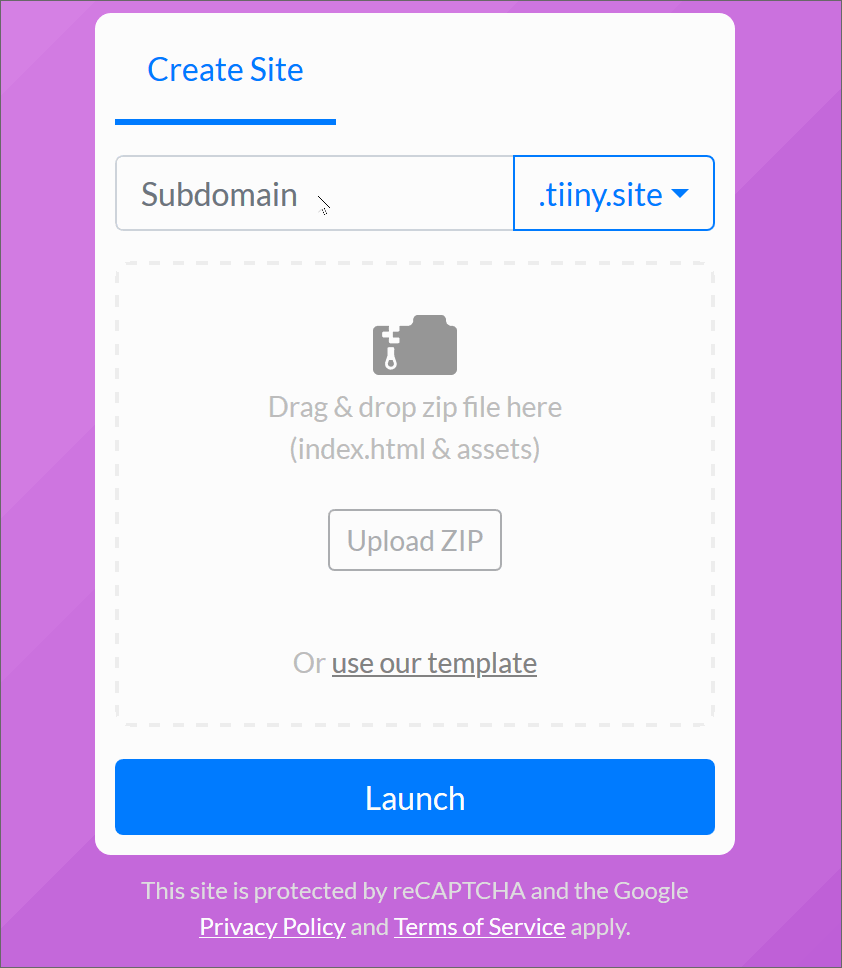
RECOMMENDED ARTICLE: How to share a PDF online
Next Steps
If you have any questions about this article or zipping PDFs, contact Tiiny.host at tiiny.host/help. Their customer service is great, and they are always there to help. I promise.
FAQs How to zip a PDF file
How to zip a PDF file for free?
Most modern operating systems, such as MacOS and Windows, have zip compression built in. If nothing else, use your desktop computer, right-click a file, and choose the “Compress” or “Zip” option from the popup menu.
How to zip a PDF file on iPhone?
Using the Files app, you can zip a PDF or other file on your iPhone. Open the PDF in the Files app, tap and hold on the PDF file, and choose “Compress” from the popup menu.
How to zip a PDF file on Android?
You can zip a PDF or other file on your Android phone using the File Manager app. Open the PDF in the File Manager, tap and hold on the PDF file, and choose “Compress” or “Zip” from the popup menu.