PNG Viewing - made easy
Tiiny Host provides a simple solution to view PNG files online. Handle all types of PNG images quickly and easily. We'll even give you a shareable link so you can access your images from anywhere.

Tiiny Host provides a simple solution to view PNG files online. Handle all types of PNG images quickly and easily. We'll even give you a shareable link so you can access your images from anywhere.


Upload your PNG file from your device to our online viewer.

Create a custom link for your PNG file and adjust any viewing settings.

Click Publish and receive a link to view and share your PNG file.
Simply drag and drop your PNG files directly into our viewer for fast and easy access to your images.
Add an extra layer of security to your PNG files with password protection, keeping your images safe from unwanted viewers.
Use your own domain name when sharing PNG files for a more professional and branded experience.
Track how many times your PNG files have been viewed with built-in analytics, helping you understand your audience better.
Every PNG file gets its own QR code for easy sharing, making it simple to view your images on mobile devices.
Embed your PNG files directly into websites or documents, allowing for quick viewing without leaving the page.

View professional PNG charts, graphs, and business graphics with perfect clarity for your presentations and reports.
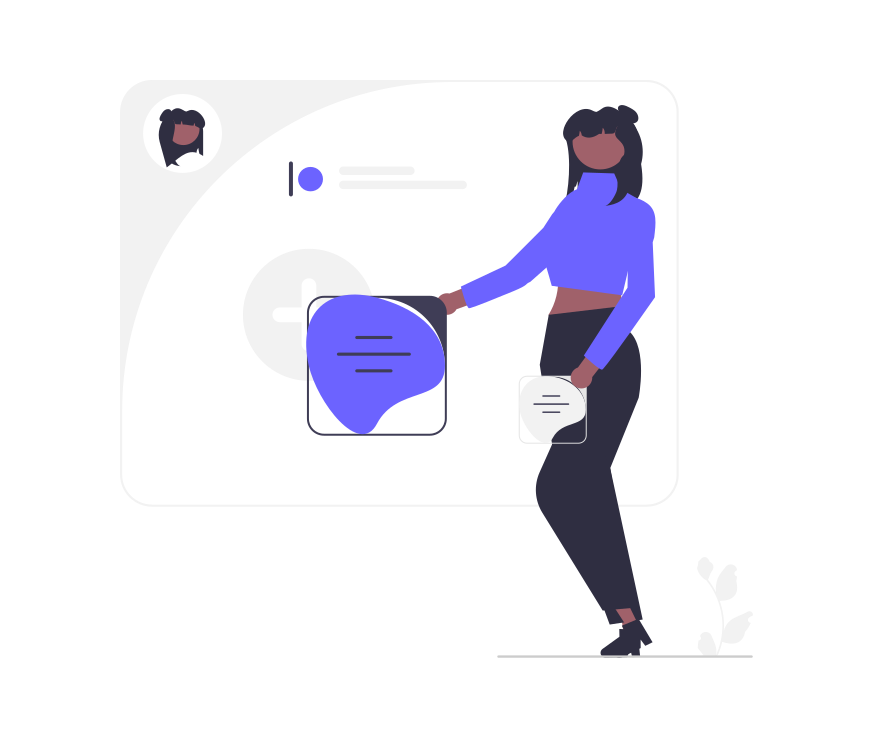
Access your design assets in PNG format with transparent backgrounds for easy integration into your projects.

Preview web graphics and icons in PNG format before using them on your website or digital projects.
Learn how to convert your PNG images to HTML for better web integration and presentation.
Discover various platforms where you can host your PNG images for free with added viewing capabilities.
Find out how to convert PSD files to PNG format for easier online viewing and sharing.