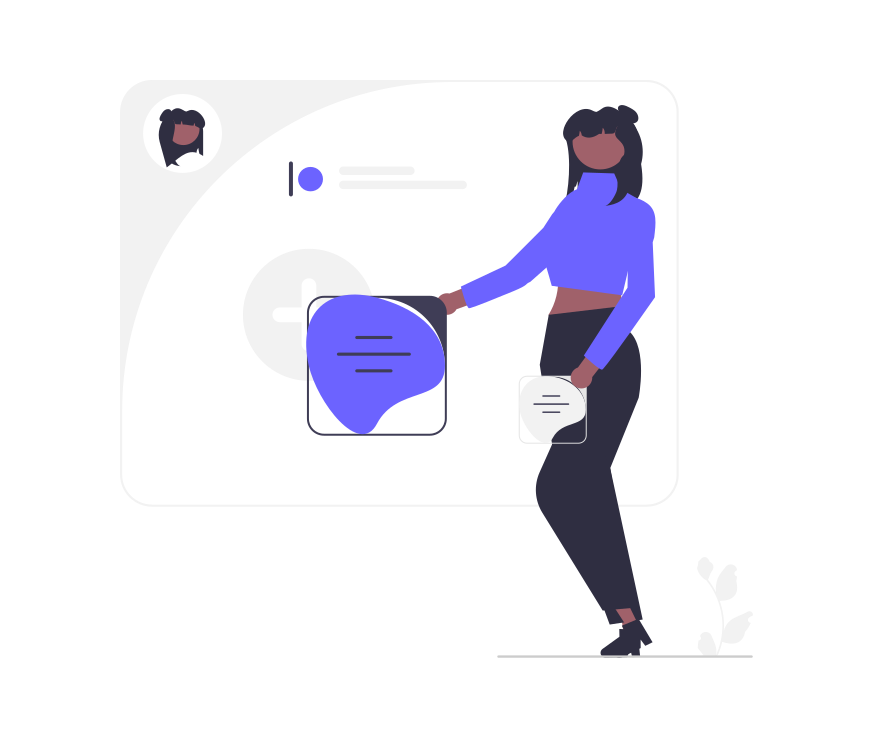BMP Viewing - made easy
Tiiny Host provides a simple solution to view bitmap image online without downloading special software. Our BMP viewer lets you open and view BMP files right in your browser. You'll even get a shareable link so you can let others see your bitmap files too.