AI File Viewing - Simple & Free
Tiiny Host lets you view your AI files online quickly and easily. No need for heavy software. Just upload, and we'll provide you with a link to view and share, making your work more accessible.

Tiiny Host lets you view your AI files online quickly and easily. No need for heavy software. Just upload, and we'll provide you with a link to view and share, making your work more accessible.

Easily upload your AI files by simply dragging and dropping them, saving you time and effort.
Use your personal domain to share and view AI files, adding a touch of professionalism.
Generate QR codes automatically for easy sharing and quick access to your AI files.
Get insights on file views and shares to understand how your AI files are being accessed.
Embed your AI files into your website or blog, making them available directly to your audience.
Secure your AI files before sharing by adding password protection, keeping your work safe.
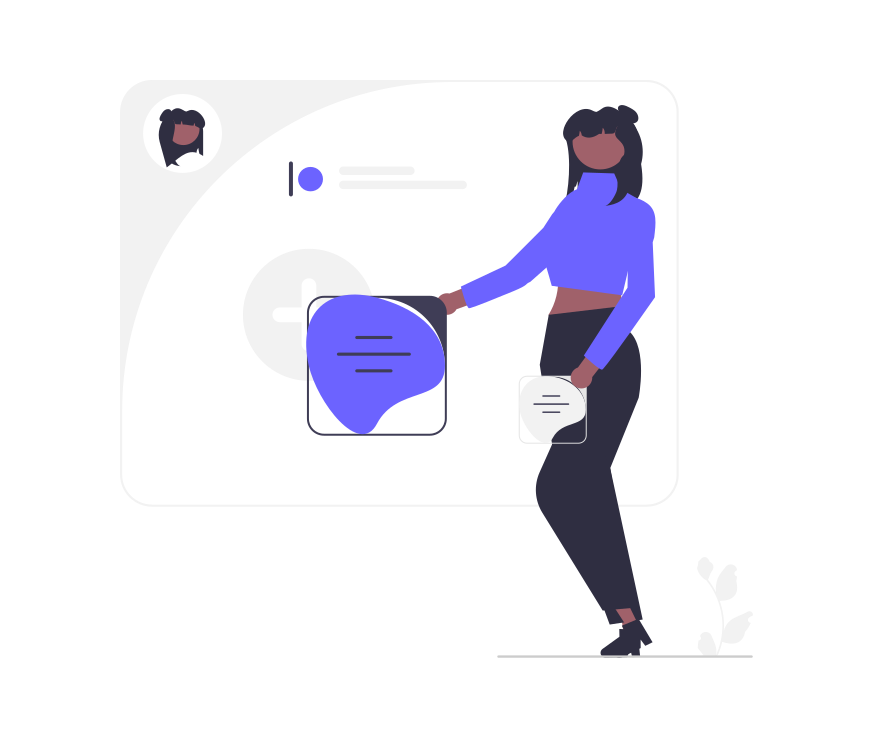
Freelancers can quickly share previews of their work without sending heavy files, ensuring smooth collaboration.
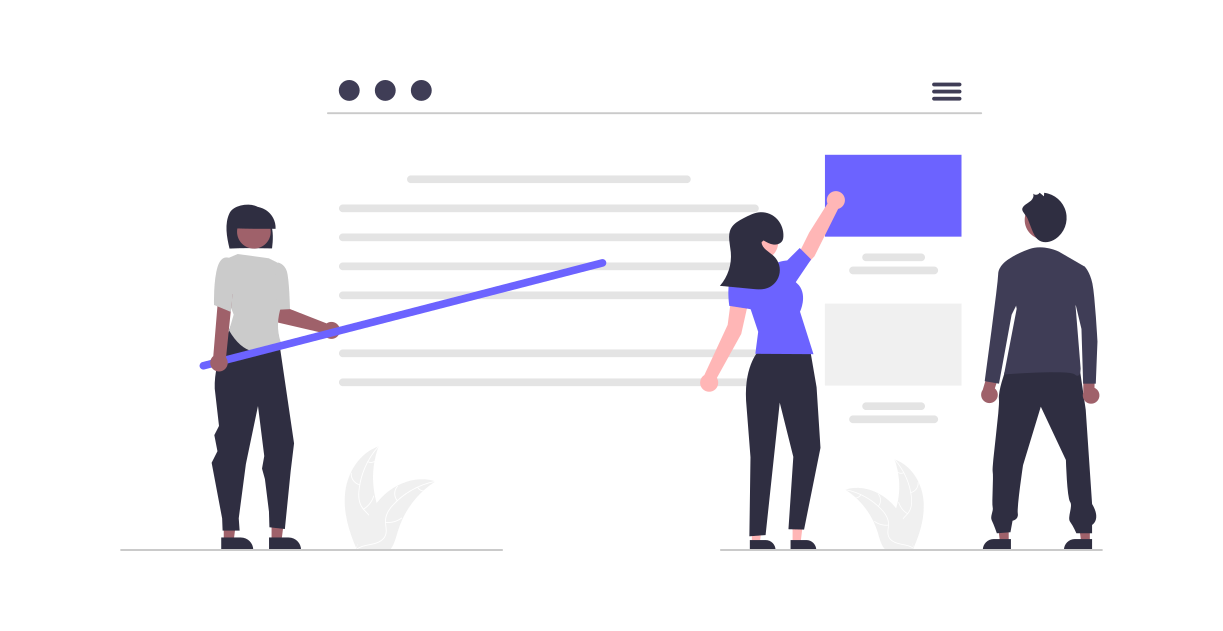
Teams can view designs from any device and give feedback in real-time, enhancing productivity.

View and showcase Adobe Illustrator files in marketing presentations directly from the web.
Learn how to use your own domain for sharing online content, including AI files, with ease.
Explore how to unzip and manage large files, complementing the AI file online viewing experience.
Discover the best tools to convert HTML files for comprehensive management and sharing online.