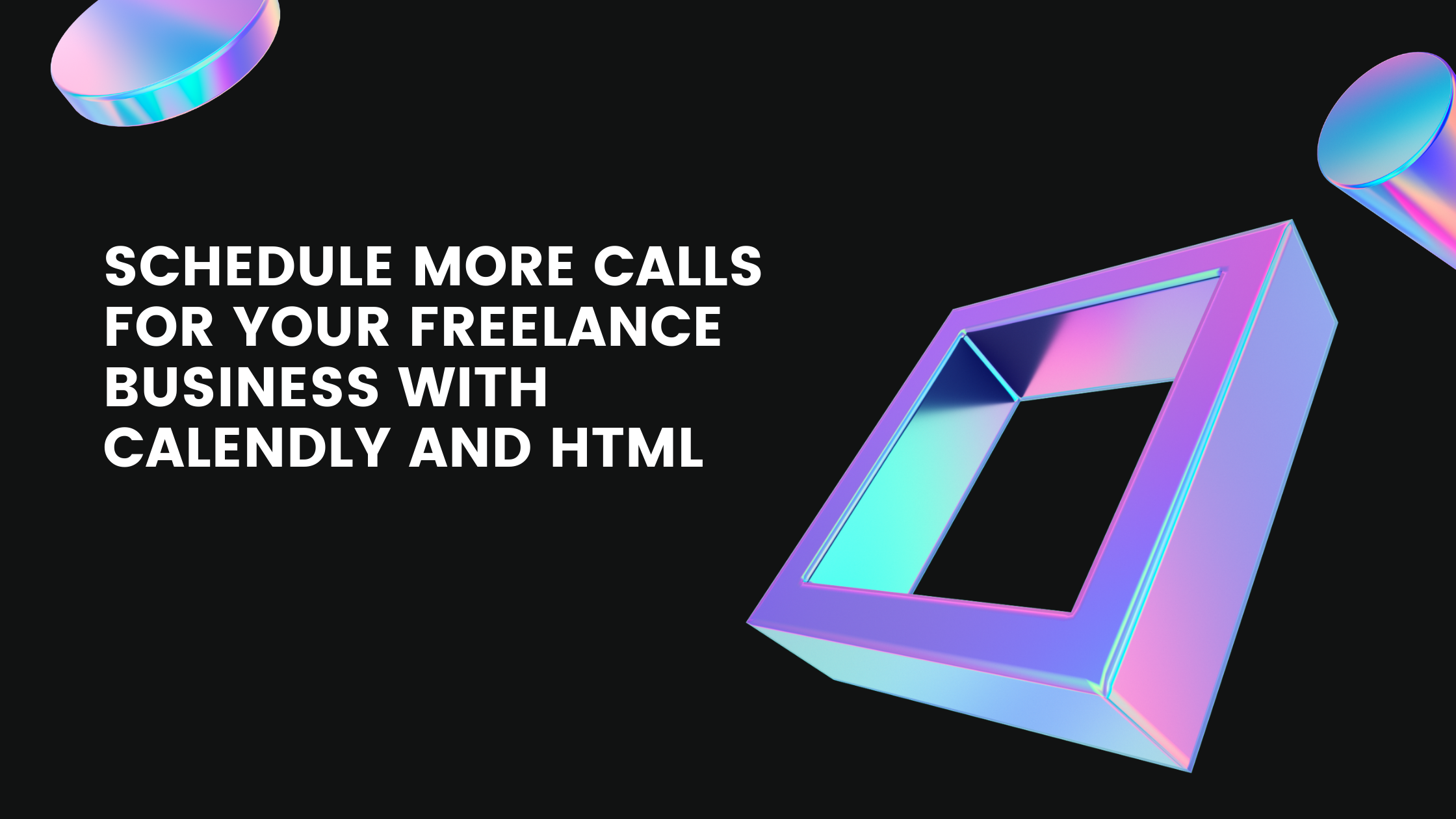Wouldn’t it be great if you could upload content that retained your own website name?
Well, you can, but it’s a ridiculously technical process that’s akin to preventing global warming. Which is a shame, because the benefits to your brand and SEO can be huge.
Fortunately, Tiiny Host now allows you to upload websites to a subdomain of your own domain. That sounds complicated, but it really isn’t.
We’ll explain exactly how you do this and why it’s important but first, let’s tackle the subject of what exactly is a subdomain.
What is a subdomain?
Put simply, a subdomain is the first part of a web address before the dot. For example, if you have the domain name www.google.com (lucky you!) then the www bit is your subdomain.
It’s literally that simple. People probably complicate it because they don’t want to explain why they don’t want to go through the technical process of uploading your content to a subdomain.
Which is a shame, because there are loads of benefits to doing so.
Why would you want to do this?
1. Maintain your brand
If you have your own web address, then demo.mywebaddress.com is far better for your brand than demo.generichostingservice.com.
Marketers have a saying. “Repetition, repetition, repetition”. Branding, and repeatedly getting your brand in front of people are incredibly important.
Every time you upload content that doesn’t include your brand name you’re missing an opportunity. Life’s made of them, you should really try and take advantage of as many as you can. You’ll be amazed at the difference it makes for your brand.
2. Subdomains are easy to remember than subpages
Similar to the above. Demo.mywebaddress.com is easier to remember and share than mywebaddress.com/demo
Also, if you’re working for google and share a link to me that has generichosting in it then I’m far less likely to click it. Your brand lends your post credibility and increases the likelihood of someone actually clicking through.
Subdomains are easier to remember and share. Remember what we said about opportunities above?…
3. No change to your main website
This ridiculously easy subdomain hosting process that we’ve created doesn’t alter your website at all.
That’s right. Your main website will still function exactly as it always has.
Most website hosting services force you to make ridiculously complex changes to your DNS settings in order to host content using your own domain name. We’re not sure why exactly, perhaps it keeps developers in jobs?
Well, that’s not the case with Tiiny.
But we must ask you to do something?
Alright, you caught us out. We do ask you to make one tiny change and that’s to add two CNAME records to your DNS. Please put down the pitchforks though, because that’s still over 80% less than everyone else and we’ve even written a guide below explaining how to do this.
How can I do this?
When you are logged in:
- Click the
CREATEbutton from your control panel - In the
website-nameinput, enter the subdomain name you would like e.g. demo1 - Click the
.tiiny.sitedropdown and select your connected domain - Select the file you would like to upload and click
Launch
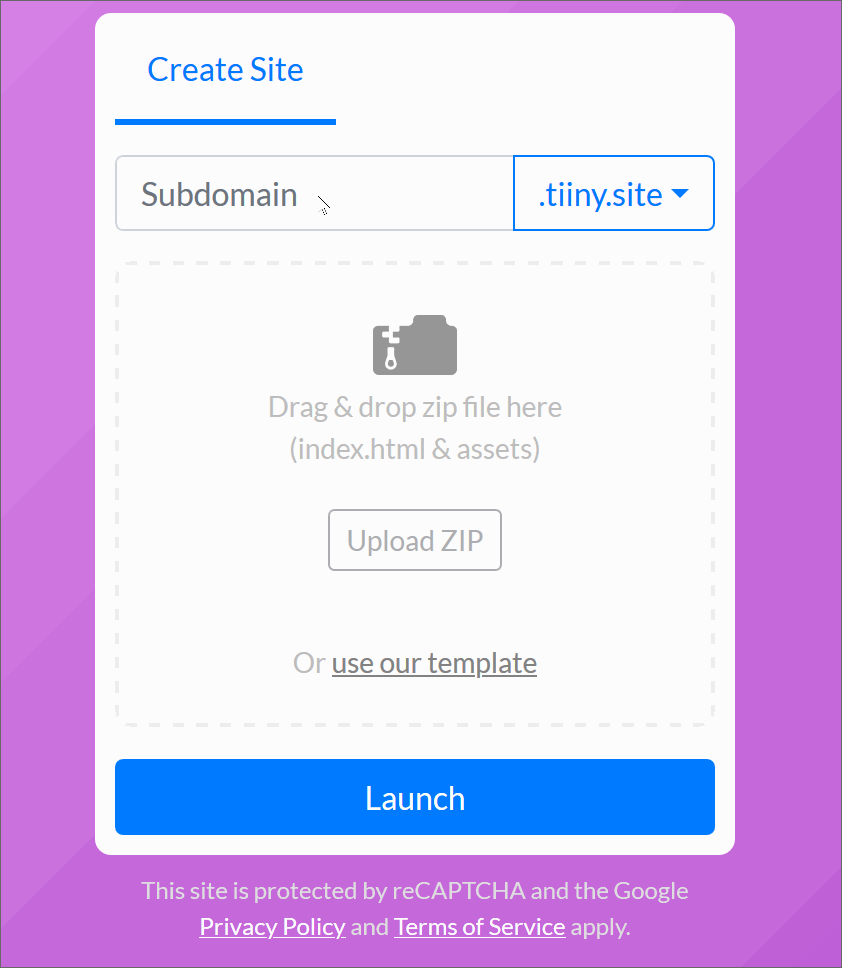
How do I connect my domain?
You just need to add two CNAME records to your DNS settings. One is to verify that you own the domain, the second is to route to our hosting. We guide you through this process.
When you are logged in:
- Click “Add” next to the “Custom domains” section.
- Enter your domain e.g. myagency.com.
- Follow our guided set-up.
We also provide documentation here.