Share your Power BI for free
Tiiny Host is the best option for you to share Power BI reports as private links for your team or client to access. The tool is perfect for sharing projects and reports online in the fastest and easiest way.

Tiiny Host is the best option for you to share Power BI reports as private links for your team or client to access. The tool is perfect for sharing projects and reports online in the fastest and easiest way.


Export the Power BI report that you want to share as a PDF and drag and drop it to the Tiiny Host homepage.

Name the link you want to share your Power BI report under.

Click “launch” and that’s it! Your Power BI report is now ready to share with your client and team!
Built upon Amazon Web Services, Tiiny Host provides a very reliable service to share your reports.
Anyone who has the link to your report can easily mark, print, download or even show the report as a presentation. This feature is best used for meetings when all you have to do before the meeting is send the link to people who are joining!
With our Pro Plan, you can share your reports for as long as you want. If you don't require permanent hosting, we can share your reports online for free for up to 7 days!
Manage all your report files through one, easy-to-use dashboard. Where you can update, achieve or even delete your files!
Discuss your report in private. With a simple toggle, you can password protect who can view the file. Only gather feedback from those you have chosen.
No knowledge of Git or CMD line required to upload your report online. You just need to drag and drop. Don’t believe us? Try out for free!

It’s difficult to dazzle clients with your data visualisation prowess when they don’t have the unfettered access to Power BI that you enjoy. Use Tiiny Host to enable Power BI report sharing that they can enjoy on their desktop or mobile.
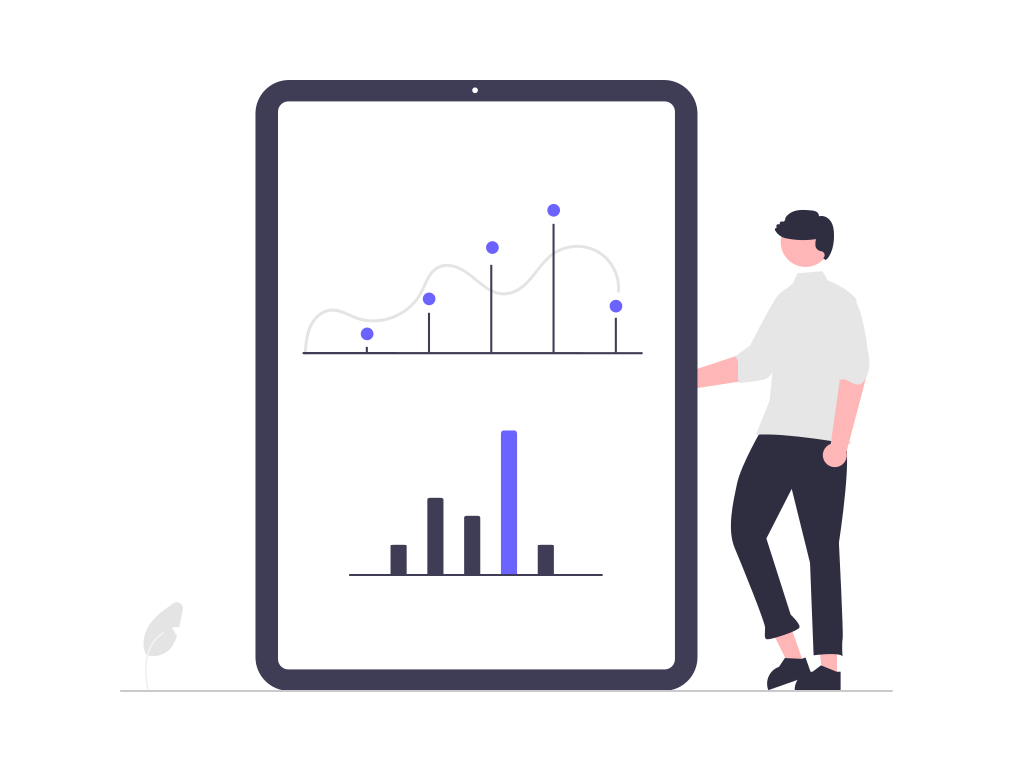
Marketing agencies know the importance of presenting data in the right way. So ditch the PowerPoint charts and leverage Power BI to wow your potential client with the results you’ve achieved for their competitors.

You’ve been hired by a client to troubleshoot a business function. They’re not going to be impressed when you send them a .pbix file that they can open. Share a secure link to that report you spent all night putting together, password protect it with a single click and track access and dwell time with Tiiny Host’s inbuilt analytics.
Why would you want to create link to a pdf? Great question! It’s very common to share a PDF via email. However, that requires the recipient to download and save the PDF to view it. It’s also difficult to share a PDF to a large audience (100+) through email...