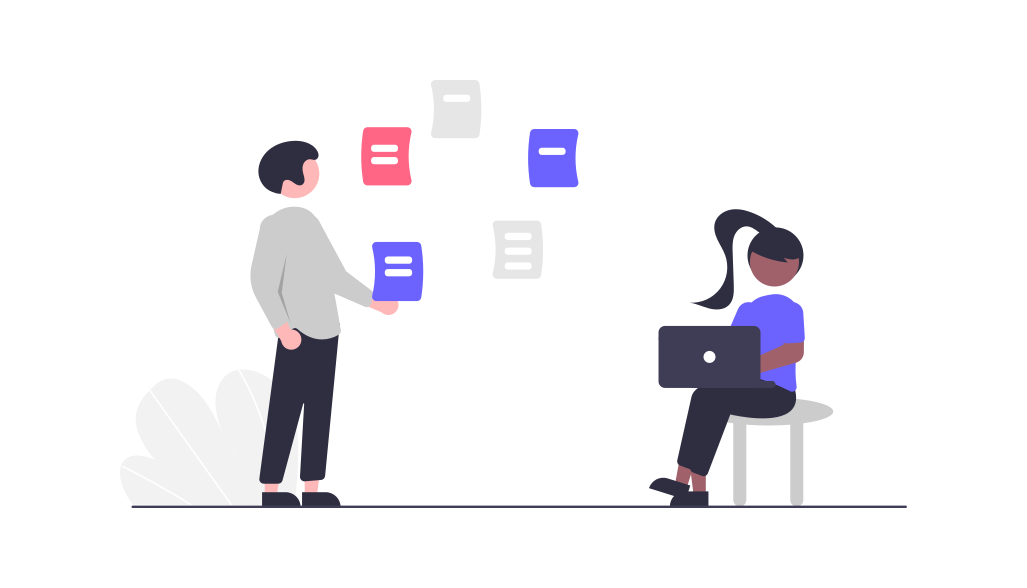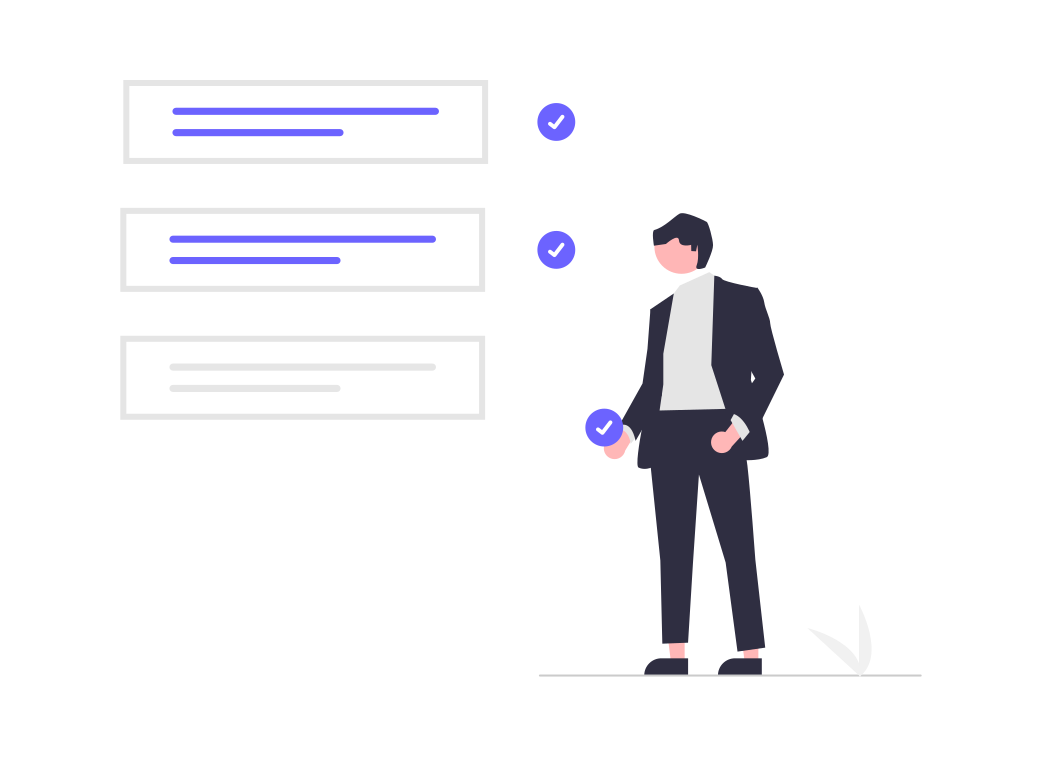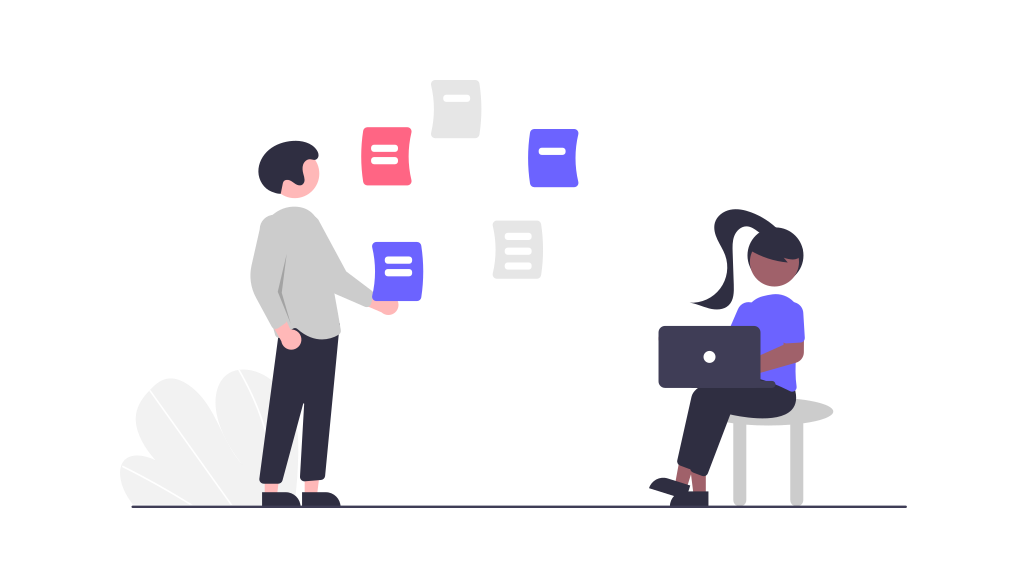What MS Projects PDFs can you share with Tiiny Host?
Version Control
Stop losing sleep over version control. Maintain a single source of truth from a simple dashboard that tracks analytics and can be password protected.
Client Approval
Most clients don’t have access to MS Projects. Share a Project Plan PDF with your client that they can access anywhere, on mobile or desktop.
Share Key Project Milestones
Need rapid approval for a change? Or want to share a milestone to keep your client engaged? Rapidly sharing supporting project documents with them through one easy dashboard.