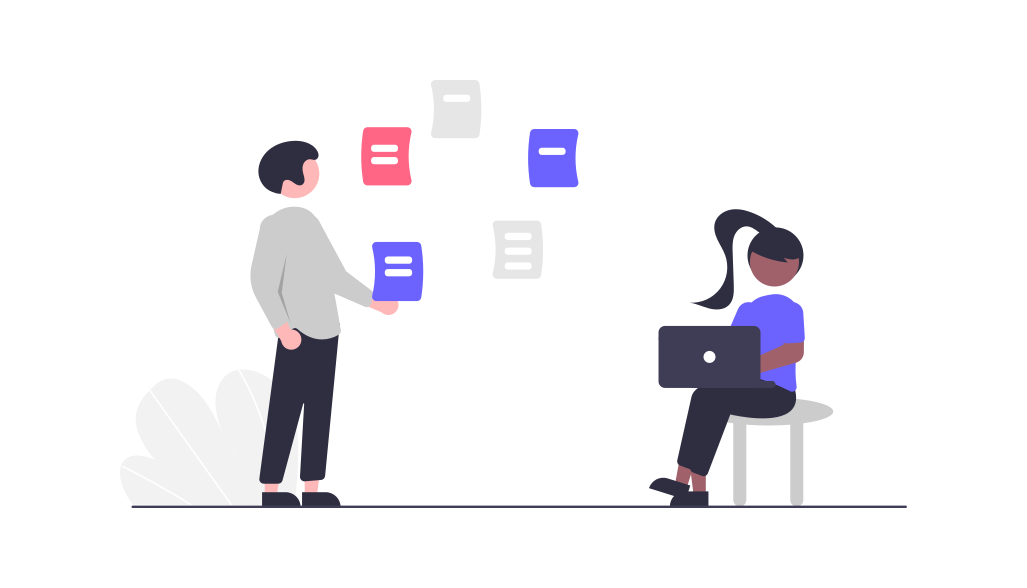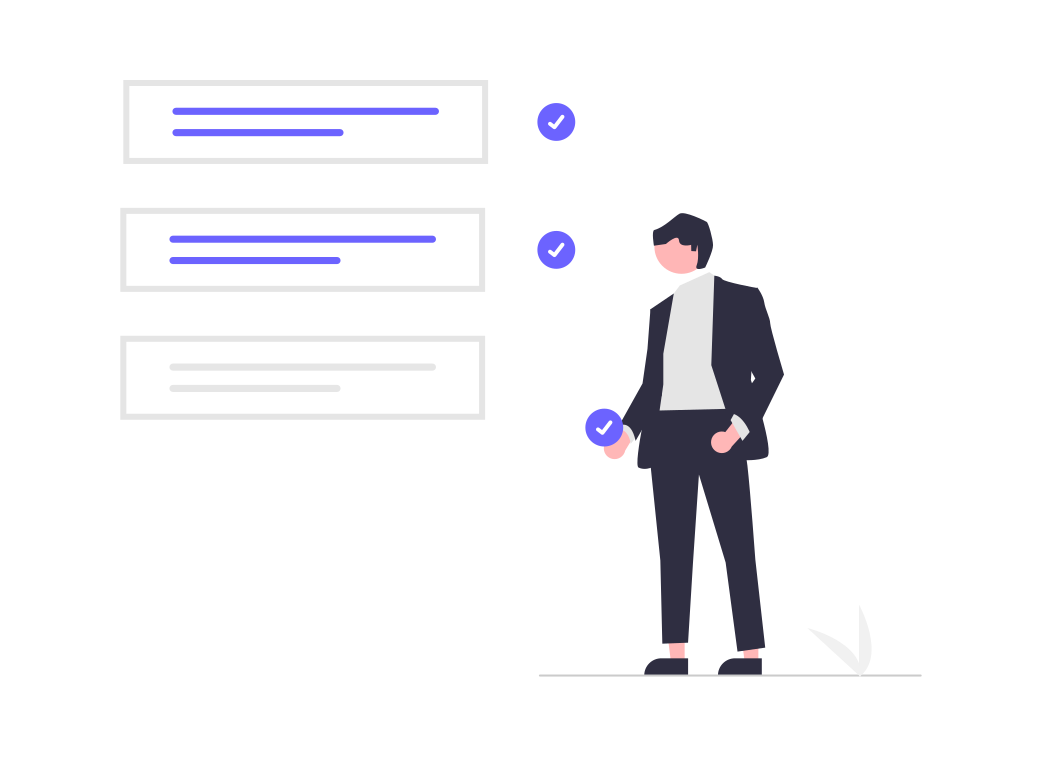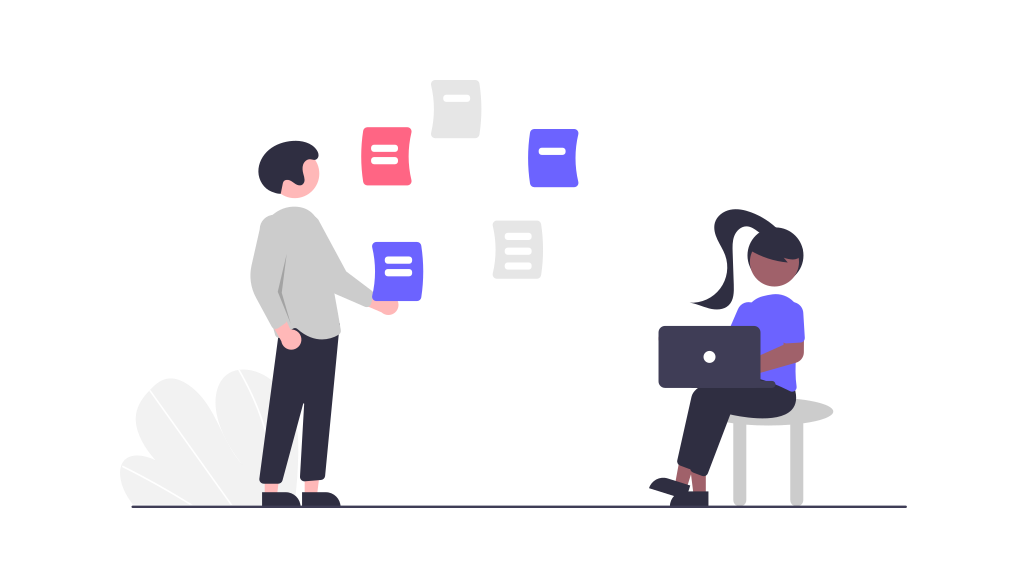Share Your Presentation With Anyone, Anywhere
Sharing presentations with clients or team members who don't have specific software can be challenging. Tiiny Host simplifies the process by sharing it as a link. Just drag & drop a PDF version of your presentation to get a link to share in seconds.