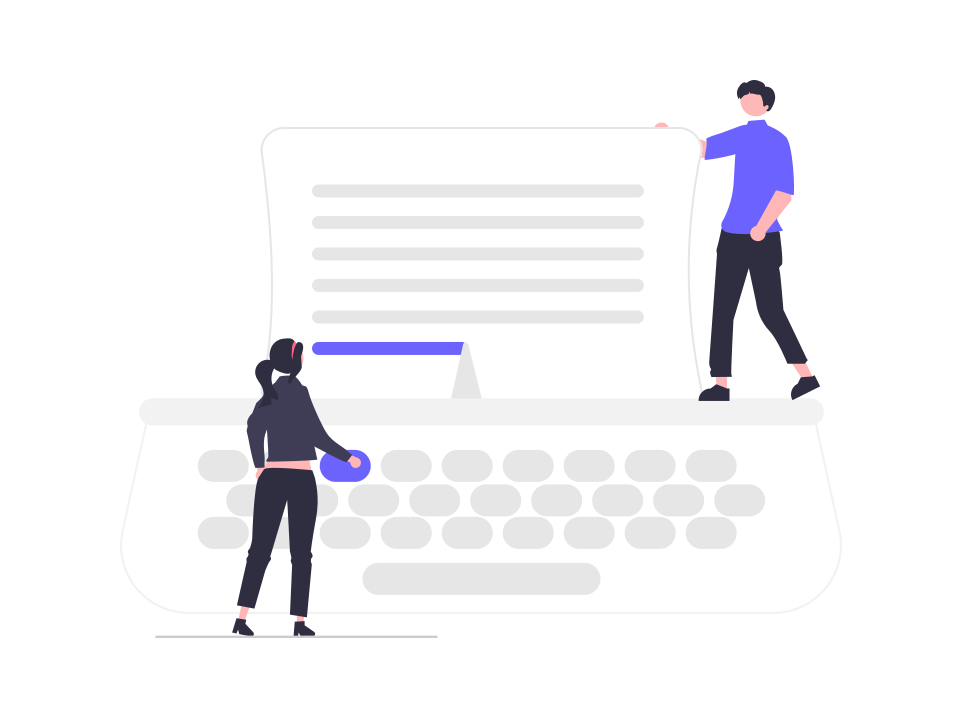3 types of resumés you can share on Tiiny Host
Chronological Order Resumé
The traditional resumé and the one we’ve all been using since school.
Work experience and education are typically listed chronologically on chronological resumes.
Skills Based Resumé
Focus on the abilities and qualities that employers in your specific industry value.
If you’re an engineer or technical professional then this might be the CV format that recruiters want you to use.
Combination Resumé
You guessed it from the name.
This approach see’s you combine the strengths of the aforementioned 2. You might use fonts and comments to highlight specific sought after skills throughout the document.