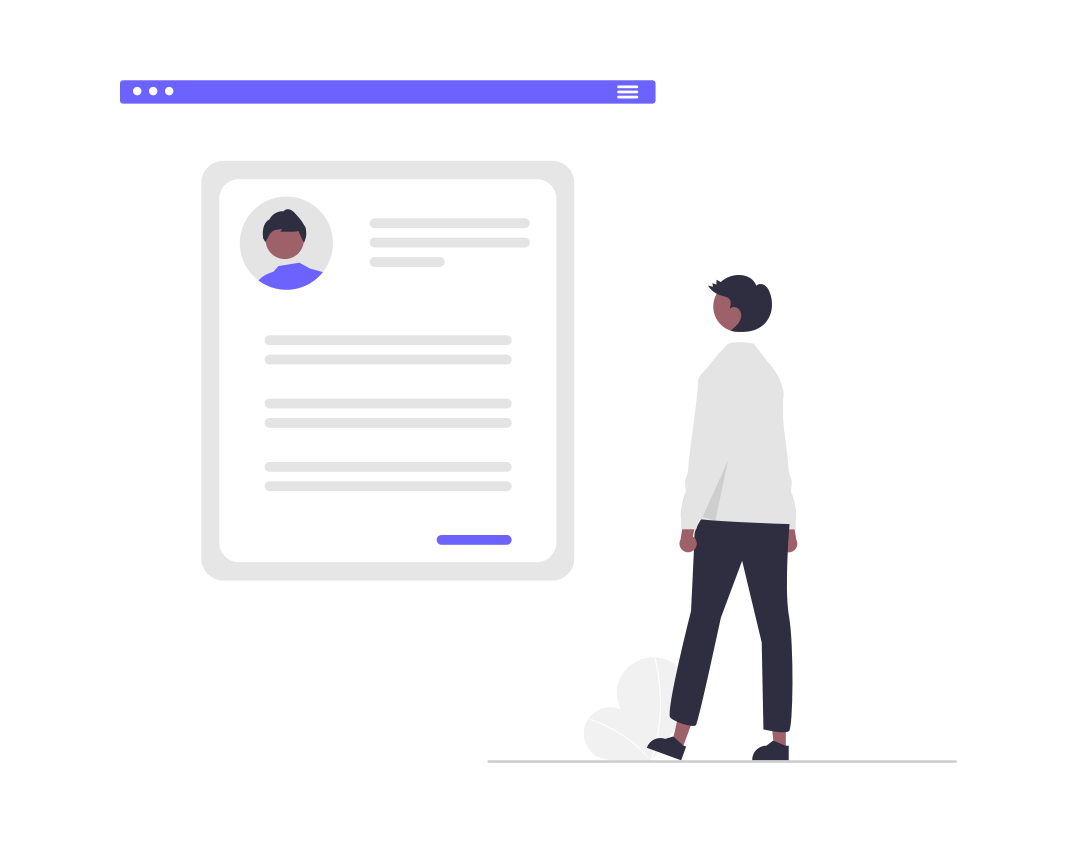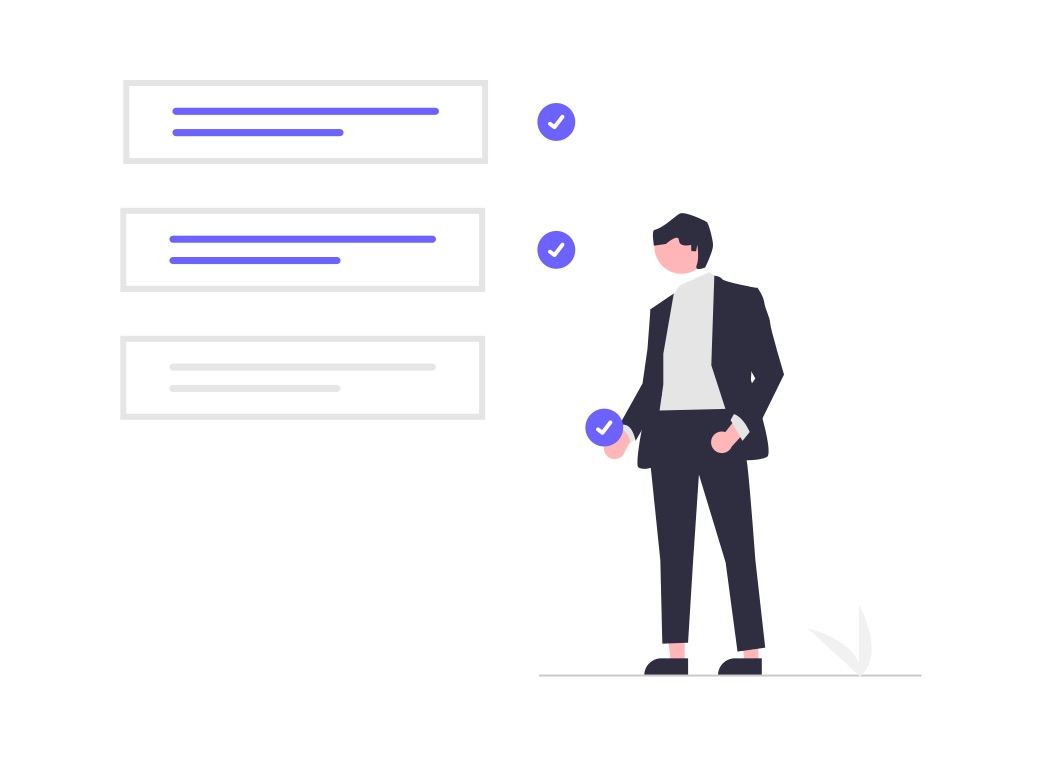Professional Portfolios you can host and share with Tiiny Host
Professional Qualifications
Medical, legal and cybersecurity are just a handful of the industries where you have to consistently upskill. So keeping track of all of you certificates and sharing them can be a pain.
Upload your professional qualification PDFs to a password protected URL on Tiiny Host and your current and future employers can gain instant access from anywhere in the world.
No more worrying about version control.
Online CV / Resume
CV and Resume version control can be a nightmare. The likelihood is that you’re applying for multiple jobs and keeping track of everything using Google Docs and labelling them “CV_Ver1”, “CV_Ver2”, etc.
Upload each industry CV to it’s own password protected URL and simply share it with prospective employers. Even track when they’ve opened it and how long they spent inspecting your qualifications using our inbuilt analytics!
Never worry that you’ve emailed the wrong CV ever again.
Showcase Previous Projects
If you’re a project manager or developer then you want to share previous project milestones with potential new employers and showcase your skills.
Upload both PDF and HTML to Tiiny Host to generate a bespoke, password protected URL that makes you stand out from the crowd.