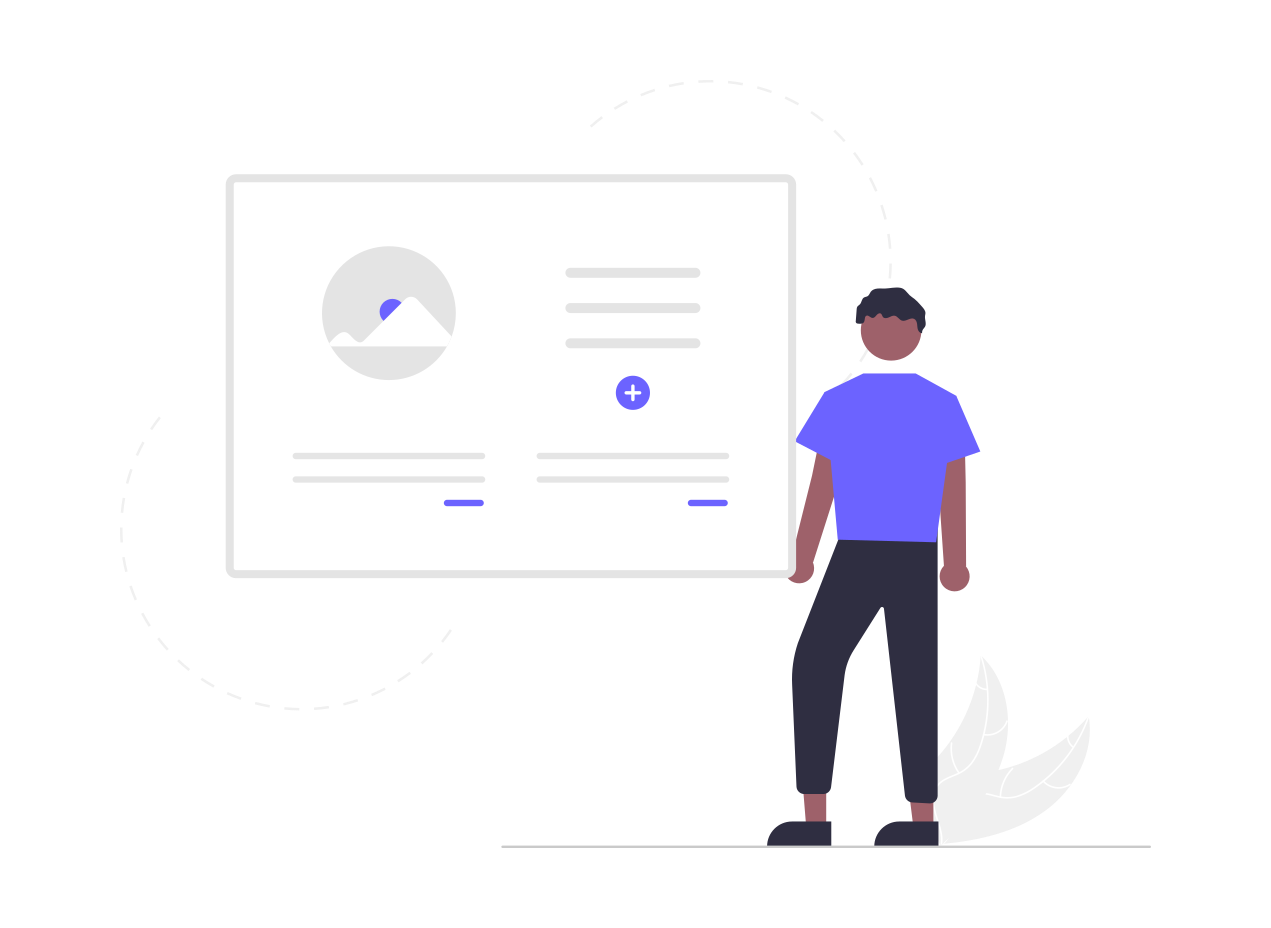3 Reasons for PDF File Locking
Copyright
To lock a PDF file is to protect the information in it from copyright infringement. Locking the file usually entails adding password protection to prevent unauthorized users from copying or printing the document.
Content Integrity
If you made comments on a document or approved a specific version before exporting it as a PDF, locking the PDF from editing can prevent anyone from making changes later.
Maintaining A Paywall
You’ve worked hard to create a course or fitness program and you want to ensure that people don’t illegally access material they’ve not paid for.
Our automatic analytics mean that you can track the source of your PDF viewers. If the password’s been compromised then you can change it with a single click.