Easily View Your PDFs Online
Simply upload your PDF document and start viewing online. Ideal for quick checks or detailed reads. No software to download required.

Simply upload your PDF document and start viewing online. Ideal for quick checks or detailed reads. No software to download required.


Visit our website and upload your PDF on the homepage.

Password protect or display your PDF as a slideshow

After the file is uploaded, you'll receive a link to view your PDF online and share it.
Secure your PDFs with password protection to ensure only authorized viewers can access your documents.
Generate QR codes for your PDF files to quickly share them.
Switch to presentation mode to deliver your PDFs in a clean, professional format suitable for meetings and conferences.
Instantly create shareable links for your PDF files, allowing easy access for viewers without the need for registration or download.
Edit your PDFs online with our tools to modify content, adjust formatting, or update information in real time.
Enjoy crystal-clear viewing of your PDFs with our high-resolution rendering, ensuring your documents look sharp and professional.

Quickly view and analyze business reports and documents.

Conveniently access personal documents such as resumes or cover letters.
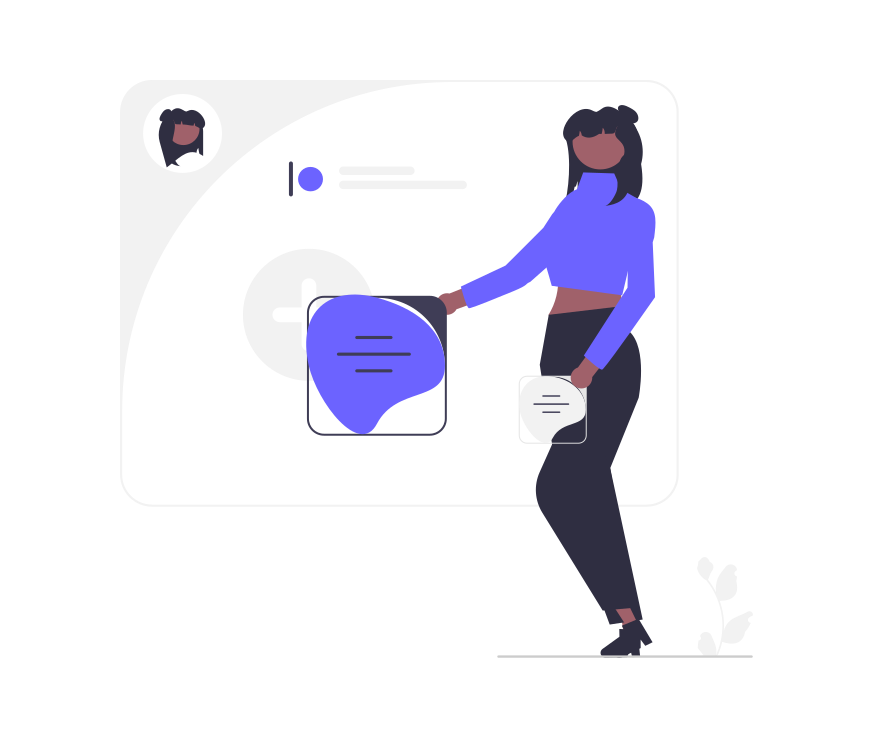
View a portfolio in high resolution
Learn how to easily share your PDF documents with anyone by creating a direct link, simplifying access without the need for downloading or emailing large files.
Explore alternatives to Adobe for editing PDF files directly online, enhancing your ability to modify PDFs without needing specialized software.
Discover how to convert your PDF links into QR codes, allowing for quick access through mobile devices in a user-friendly manner.