Embedding PDF in HTML - made easy
Tiiny Host offers an easy solution to embed PDF files in HTML. Need to display a PDF file on your website? We've got you covered. Instantly get embed HTML code to embed your PDF anywhere.

Tiiny Host offers an easy solution to embed PDF files in HTML. Need to display a PDF file on your website? We've got you covered. Instantly get embed HTML code to embed your PDF anywhere.


Navigate to your PDF files on your device.

Hit the 'Upload PDF File' button and select your file.

After uploading, your embed code will be generated. Insert this into your HTML code.
Quickly embed your PDFs into HTML and maintain their original quality.
We provide you with a easy to copy and paste code to embed your PDF anywhere.
We prioritize your document's safety. You control who can view your embedded PDF files.
Our online platform allows you to embed PDF files in HTML from any device with an internet connection.
Generate shareable links for your embedded PDFs, making it easy to collaborate and share documents with others.
Adjust the appearance and settings of your embedded PDFs to match your site's styling and user requirements, enhancing readability and integration.

Embed PDFs of conference presentations directly into HTML on your academic or corporate site. This allows attendees to access slides before, during, or after the event, enhancing engagement and resource sharing.

Showcase your product catalogs as embedded PDFs within your HTML-based ecommerce site. Provide visitors with a seamless, interactive shopping experience by allowing them to browse your products through the embedded documents.
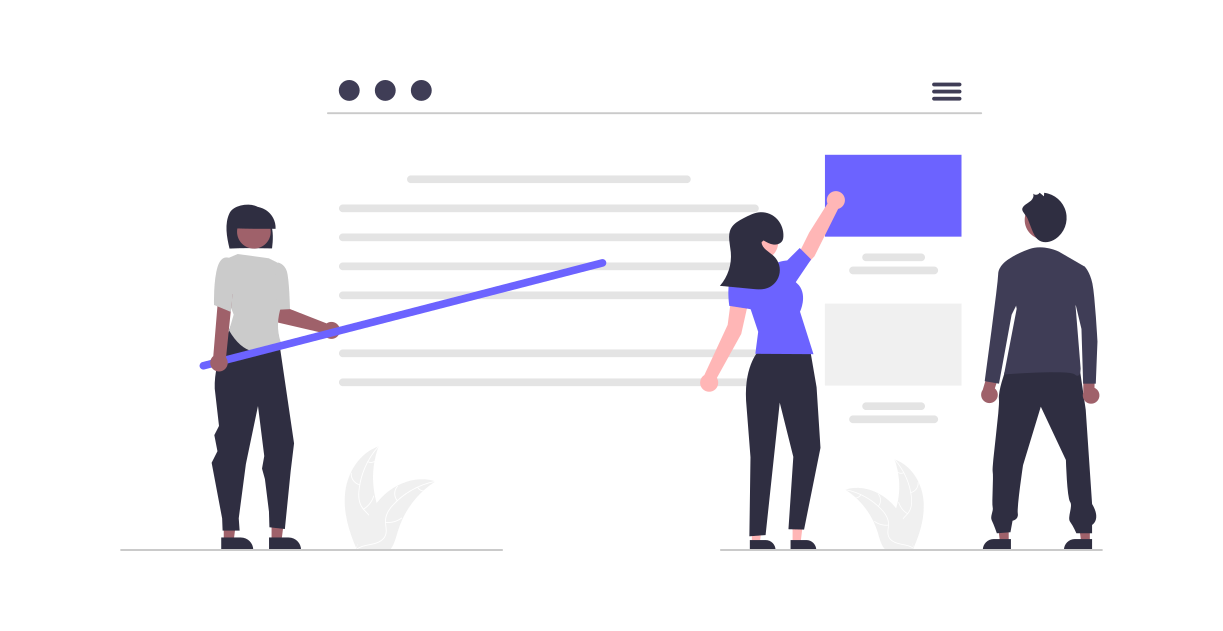
Enhance your educational website by embedding PDFs of course syllabi, reading materials, and research papers directly into your HTML pages. This improves accessibility and user experience for students and educators alike.
Learn how to share PDF files efficiently on your HTML pages. This guide covers both embedding inline and linking, giving you versatile options for presentation.
Discover tools that convert PDF documents into HTML code. Perfect for embedding complex PDF content directly into your web projects seamlessly.
Understand how to link CSS to your HTML to enhance the styling of embedded PDF files. This guide provides essential tips for integrating PDFs into your site's design effectively.