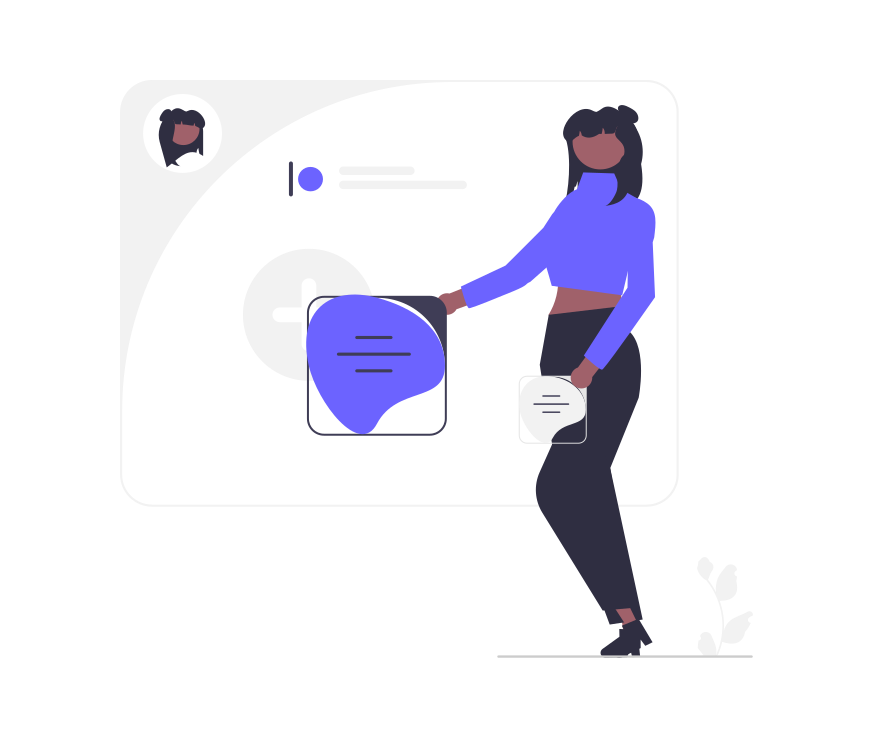Lottie File Sharing - made easy
Tiiny Host makes it simple to share Lottie files with anyone. Upload your animations and turn them into shareable links in seconds. No more worrying about file compatibility or size limits when sharing your creative work.