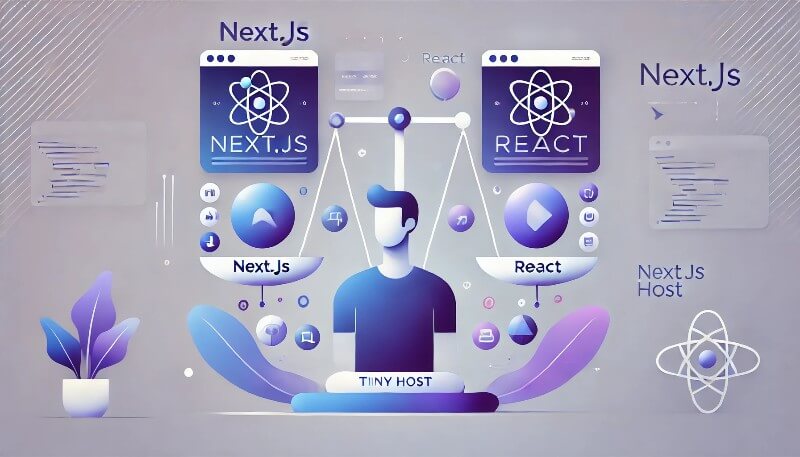Web development tools right now seem confusing, don’t they? Specially as we have so many options to choose from. Sometimes, you need to create a landing page that is fast and easily readable, and other times, you might want an interactive web app for your next big idea.
You might have come across the names, React and Next.js as they are quite known across the internet. You are at square one, though, as soon as you have to choose one again. Today, we will look into both of these technologies and break them down so you can choose the one for your next project.
What is React?
React is a popular JavaScript library for building user interfaces, particularly for single-page applications (SPAs). Created by Facebook, it allows developers to build fast and interactive UI components using a component-based architecture. Single Page Applications load the HTML page at the beginning of the session and update content on that page without requiring a full reload. React has a vast ecosystem of libraries, tools, and extensions that can be used in software product development to make your desired applications.
Key Features of React:
- Component-Based Architecture: React allows developers to break down UI into reusable components, which makes the code more maintainable and scalable.
- Virtual DOM: React uses a virtual DOM to efficiently update the actual DOM, resulting in faster rendering.
-
Unidirectional Data Flow: React’s unidirectional data flow simplifies debugging and makes the application easier to manage.
What is Next.js?
Next.js is a React framework that offers more than just building UIs. While React handles the view layer, Next.js provides the infrastructure to create functional web applications. It takes React to a step above by offering features like Server-side rendering (SSR), static site generation (SSG), API routes, and more.
If you are starting with development and confused about Server-Side Rendering and Static Site Generator, let me break it down quickly for you. This might help you choose one of the frameworks for your next project.
What is Server Side Rendering (SSR)?
If you are creating a project where the content needs to be updated frequently, like a news website, a marketplace, or an interactive website, SSR is the answer for dynamic content loading. It allows web pages to be generated on the server. The server sends the fully rendered page to the browser.
Due to fast rendering, it becomes easy to index website content which results in better SEO of the web app. With SSR, the browser does not need to run JavaScript to load content. It receives an HTML page, which includes the full data.
What is a Static Site Generator?
If your web application is comparatively static and doesn’t need frequent changes in content like documentation sites, portfolio websites, or business pages, SSG might be something that interests you.
A static site generator creates websites from templates and content. Unlike dynamic websites, SSGs generate HTML files before deployment. These files do not change unless the source content is updated. This makes static sites fast, secure, and simple to host. Next.js creates static sites using SSG with its getStaticProps function.
Other Key Features of Next.js:
- File-Based Routing: With Next.js, pages are automatically routed based on the file structure, making routing setup easier.
- API Routes: You can create backend API endpoints within the same codebase without needing an external server.
- Optimized Performance: Next.js automatically optimizes your React code for performance, such as image optimization, code splitting, and lazy loading.
When to Use React?
Many developers choose React.js as it is a fantastic choice when you’re building a single-page application or a simple UI with minimal server-side rendering or static site generation needs.
If you already have a server-side setup (like an Express.js server) or you’re working with other frameworks like Angular or Vue, React is a great addition to handle the front-end.
Performance optimizations like lazy loading, code splitting, and memorization need to be manually configured by the developer and is not automatically in-built in the library.
You can consider using React.js in your project if:
- You need flexibility to use any server-side framework.
- You’re building a single-page application or dashboard.
- Your app does not need server-side rendering or SEO optimization.
- You want to customize everything from scratch, including routing and data fetching.
When to Use Next.js?
Next.js is ideal for building full-fledged web applications where you need performance optimization, SEO, and server-side rendering as well as better file routing.
It handles performance optimization automatically and is easily compatible with larger applications.
Consider using Next.js if:
- You need built-in SEO features and server-side rendering.
- You want to generate static pages with automatic page rehydration.
- You want to handle both the front-end and back-end in a unified framework.
- You’re building a complex web app where performance optimization is crucial.
- You want to deploy and host the app easily, as Next.js works well with serverless platforms
Host Your Web App and Share Within A Few Minutes
Now you know how amazing both of these frameworks are. I hope your doubts are cleared, and you are ready to develop the app. Once your project is built, you can test it out and share it with your team and friends for feedback. One great tool that can help you with the same is Tiiny.host.
Tiny.host will help you with hosting your website online for free, and then you can further share it with a link.
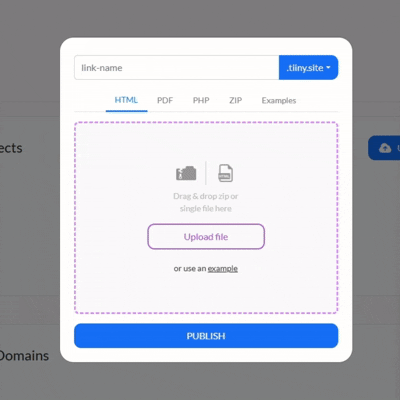
Tiiny Host also allows to use features like password protection, adding your custom domain and track analytics for your website when you upgrade to one of their plans. And, you are not limited to hosting just your React.js or Next.js website, you can host PDF online and even share presentations online and collaborate with your team by hosting on Tiiny. You think of a file extension and Tiiny would be supporting it.
FAQs
Is Next.js suitable for building mobile apps?
While Next.js is designed for web development, you can use it with frameworks like React Native to build mobile apps, but Next.js itself is not tailored for mobile-specific development.
Can I use both React.js and Next.js in one project?
Yes, you can. Next.js uses React under the hood, so you can integrate React components within a Next.js application.
Can I use React with a static site generator?
Yes, React can be used with static site generators like Gatsby, but React on its own doesn’t provide static site generation capabilities. Next.js, however, has built-in support for static site generation.
Does Next.js require a backend?
No, Next.js can run as a serverless application with its API routes or can be used with any external backend. It doesn’t require a separate backend to work.