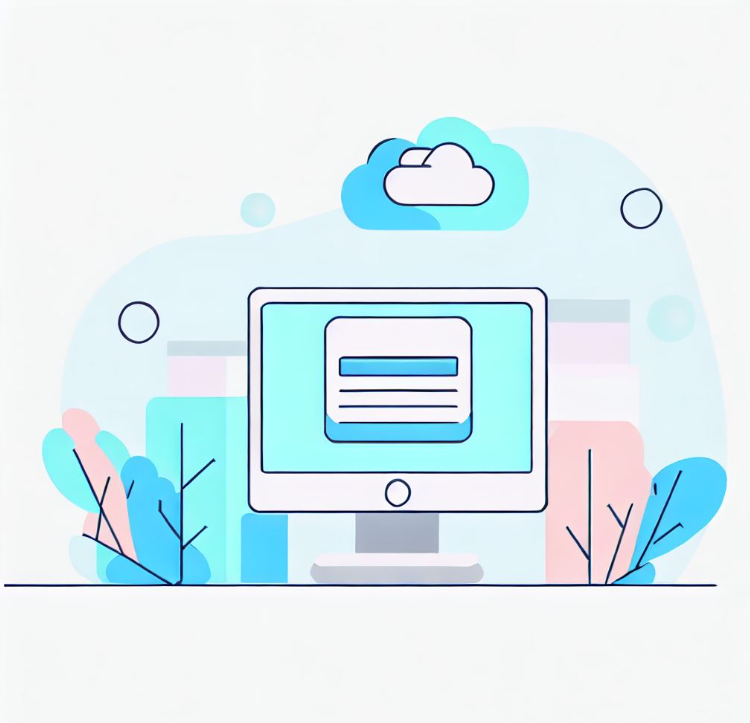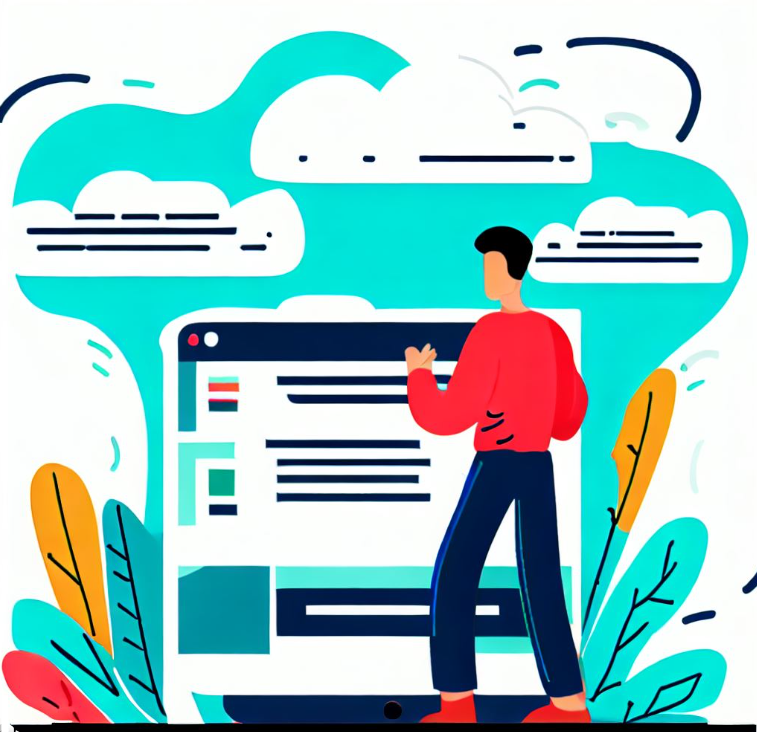- What is Tiiny.host?
- Advantages to Using Tiiny.host for SPAs
- Prepare Your SPA
- Things to check after your SPA is online
- Next steps
- FAQ: Single-Page App Hosting
Although it sounds like a contradiction, having a dynamic static site is the best of both worlds: a dynamic user experience (UX) combined with a static host’s speed, security, and low cost.
Add to this the simplicity and speed of hosting your SPA as a static site with Tiiny.host, and you’ve got a winning solution.
Your Single-Page Application (SPA) is dynamic, fast, and secure when hosted as a static site.
Deploy your SPA in seconds with access to all the professional features you need.
You can even host your SPA for free.
Let’s see how this all works.
What is Tiiny.host?
Your single-page app hosting shouldn’t be a hassle.
Why?
Once you visit Tiiny.host’s home page, it takes only three steps to host your SPA as a static site.

- Provide a link-name in the top field.
- Drag and drop your zipped SPA onto the page for uploading.
- Click the big “Upload file” button.
That’s it.
Tiiny.host automagically reads, configures, and hosts your SPA at the URL you just created. It only takes a few moments, and BOOM! You’re live on the web.
It doesn’t get any simpler than this.
Here’s what you get
Your SPA’s new website has SSL encryption (HTTPS) and a range of features depending on your chosen tier, from free to paid.
The free tier allows you to host one SPA (or other static web project). There is a 3 MB file limit for the uploaded project. Other than that, your SPA is good to go. No charge.
Low-cost paid features include:
- Up to 12 active sites.
- 1000 MB uploads.
- No Tiiny.host branding.
- Custom domains.
- Built-in analytics.
- Password protection.
- File and PDF edit mode.
- Integrations.
With the most generous tier, you can add team members for collaboration and additional sites beyond the stated maximum.
Advantages to Using Tiiny.host for SPAs
Speedy Deployments
Have you got a sudden client presentation or a demo to showcase? You can deploy your latest SPA version in seconds.
Simplicity at its Best
Forget the complex setups, configurations, or DNS propagations. Tiiny.host is all about drag, drop, and deploy. Backed by AWS’s infrastructure, you have state-of-the-art static hosting and security.
Instant Sharing
Once deployed, you get your unique link, ready to be shared with stakeholders, clients, or fellow developers. You can also generate a QR code to distribute your link for scanning access, all with one click.
Prepare Your SPA
Before hosting, make sure your SPA is in top shape.
- Ensure that your SPA is production-ready. Minify and bundle your JavaScript, CSS, and other assets to optimize load times. This may occur during the build cycle.
- Build your application. If you’re using frameworks like React, Angular, or Vue.js, this usually involves a build command that produces a dist or build directory with all your compiled assets.
- Consolidate all the necessary files (HTML, CSS, JS, images) in one folder.
- Have your ‘index.html’ file at the root of your directory.
- Keep the total zipped file size under the file size limit of your tier.
Handling SPA Routing on Tiiny.host:
If your SPA uses client-side routing, make sure it’s configured to handle potential 404 fallbacks to index.html. This ensures users always land on the intended content.
Some SPAs might require configurations to ensure that all routes redirect to index.html so that the SPA’s client-side router then handles the routing.
Absence of Backend Services:
Tiiny.host is all about the frontend. If your project requires backend functionalities, be sure to use APIs for any processing or data gathering you need.
Things to check after your SPA is online
Always ensure your SPA looks and functions properly. Little annoying bugs can always creep into your carefully designed SPA.
Verify Load Times
Check how quickly your SPA loads. Slow load times can negatively impact user experience. Use tools like Google’s PageSpeed Insights to identify and rectify potential issues with your app.
RECOMMENDED ARTICLE: Speed Optimization for Static Websites
Test All Features and Functionalities
Navigate through your SPA to ensure all features work as intended. This includes forms, buttons, sliders, and any other interactive elements.
Cross-Browser Compatibility
Test your SPA in different browsers such as Chrome, Firefox, Safari, and Edge. Address any inconsistencies or issues specific to a particular browser.
Mobile Responsiveness
Double-check how your SPA appears and functions on various mobile devices and tablet sizes. Utilize browser developer tools or platforms like BrowserStack for thorough testing.
Review SPA Routing
Ensure all client-side routes are working correctly. Make sure that direct navigation to deeper links doesn’t result in a 404 error.
Test External Links and Integrations
If your SPA has links to external sites or integrates with third-party APIs or services, verify that these connections are intact and functional.
Check Console for Errors
Open browser developer tools and inspect the console for any JavaScript errors or warnings. Address any that appear.
Gather Feedback
Share your Tiiny.host link with colleagues or testers to gather initial feedback. It’s often beneficial to get an external perspective on usability and design.
Next steps
You’ve hosted your single-page app online as a static site.
Or have you?
Still have questions? The awesome customer service people at Tiiny.host/help will assist you with anything you need.
Questions about this article? About SPAs? About hosting?
We are available through email or chat.
Contact Tiiny.host/help. No commitment necessary.
FAQ: Single-Page App Hosting
What is a Single-Page Application (SPA)?
A Single-Page Application (SPA) is a web application or website that interacts with the user by dynamically rewriting the current web page rather than loading entire new pages from the server. This approach avoids interruptions in user experience and provides a smoother interaction.
Why would one choose to host an SPA instead of a traditional multi-page application?
SPAs provide a more fluid user experience; they load content dynamically without refreshing the whole page. This can lead to faster transitions between sections or features, giving the feel of a native app. Additionally, SPAs often require fewer server resources since they mainly rely on client-side rendering. They work great hosted on a static site.
Are SPAs more expensive to host than traditional applications?
Not necessarily. Since SPAs primarily consist of static files, hosting can often be cheaper, especially with providers specializing in static content hosting, like Tiiny.host. However, costs can vary based on the scale, traffic, and additional backend APIs used.