- Do I need to make a portfolio?
- Know your audience
- What does a portfolio look like?
- Examples of how to make portfolios
- How do I create my own portfolio?
- How do I build up my portfolio?
- How do I organize my portfolio?
- How do I make a portfolio for a job?
- Get Feedback
- Update Regularly
- Publish and share
- Hosting your digital portfolio with Tiiny.host
- Next steps
- FAQ: How to Make a Portfolio
- What is a Portfolio?
- What Should Be Included in a Portfolio?
- How Do I Organize My Portfolio?
- Should I Include a Personal Statement in My Portfolio?
- How Many Items Should I Include in My Portfolio?
- Can I Include Group Projects in My Portfolio?
- Do I Need Both a Physical and Digital Portfolio?
- How Should I Handle Confidential or Sensitive Work?
- How Often Should I Update My Portfolio?
- How Can I Make My Portfolio Stand Out?
Digital or physical, your portfolio tells your professional story. Your story must be compelling and persuasive, regardless of your level of experience. Novice or old pro, you must impress.
Yes, résumés and CVs are important. Your résumé can be part of your overall portfolio.
But at some point, you should know how to make a portfolio.
In this job market, people are looking to see what you’ve accomplished. Don’t just tell them about your value—let them see it for themselves visually. This is even possible for writers, programmers, and other text-based professionals.
Your portfolio is a visual showcase of your talents. This visual approach makes a lasting impression. Make it a good one.
So, let’s discuss how to make a portfolio.
Do I need to make a portfolio?
Whether or not to make a portfolio depends on your purpose.
Artists, creatives, gig workers, and anyone doing creative or project-based work are now expected to have a portfolio. A résumé alone is not compelling enough to stand out from the crowd, especially in a saturated market.
Other types of job seekers can benefit from a portfolio, too. In both the analog and digital worlds, there are few opportunities that don’t seek and value a creative person who can communicate well. Your portfolio is your chance to stand out from the crowd and shine.
How do you decide whether or not to put in the effort required to make a portfolio?
Purpose
Determine the purpose of your portfolio. Is it for a job application, college admission, artistic showcase, or another position or opportunity?
If you intend to move your audience to action, you’ll need to know precisely what you want them to do after viewing your portfolio.
Then, you’ll want to design your portfolio to appeal to the audience you seek to influence. They have expectations. You must know them and exceed them.
Knowing your audience is crucial.
Know your audience
Certainly, you have something you want to achieve. But you need to be valuable to your audience. An impressive portfolio is one thing. A persuasive portfolio is another.
Consider who will view your portfolio and what they might be looking for in a potential candidate for a job or other position.
Where do they stand in their industry? How senior are they? Are they decision-makers or only recommenders? How can persuading them to see you as valuable help them achieve their goals? By achieving their goals, you achieve yours.
Keep your audience’s needs in mind as you make your professional portfolio.

What does a portfolio look like?
Portfolios can vary widely in appearance based on your work experience, the kind of work you produce, the medium you choose, and your personal style.
This article is not a recipe for a one-size-fits-all portfolio. Rather, it’s a look at what a compelling and persuasive portfolio contains. How it ends up is up to you.
Concentrate on the story you want to tell as you collect your work examples.
Covering every type of the innumerable variety of portfolios is impossible. But the best portfolios have certain elements in common.
Examples of how to make portfolios
Here are some recommended articles on making a portfolio for specific industries and niches.
Creating and Hosting an Instructional Design Portfolio
12 Essential Tips to Create & Share a Digital Art Portfolio
Crafting a Copywriter Portfolio: Share a Professional PDF
Hosting Your Three.js Portfolio on Tiiny.host
Your Concept Artist Portfolio: Share the Perfect PDF
How do I create my own portfolio?
To begin organizing your work, you must first gather and curate it. Here’s what this means.
Gather
Bring together all your potential pieces or projects. This may be a big task and may require many steps. If you can’t gather the actual workpieces, find or create representative examples of the points you wish to make.
Curate
Now, choose only the works that best represent your skills, style, and the purpose of your portfolio. It’s not wise to dump everything you’ve ever done on your audience. You need to be selective. Quantity by itself is limited in persuasiveness unless quantity production is the overwhelming goal.
Emphasize quality over quantity. One or a few stunning examples are more persuasive than many average samples.
Reflect on your goals: Which examples apply directly to what you wish the audience to think and do?
Now, you’ll describe and reflect on your examples.
How do I build up my portfolio?
Each entry in your portfolio needs a bit of explanation. What might be obvious to you is not necessarily what your viewer gets from it. Gently guide them to the significant points of your presentation and see that they understand what you’ve chosen. Don’t hit them over the head with detail. Just give a friendly overview of how your work solves the problem it was designed to solve.
Describe
Provide context for each piece or project (title, date, medium, purpose). Tell them what the piece shows—what it was intended to accomplish and how it succeeded in its task.
Reflect
Now, you can add a human touch. Briefly discuss the process, inspiration, and any challenges faced. Don’t hesitate to add a personal side to your description, keeping the tone professional.
Once you’ve done this for all your best and most wonderful examples, you can organize them into a story flow.
How do I organize my portfolio?
There are many ways to organize the information in your portfolio. Presenting your work in a strictly chronological order is good for résumés but not so much for portfolios.
Order
In a portfolio, you want to tell your story. A story has a beginning, middle, and end. It usually describes a journey from where you started to where you ended up.
You can tell your story by ordering your examples logically. You can also order them thematically or based on a continuing or repeating pattern.
Sections
Devote individual sections within the portfolio to highlight the points you want to make.
For instance, if you are an artist wishing to show (rather than tell) your audience about your wide variety of styles, you can dedicate a section to each style and give multiple great examples.
Or, a programmer may emphasize various technologies they have mastered and dedicate a section to each.
Rely on your personal style to make these decisions.
Contact information
- Add your professional biography or résumé.
- Make sure to include how you can be contacted.
- Include a personal statement to outline your professional goals
- Include recommendations and testimonials from credible sources.
A Call to Action
To conclude your portfolio, include a call-to-action that clearly and directly tells your viewer what to do after finishing their time with your portfolio.
Here is where you state whether you wish to be considered, hired, or other goal you seek.
Make it brief, to the point, and professional. Don’t be overly promotional. Just be honest and help the viewer to know how to react to what they’ve just seen. Tailor it specifically for your intended audience.
Now, we’re going to move into the logistical side of making a portfolio. You will make some choices and commit to following through.
How do I make a portfolio for a job?
The portfolio you make can be digital or physical. You must choose whether to do one, the other, or both. Making both is a lot of work. But, based on your audience’s expectations, it may be quite worth it.
Physical portfolios
Often, physical portfolios take the form of a formal scrapbook or high-quality binder. High-quality prints of selected visual images are essential.
These elements are arranged according to your story. The layout itself should support your story.
Digital platforms
For digital portfolios, choose an appropriate platform, whether a website, PDF, or digital gallery. Depending on how you wish to distribute your online portfolio, you may choose one, two, or all three.
Be sure to make your digital portfolio easy to view on all devices. This is called Responsive Design. Make the aesthetics resonate with your work and your personal style.
- Your website is interactive. Your viewers can access the sections which most appeal to them. They will not necessarily access all of the information and won’t access it in sequence. Your story is told non-linearly. This can be quite impressive and persuasive but is a lot of work.
- PDFs are industry-standard for digital portfolios. They retain the quality of the images and text but are minimally interactive, if at all. But PDFs are easy to distribute and ensure viewers have the same experience reading and viewing your portfolio.
- A digital gallery is a mostly sequential display of images or screens, like a presentation. It tells your story linearly and visually.
If you want easy, inexpensive, and professional delivery to many people or a select group, you can host your website, PDF, or digital gallery online with a free service such as ours, Tiiny.host.
Get Feedback
- Have peers, mentors, or professionals review your portfolio. After all, that’s what you made it for.
- Keep your source material handy. Make adjustments based on the feedback received. You will learn a lot from your audience and can hone your persuasive portfolio’s message as time goes on.
- You also have the opportunity to modify your portfolio to appeal to multiple audiences, one audience at a time.
These suggestions fold right into the next topic.
Update Regularly
Regularly update your portfolio with new work. Remove older or less relevant pieces over time.
Nobody wants old information. They want to see what you’ve been up to recently. As time goes on, hopefully, your work gets better and better. You want your audience to see you at your best.
Publish and share
Physical portfolio
If you have made a physical portfolio, have copies ready for presentations. You’ll often need to make an appointment to show your portfolio to important decision-makers.
Be strategic and careful about who sees your physical portfolio. You want to make the best presentation possible to increase acceptance and persuasion to your final goal.
Fewer great presentations to targeted decision-makers are better than many mediocre performances for anybody who will listen. Prepare yourself to present your work and answer your interviewer’s questions.
Digital portfolio
If your portfolio is digital, publish and share it online, on social media, and through email.
I’ll give you an example.
Hosting your digital portfolio with Tiiny.host
Whether your digital portfolio is an interactive website, a graphic PDF, or a digital image gallery, you can host any or all on our automated web service, Tiiny.host.
Traditional web hosts require a lot of work.
- You need special secure software to upload your files.
- You must configure your files to display them properly.
- It takes both talent and time to pull it off.
Tiiny.host has a better way that saves you time and money.
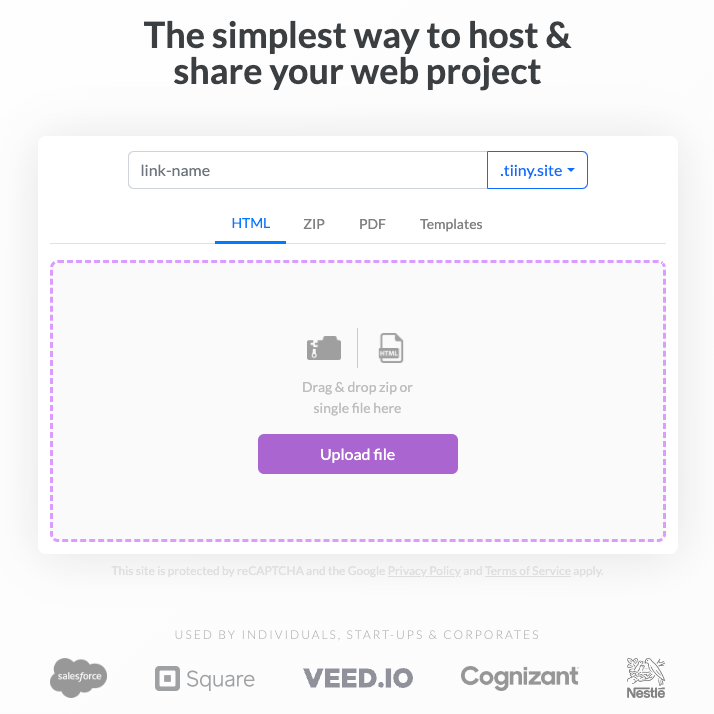
This whole process takes a matter of seconds.
After you navigate to the Tiiny.host home page, do this:
- Give your portfolio website a name.
- Drag and drop your zipped website, digital gallery, or PDF onto the form.
- Click the “Upload file” button and sign in or register for a free account.
That’s it! You’re done with your part.
In a moment, your digital portfolio will be live on the web. You’re now ready to share it with the world.
Advanced features
If your portfolio needs more advanced features than our free tier provides, you can inexpensively upgrade to our paid tiers.
Advanced Tiiny.host features include:
- Password protection.
- Removal of Tiiny.host branding.
- File, PDF, and website editing.
- Built-in analytics.
- Custom domains
- Integrations
- Team member support
See our features and low costs at Tiiny.host/pricing.
Next steps
There is a lot in this article, but there was much that I couldn’t cover. If you have any questions, reach out to our great customer service team. There is no cost or obligation to request help. Our basic service tier is free to use, and so is our customer support.
You can reach them at Tiiny.host/help.
Now that you’ve invested time and effort into making your professional portfolio, you want hosting to match the high-quality standards you’ve shown in your work.
Host your portfolio for free with Tiiny.host.
FAQ: How to Make a Portfolio
What is a Portfolio?
A portfolio is a collection of work samples that showcase your skills, experiences, and accomplishments. It can be used for job applications, academic submissions, or as a professional showcase.
What Should Be Included in a Portfolio?
Include relevant work samples, such as projects, designs, written pieces, or research. Tailor the content to the field you’re applying for, emphasizing your best and most relevant work.
How Do I Organize My Portfolio?
Organize your portfolio logically, either chronologically or by category. Start with your strongest piece, and ensure each item is clearly labeled with a title and date.
Should I Include a Personal Statement in My Portfolio?
Yes. A brief personal statement or introduction can provide context about your career goals and how your work aligns with these objectives.
How Many Items Should I Include in My Portfolio?
The number of items can vary, but typically 10-15 high-quality samples are sufficient. Focus on quality over quantity.
Can I Include Group Projects in My Portfolio?
Yes, but make sure to clearly define your role in and contributions to the project.
Do I Need Both a Physical and Digital Portfolio?
It depends on your industry. Digital portfolios are versatile and widely accepted, but some fields may also appreciate a physical portfolio.
How Should I Handle Confidential or Sensitive Work?
For confidential work, only include it if you have permission. Alternatively, you can provide a summary or case study that illustrates your involvement without revealing sensitive information.
How Often Should I Update My Portfolio?
Regularly update your portfolio to remove outdated work and add new, relevant pieces. This keeps it fresh and reflective of your current skills.
How Can I Make My Portfolio Stand Out?
Personalize your portfolio to reflect your unique style and skills. Also, ensure it is well-organized, professional, and aligns with the industry standards of your field.



