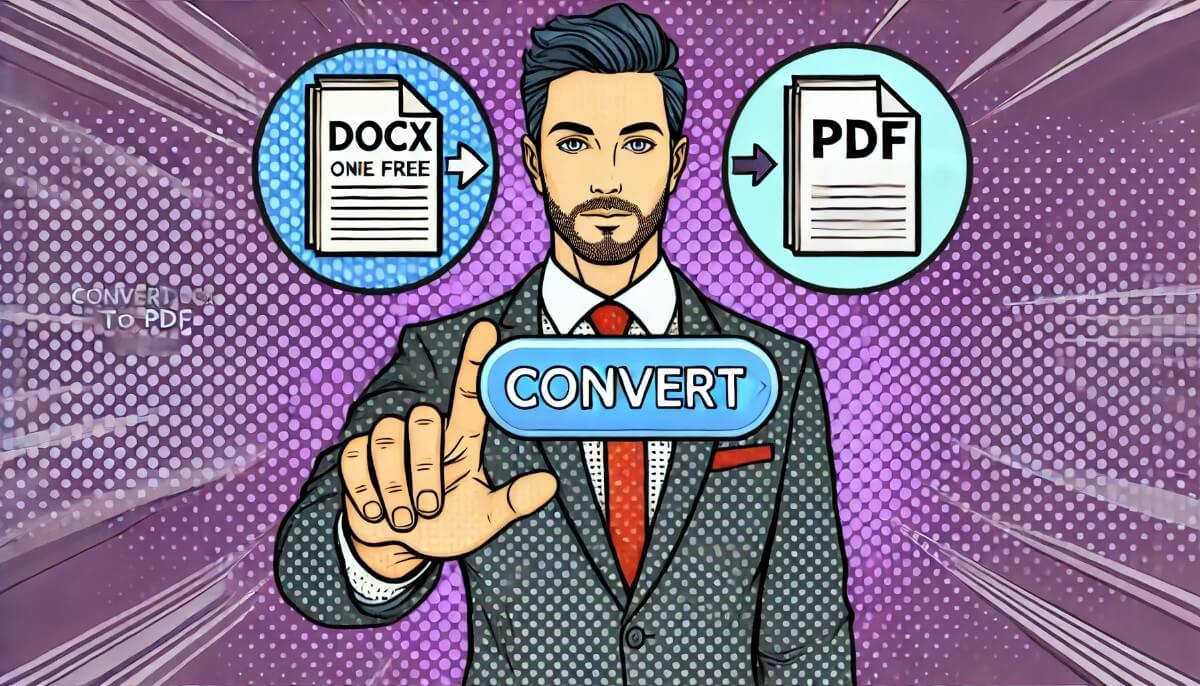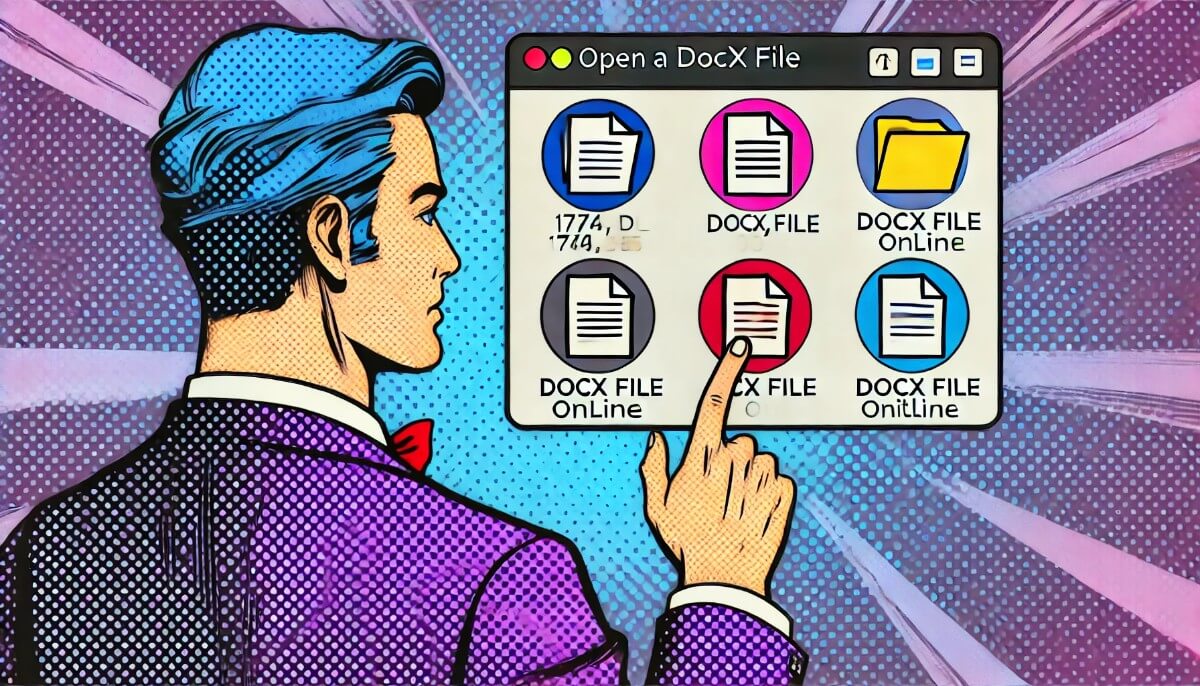- Why Convert DOCX to PDF?
- Converting DOCX to PDF Online
- FAQs: Convert DOCX to PDF Online for Free – Quick & Simple
The easiest way to share a file without worrying about formatting issues or compatibility is to share a PDF file. You wouldn’t want to share your resume or business proposals in a Word Document, right? What if the person on the other side can’t access the file? The simple answer is to convert it to PDF and send it.
In this article, you’ll learn a quick and painless way to convert your DOCX files into PDF format. It’s great if you need a file that’s easy to view on all devices, or if you just prefer the clean, consistent look of a PDF.
Why Convert DOCX to PDF?
Before we get into the how, it’s helpful to understand the why. DOCX is a Word document format developed by Microsoft. It’s widely used and easy to edit with word processors like Microsoft Word, Google Docs, and others that support the format. However, as convenient as DOCX files are for editing, they aren’t always the best for sharing, printing, or online hosting. PDFs, on the other hand, have a few benefits:
- Accessibility: PDFs can be opened on nearly all platforms (Windows, macOS, Linux, iOS, Android) without altering the file’s appearance or layout. This is especially helpful when sharing or storing important documents like resumes, company brochures, or personal files.
- Consistent Formatting: The document will look exactly the same to everyone, regardless of the software or device they use. If you have presentations or project reports that don’t have interactive elements, PDFs can be a great way to share these files.
- Security Options: PDFs offer encryption features and password protection, making them more secure than a typical DOCX file if your content is sensitive.
Converting DOCX to PDF Online
Convert using Tiiny Host
One of the simplest methods to convert Word files to PDF is by using Tiiny Host, which allows you to host various files online. Once hosted, you can view these files on any device without installing any additional software.
Because the hosting service is designed for simplicity, you never have to manually convert your file using a separate tool. Just upload, and you can view your DOCX file online as a PDF; the formatting remains exactly as it is. You can then share it with a single link, without worrying about security or accessibility.
Just follow these four simple steps:
- Visit Tiiny Host’s homepage.
- Upload or drag and drop your file.
- Give a name to the link for your sub-domain or leave it blank.
- Hit Publish!
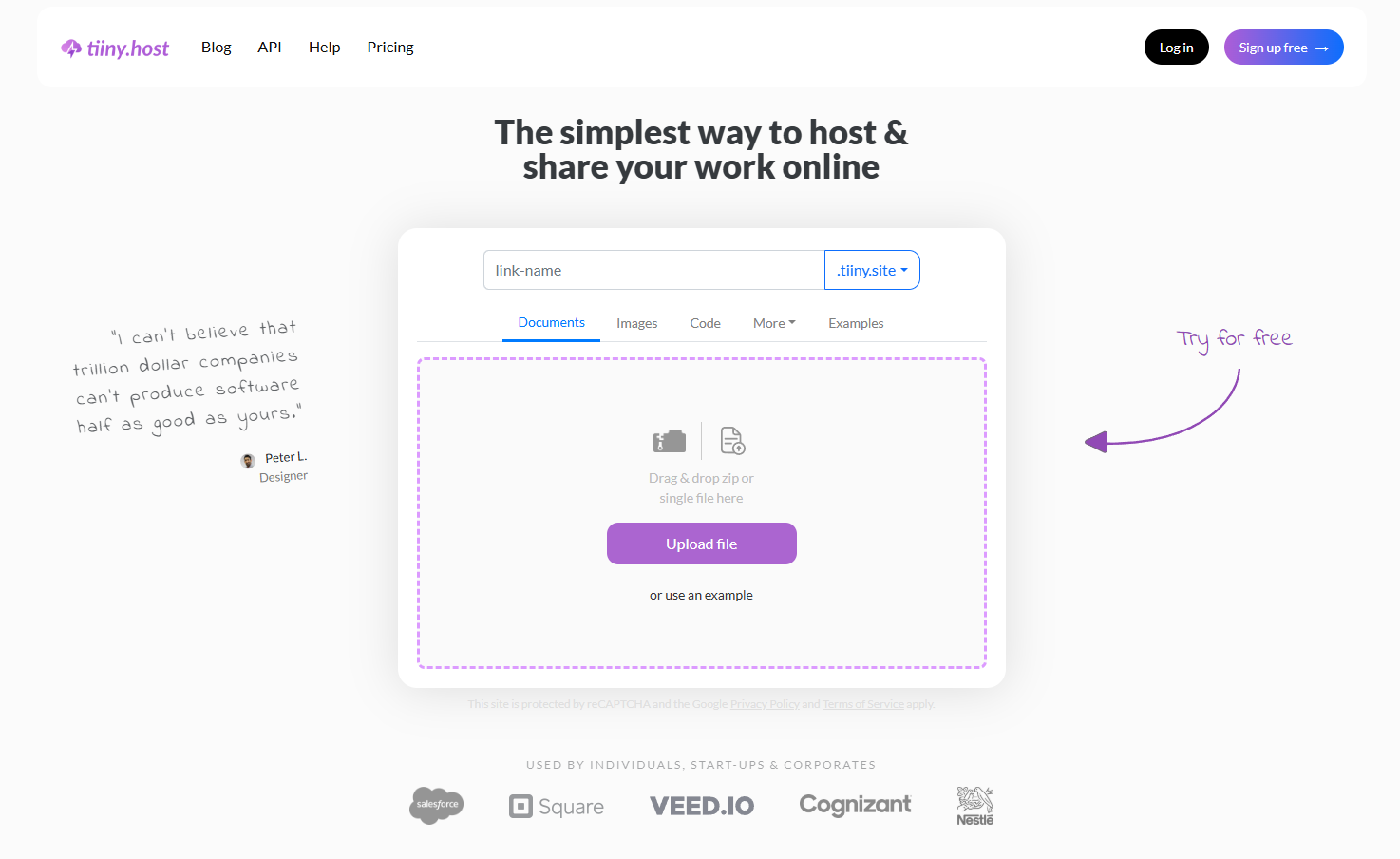
That’s about as simple as it gets! You can also use features like password protection and capture emails of visitors with one of their upgraded plans.
Convert Using Microsoft Word
If you already have Microsoft Word installed on your computer, this is often the default route. Simply open the Word file, save it as a PDF, and you’re done.
- Open your DOCX file in Microsoft Word.
- Go to File > Save As.
- Under the “Save as type” dropdown, select PDF.
- Choose your desired destination folder and click Save.
Convert Using Google Docs
Google Docs is free and easily accessible from anywhere with an internet connection. This can be a lifesaver if you need to edit your Word file and then convert it from any device.
- Go to Google Docs and sign in.
- Upload your DOCX file to Google Drive, then open it in Google Docs.
- Click File > Download, and select PDF Document
- Save the file to your computer.
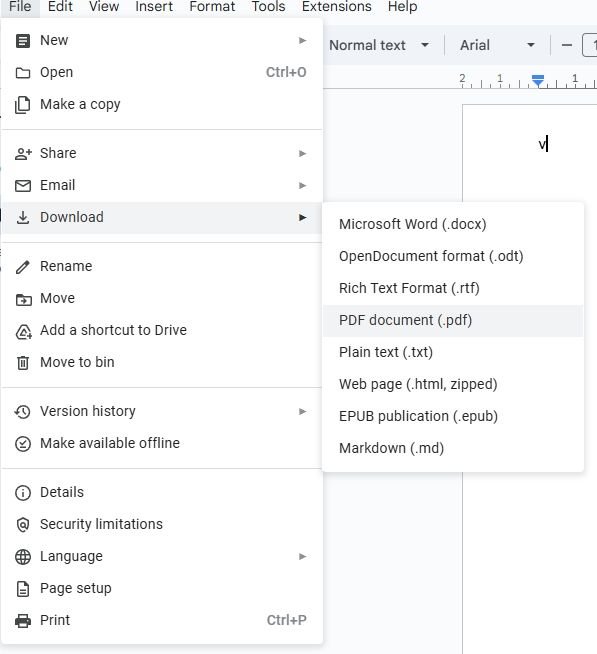
Convert Using LibreOffice or OpenOffice
These open-source tools can convert files from DOCX to PDF at no cost (though they do require installation). They’re perfect if you regularly need an offline solution.
- Install LibreOffice or OpenOffice (both are free, open-source office suites).
- Open your DOCX file using Writer (the word processor component).
- Go to File > Export As or Save As (the wording may vary).
-
Choose PDF and click Save.
FAQs: Convert DOCX to PDF Online for Free – Quick & Simple
Will My Document’s Formatting Be Preserved?
The formatting, images, and layout in your original DOCX file should remain as it is when converted to PDF. Minor formatting differences can sometimes occur if the document uses highly specialized fonts or complex features, but generally, what you see in the DOCX file is what you’ll see in the PDF.
Can I Password-Protect My PDF Files on Tiiny Host?
Password protection or more advanced security features may be offered depending on your plan.
What If My DOCX File Is Really Large?
Most of the files can be easily converted or hosted for free through all the platforms mentioned above, though sometimes you might have to check the plan you are using.