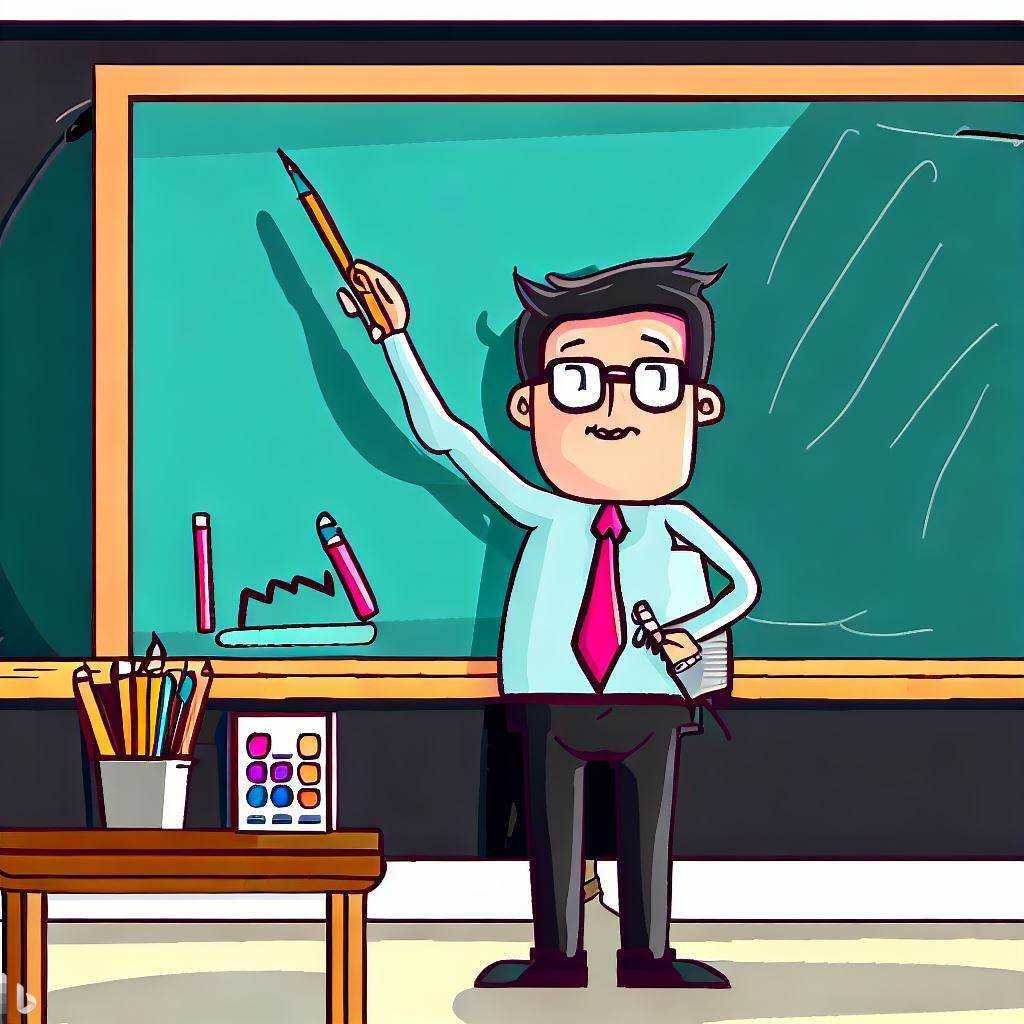- Content Design
- Clear and concise content
- Content hierarchy
- SEO-friendly content
- Clear calls-to-action
- Use of multimedia content
- Regular updates
- Contact information
- Structured data
- Page design
- Clean and modern design
- Mobile-first design
- Consistent branding
- Legible typography
- Use of icons
- Intuitive navigation
- Testimonials and social proof
- Accessibility
- Social media integration
- Breadcrumbs
- Website design
- Browser compatibility
- Security
- User feedback
- Favicon
- Sitemap
- Error handling
- Fast loading times
- Image optimization
- CSS and JavaScript optimization
- Analytics and tracking
- Website backup
- Hosting your static website
- How do I host a static website?
- That’s it!
Before you can build a static website, it must be carefully designed.
Oh, you can start building before designing your site, but this route leads to many problems down the line. It’s better to skip those.
Here we’re taking an overview of the best practices for designing a static website. Many of these practices apply to designing almost any website, but several apply specifically to designing static sites.
After designing your site, you’ll need to host it on a specialized static website hosting service. We’ve got you covered there, too.
Let’s get going.
Content Design
Let’s handle your content first.
Content is what drives your visitors to your site and keeps them there once they arrive.
Without great content, your website is pretty much useless. It will not get any lasting traffic.
Use these best practices to create great content.
Clear and concise content
Content is the backbone of any website. Your website’s content must be clear, concise, and engaging.
Avoid using jargon or complex language. Instead, focus on presenting the information in a way that is easy for visitors to understand.
This will improve the user experience and help with search engine optimization.
Content hierarchy
Organize your content into a logical hierarchy, using bold headings and subheadings to guide visitors through the information.
A well-structured content hierarchy improves readability and helps visitors and search engines understand the importance of different sections on your website.
SEO-friendly content
Design your content—your whole website—with search engine optimization (SEO) in mind.
This includes using proper headings, adding meta tags, creating descriptive URLs, and integrating keywords naturally within the content.
By following SEO best practices, you increase the chances of your website being found by search engines and ranking higher in search results.
Clear calls-to-action
Every webpage should have a clear call-to-action (CTA) that guides visitors towards desired actions.
Signing up for a newsletter, requesting a quote, or making a purchase are some typical examples.
CTAs should be visually prominent and use clear, direct, and actionable language.
Use of multimedia content
Incorporate multimedia elements, such as images, videos, and infographics, to make your site more engaging for visitors.
Be mindful of file sizes and formats to ensure fast loading times and browser compatibility.
Regular updates
Keep your content fresh and relevant by regularly updating it. It gets stale and outdated quickly.
This can include adding new blog posts, updating product information, or revising outdated content.
The search engines know if your content is fresh. Your visitors notice, too.
Contact information
Make it easy for visitors to get in touch with you by providing clear and visible contact information.
This can include an email address, phone number, physical address, and the use of a contact form.
You can also include a map if you have a physical location.
Structured data
Implement structured data using schema.org markup to provide additional information about your website’s content to search engines.
Structured data can help search engines better understand your content and may lead to enhanced search results and increased visibility.
Page design
Once your content is squared away, you can concentrate on designing professional-looking pages to hold that content.
Use these best practices to accomplish this.
Clean and modern design
Incorporating a clean and modern design is crucial for making a good impression on visitors. Additionally, consulting with SEO pros can provide invaluable insights into optimizing your static website for search engines, enhancing its visibility and reach.
Focus on creating a visually appealing layout with well-structured content, using whitespace effectively, and choosing colors and fonts that complement each other.
A clean design looks professional and makes the website easier to navigate.
Mobile-first design
With increasing visitors accessing the internet via mobile devices, adopting a mobile-first design is paramount. All the best sites do this now.
You want your website to look good on all devices. Visitors want a consistent experience across different platforms.
This approach involves designing the website primarily for mobile devices, ensuring it is responsive to larger screens.
A responsive design automatically adjusts to different screen sizes.
Consistent branding
Your static website should consistently reflect your brand identity in terms of color scheme, typography, logo design usage, and tone of voice.
This consistency helps visitors to recognize your brand and reinforces your brand message across different channels.
Legible typography
Choose fonts that are easy to read and suitable for various screen sizes.
This includes selecting a font size that is easily readable on both desktop and mobile devices.
Use proper line spacing and appropriate font weights.
Legible typography improves user experience and helps visitors consume your content more easily.
And it looks impressive.
Use of icons
Incorporate icons to represent concepts and actions throughout your website visually.
Icons can improve the overall aesthetics of your site and make it more intuitive for visitors to navigate and understand your content.
Intuitive navigation
An essential aspect of static page design is seeing to it that visitors can easily navigate the site.
This involves providing a clear and well-structured menu, using descriptive labels for each section, and implementing a search functionality where necessary.
Intuitive navigation helps visitors quickly find the information they are looking for, enhancing the overall user experience.
Testimonials and social proof
Incorporate testimonials, case studies, or other forms of social proof on your pages to build trust with your audience.
Trust is key.
Displaying positive feedback from satisfied customers or clients helps convince potential customers of the value of your products or services.
It also shows the safety of their experience with your website.
Accessibility
Designing webpages that are accessible to all visitors, including those with disabilities, is essential. It may even be the law in your location.
This includes using proper HTML markup, ensuring good color contrast, providing alt text for images, and implementing keyboard navigation.
By following accessibility best practices, you ensure that your website can be enjoyed by a wider audience and complies with relevant legislation.
Social media integration
Integrating social media into your static website design is an excellent way to encourage visitors to share your content and engage with your brand.
This can include adding social sharing buttons, displaying a live feed of social media posts, and linking to your social media profiles.
Breadcrumbs
Breadcrumbs are a navigational trail showing how the page you are on relates to the home page, like this.
HOME > BLOG > Static Website Design
Implement breadcrumbs on your static website to help visitors understand their current location within the site and provide an easy way to navigate back to previous pages.
Breadcrumbs improve the user experience and can also contribute to better search engine indexing.
Website design
Your website’s overall structure and features are incredibly important to your visitors and the search engines.
Modern search engines look at the whole picture: site structure, internal links, external links—pretty much anything they can measure.
These best practices will help you impress everyone.
Browser compatibility
Broken websites don’t get much traffic. Or very good reviews.
Ensure your static website looks and functions well across different browsers, including Chrome, Firefox, Safari, and Edge.
This involves testing your website on various browsers and making any necessary adjustments to ensure consistent performance. This testing is essential, especially if you are coding your pages by hand.
Broken websites don’t get much traffic. Or good reviews.
Security
Although static websites are generally more secure than dynamic ones, taking security precautions is still essential.
Use HTTPS, protect against common web vulnerabilities, and regularly update any third-party dependencies.
Prioritizing security protects your visitors’ data and your website’s reputation.
User feedback
People like to interact with fun and exciting sites.
Encourage visitors to provide feedback on your website.
This can include incorporating a feedback form, soliciting comments on blog posts, or inviting visitors to contact you directly.
User feedback is valuable for identifying areas for improvement and ensuring that your website meets the needs of your audience.
Favicon
Add a favicon to your static website to improve brand recognition and help visitors identify your website when it’s open in a browser tab.
A favicon is a small icon representing your website and should be consistent with your branding.
The favicon is that tiny icon next to the web page’s name in your browser tab.
Sitemap
Create a sitemap that outlines the structure of your website and submit it to search engines.
A sitemap helps search engines understand the organization of your site and can improve indexing and crawling.
These days, most static site hosts automatically generate a sitemap. But you need to check if that’s true in your case.
You need a sitemap. They can be built for free online.
Error handling
Ensure your static website has proper error handling in place, including custom 404 error pages that guide visitors back to relevant content.
This helps maintain a positive user experience, even when a user encounters an error.
Make your custom 404 page fun and entertaining. Oh, and useful for navigating back to where they need to be.
Fast loading times
Static websites are known for their speed, but optimizing the site to ensure the fastest loading times possible is important.
This can be achieved by compressing images, minifying CSS and JavaScript files, and using a content delivery network (CDN).
A faster website improves the user experience and can positively impact SEO.
Image optimization
Fast websites are ranked highest (assuming that they have great content).
Optimize images on your static website to ensure fast loading times and high-quality visuals.
This includes compressing image files, using appropriate file formats (such as WebP or JPEG), and specifying image dimensions in your HTML or CSS.
CSS and JavaScript optimization
Optimize your CSS and JavaScript files to improve loading times and overall website performance. This includes minifying your files, removing unused code, and combining multiple files into one where possible. Efficiently managing your CSS and JavaScript files will improve user experience.
Analytics and tracking
If you don’t measure the impact your website is having, you are flying in the dark.
Implementing analytics and tracking tools, such as Google Analytics, helps you monitor the performance of your website and gain insights into user behavior.
By analyzing this data, you can identify areas for improvement and make data-driven decisions to optimize your website.
Website backup
Regularly back up your static website to protect your data and ensure you can quickly restore your site in the event of a technical issue or security breach.
Backups should be stored in a secure location, separate from your main website files.
You’ve been told this before. Have you done it? :)
Hosting your static website
To get your new static website onto the web itself, you usually need a hosting service.
Static websites can have less expensive hosting needs than dynamic sites. Static sites don’t need processing power. They are pre-generated and ready to fly to your visitor’s browser.
Specialized static website hosting services like Tiiny.host make inexpensive hosting possible.
We recommend Tiiny.host. Tiiny.host provides speed, security, and many other features, including low cost.
It is also the simplest way to host your static website.
How do I host a static website?
Visit Tiiny.host for fast, secure, and easy hosting of your static website.
Once you visit the homepage at Tiiny.host, you are three simple steps from your project being live on the web.
- Enter the link-name for your site.
- Choose HTML, then drag and drop or upload your zipped website file.
- Click the big blue “Upload” button.
That’s it!
Next steps
Tiiny.host offers everything you need for sharing a professional or personal website on the internet.
Tiiny.host’s customer service is awesome! Contact them directly at Tiiny.host/help and see. They’ll answer your questions about their services, help you out with any problems, and explain any issues raised by this article.