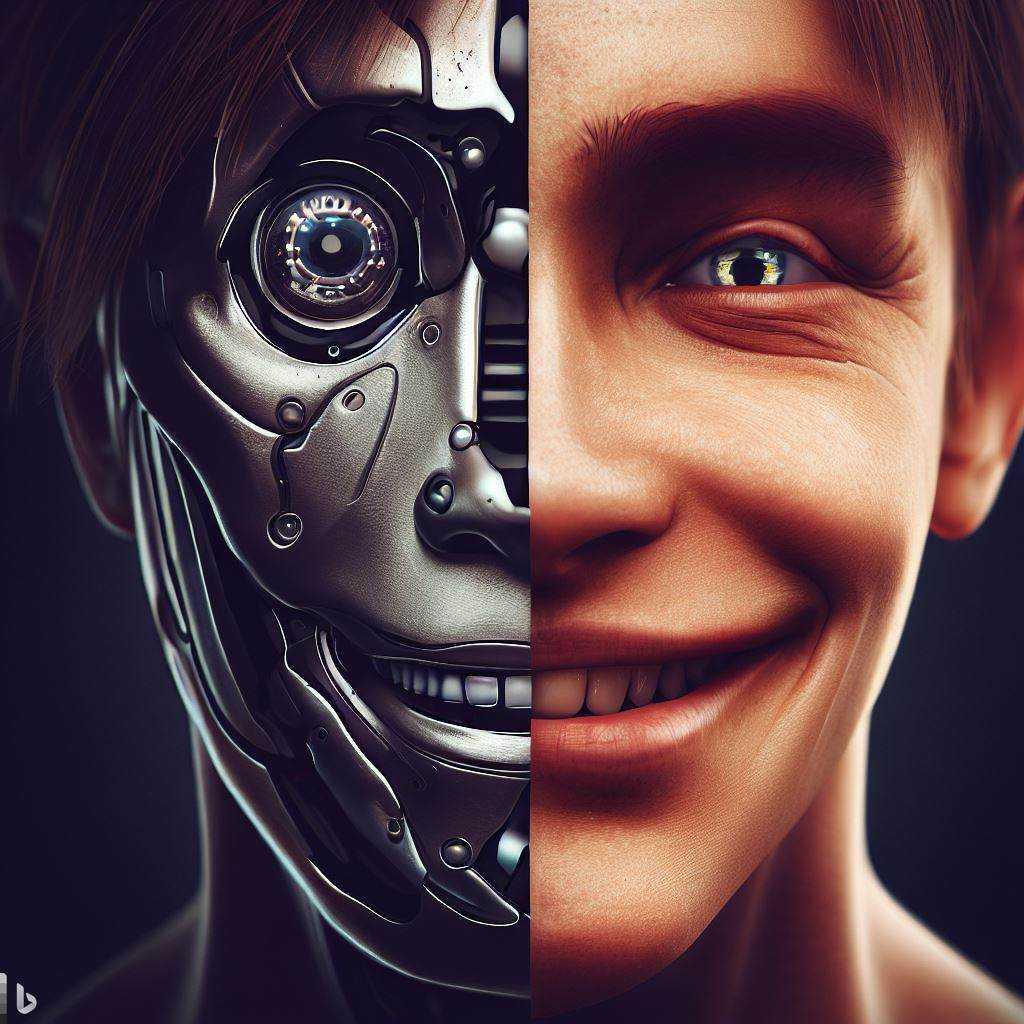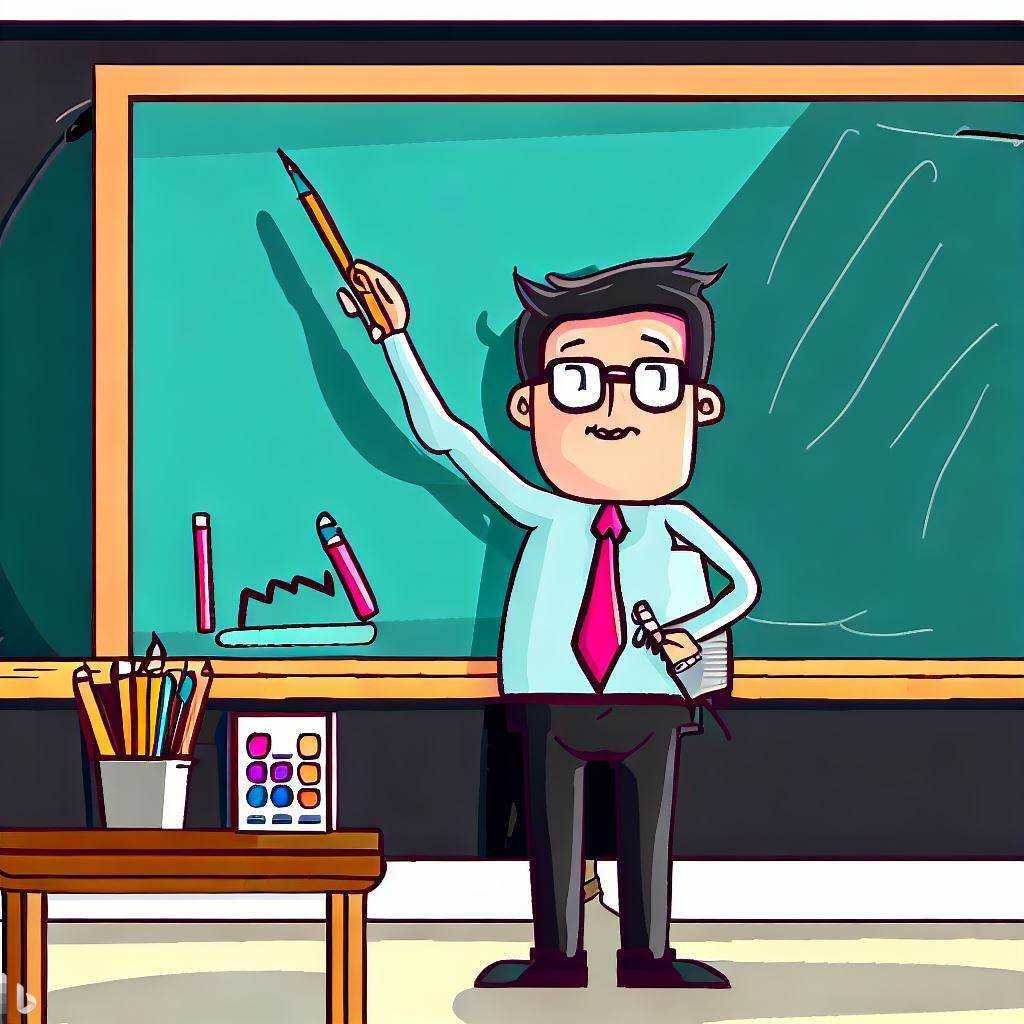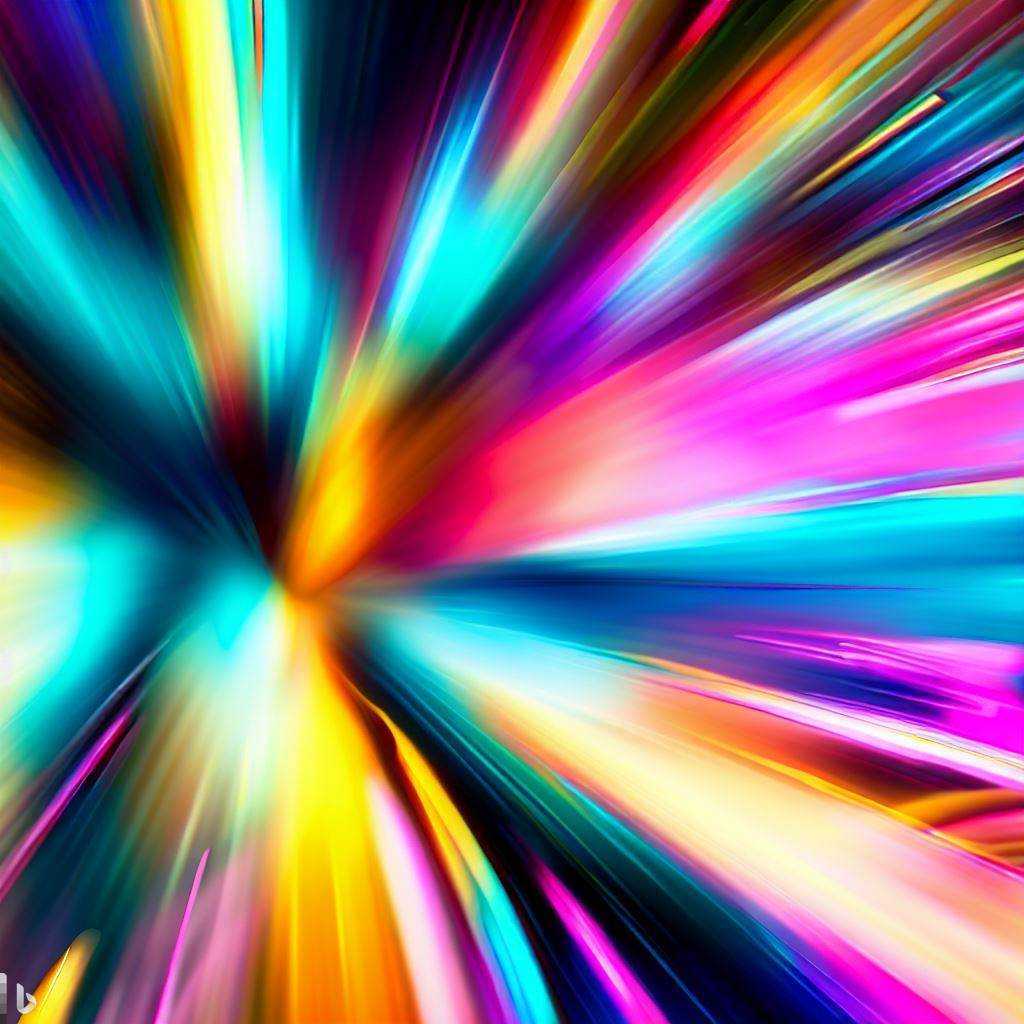- Analyze your dynamic website
- Choose a static site generator
- Export your content
- Create templates and layouts
- Migrate dynamic features to static or client-side alternatives
- Generate the static site
- Optimize for performance
- Deploy your static site
- Set up continuous deployment (optional)
- Monitor and maintain your static site
- Use Static Web Hosting
- Summary
- Next steps
Tired of the downsides of dynamic sites like WordPress? Do you want a better, faster, more secure solution? Try converting your dynamic website to static.
What?
In today’s fast-paced digital world, the demand for faster, more secure, and easier-to-maintain websites is higher than ever. One solution to these demands is switching from a dynamic to a static website.
Static websites offer numerous benefits, such as reduced server load, improved security, and increased performance.
You’ve come to the right place if you’re considering switching. In this comprehensive guide, we’ll walk you through the entire process of converting your dynamic website to a static one. We’ll cover everything from analyzing your existing site to generating your new static version to hosting on a top-notch, specialized static website hosting service.
So, let’s begin.
Analyze your dynamic website
Before embarking on the conversion process, it’s crucial to understand your dynamic website’s structure and functionality. Start by creating a list of all your pages and their purpose. This will help you map your dynamic content to its static equivalent during conversion.
Next, identify any frequently changing content, such as blog posts or news articles, and any interactive features like forms, searches, and comments. When converting to a static site, these will require special attention, as you’ll need to find suitable static or client-side alternatives for these dynamic elements.
RELATED ARTICLE: A guide to static websites
Choose a static site generator
Static site generators are tools that help you build static websites from templates and content files. Many options are available, so you’ll want to choose one that aligns with your needs and preferred programming language. Popular choices include Jekyll, Hugo, Gatsby, and Next.js.
Each generator has its own features, conventions, and community support. When deciding, consider factors such as ease of use, documentation, and plugin availability. A good static site generator will simplify the conversion process and make maintaining your site easier in the long run.
If you’re using WordPress you can also use the Simply Static plugin to convert your site.
RELATED ARTICLE: 6 best static site generators
Export your content
Once you’ve chosen your static site generator, you’ll need to export your dynamic website’s content into a format compatible with the generator. There are two primary scenarios to consider
a. Database-driven content
If your dynamic website uses a database to store content, you’ll need to export that content into a format compatible with your chosen static site generator. Common formats include Markdown, YAML, and JSON. Depending on your database and content structure, you may need to write custom scripts or use existing tools to perform the export.
b. CMS-based content
For websites built using a CMS (Content Management System), like WordPress or Drupal, plugins or tools may be available to help you export your content in the appropriate format. Research your CMS’s documentation and community resources to find the best approach for your specific situation.
RELATED ARTICLE: Static Site Generators for WordPress
Create templates and layouts
With your content ready, it’s time to design your static website’s structure using the templates and layout system provided by your static site generator. This will involve creating reusable components for headers, footers, and other common elements, as well as page-specific templates for different types of content.
Make sure your templates and layouts are responsive and mobile-friendly, as this will ensure a consistent user experience across devices. Utilize CSS frameworks like Bootstrap or Tailwind CSS to streamline the design process and implement best practices for responsiveness and accessibility.
Migrate dynamic features to static or client-side alternatives
Some dynamic features of your website may need to be replaced with static or client-side solutions. Here are a few examples:
a. JavaScript or APIs
Replace server-side functionality with JavaScript or APIs to handle tasks that were previously managed by server-side code. This will maintain functionality while adhering to the static nature of your new site.
b. Forms
Consider using a third-party service like Formspree or serverless functions to handle form submissions without needing server-side processing. This will allow you to retain contact forms, newsletter subscriptions, and other form-based interactions while keeping your site static.
c. Search functionality
Replace your server-side search functionality with a pre-built search index or leverage a third-party search service like Algolia. This ensures your users can still find content on your site without relying on dynamic server-side processing.
d. Comments
Integrate third-party commenting systems such as Disqus or Commento to handle user-generated content. These services offer moderation and spam protection features, making them a convenient alternative to server-side comment systems.
Generate the static site
Once your templates, layouts, and content are ready, it’s time to run your chosen static site generator to compile everything into static HTML, CSS, and JavaScript files. This will create a fully functional static version of your website.
After generating the site, test it locally to ensure all pages display correctly, and all features work as expected. This is an essential step, as catching and fixing issues is easier before deploying your site to a live environment.
Optimize for performance
Static websites are known for their fast loading times, but you can still make optimizations to improve performance even further. Here are a few tips
a. Minify HTML, CSS, and JavaScript files
Many static site generators have built-in tools or plugins for this purpose. Minification reduces file sizes, speeding up the loading process and improving user experience.
b. Optimize images
Compress your images and serve them in modern formats like WebP. This decreases loading times, particularly for users on slower connections. Tools like ImageOptim and Squoosh can help with image optimization.
c. Use a Content Delivery Network (CDN)
Caching stores copies of your static assets in multiple locations, reducing users’ travel distance to access your content. Content Delivery Networks (CDNs) like Cloudflare or Amazon CloudFront can speed up the delivery of static assets and improve site performance.
Deploy your static site
With your static site generated and optimized, it’s time to deploy it to a hosting provider. Many hosting providers, such as GitHub Pages, Netlify, or Tiiny.host, specialize in static sites. These platforms often offer features like custom domain configuration, SSL certificates, and easy deployment processes.
After choosing a hosting provider, follow their documentation to configure your custom domain, SSL certificate, and other necessary settings. Deploy your site and test it thoroughly to ensure it’s working correctly and all links and functionality are intact.
Set up continuous deployment (optional)
To keep your static site up-to-date, you can configure your static site generator to automatically build and deploy your site whenever changes are pushed to your repository. Continuous deployment can be achieved using tools like GitHub Actions, GitLab CI/CD, or your hosting provider’s built-in deployment features.
By setting up continuous deployment, you’ll ensure that your site is always current with the latest content and updates without needing manual intervention each time you make changes.
Monitor and maintain your static site
Even after your dynamic website has been successfully converted to a static one, it’s essential to keep an eye on your site to ensure it stays in good shape. Regularly check for broken links, outdated content, or other issues impacting your visitors’ experience or search engine rankings.
In addition, keep your static site generator and any dependencies up-to-date to benefit from security and performance improvements. By staying on top of maintenance tasks, you’ll ensure your static site remains fast, secure, and user-friendly for the long term.
Use Static Web Hosting
Specialized static website hosting is both more secure and less expensive than traditional hosting. Since there are no real-time processing needs, you need no server. All you need is the right kind of storage.
In addition to storage space, such as on AWS S3, you need a simple, secure, and fast hosting service. Ideally, this includes a CDN, as referenced above. Excellent static web hosts offer more than this, with password protection of your site, analytics of your web visits, and more.
Tiiny.host is a static web hosting service that allows you to easily host your static websites, such as those made using the steps above. It is designed to be user-friendly and requires no setup or coding knowledge. Here is a step-by-step guide on how to upload your static website to Tiiny.host
Prepare your website files
Ensure that your website consists of static files only (HTML, CSS, JavaScript, images, etc.). Your main HTML file should be named “index.html” as this will be the default landing page.
Compress your website files
To upload your website to Tiiny.host, you need to compress your website files into a single .zip archive. Select all your website files and folders, right-click on the selection, and choose the option to compress or archive them into a .zip file.
Visit Tiiny.host
Open your web browser and navigate to the Tiiny.host website (https://tiiny.host/).
Upload your .zip archive
On the Tiiny.host homepage, you will see a file upload interface. Click the “Upload file” button or simply drag and drop your .zip archive into the designated area.
Choose a custom subdomain (optional)
By default, Tiiny.host will assign your website a random subdomain. If you want to use a custom subdomain, enter it in the “link-name” field.
Upload your website
Click the “Upload” button to start the upload process. The uploading may take a few moments, depending on the size of your .zip file.
Access your website
Once your website is successfully uploaded, you will receive a confirmation message with a link to your newly hosted website. Click the link or copy and paste it into your browser’s address bar to view your live website.
Remember that Tiiny.host offers hosting for free but with certain limitations, such as a 30-day expiration period for your hosted website. For more advanced features and long-term hosting, you might want to consider Tiiny.host’s Pro subscription tier.
Summary
Converting a dynamic website to a static one can seem daunting, but it’s entirely achievable with the right approach and tools. By following the steps outlined in this guide, you’ll be well on your way to enjoying the benefits of a static site, such as improved performance, security, and easier maintenance. Remember to analyze your dynamic website thoroughly, choose the right static site generator, and carefully migrate content and features to their static or client-side alternatives.
Host your website on a specialized static site service like Tiiny.host.
Once your site is up and running, keep an eye on its performance and stay on top of maintenance tasks to ensure it continues to deliver a great user experience. Don’t forget to leverage continuous deployment for seamless updates and optimizations.
By investing time and effort into converting your dynamic website to a static one, you’ll reap the rewards of a more efficient, secure, and user-friendly web presence. Happy converting!
Next steps
Tiiny.host offers everything you need for sharing a professional or personal website on the internet. You can also host PDFs, restaurant menus, and just about any file you can name.
Tiiny.host’s customer service is awesome! Contact them directly at Tiiny.host/help and see. They’ll answer your questions about their services, help you out with any problems, and explain any questions or issues raised by this article.