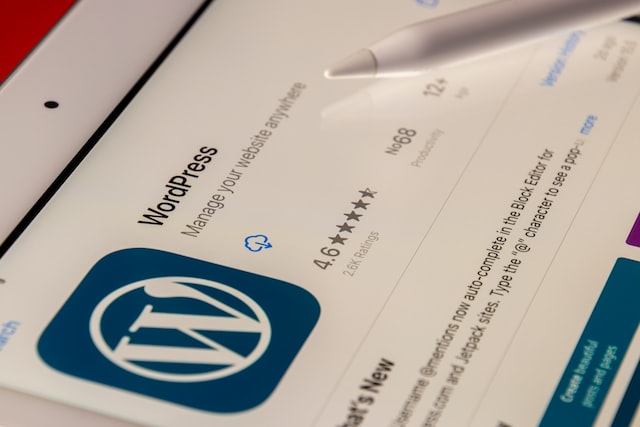- What features does WordPress have for blogging?
- WordPress features include:
- Some downsides of WordPress include:
- What features do static sites have for blogging?
- Features of static sites include:
- Some downsides of static sites include:
- How do you combine WordPress with static sites?
- 1. Create your content in WordPress.
- 2. Convert your WordPress website into a static site.
- Free WordPress conversion solutions include:
- Paid WordPress conversion solutions include:
- What are the next steps?
- Contact Tiiny.host for more information
The competition between WordPress and static site generators is unnecessary. Static site generators for WordPress are freely available. There are many ways to combine the forces of these two industry-standard blog delivery formats.
I’ll take you through the basics of WordPress static site generation. Then I get specific about how best to use a hybrid WordPress/static site approach for speed, security, and ease of use.
What features does WordPress have for blogging?
WordPress is a Content Management System (CMS). All of your data, images, videos, and resources are stored within WordPress. When you publish with it, you get a full-featured, interactive website with all the bells and whistles. Additional features can be added through plugins, many of them free of charge. Themes make your presentation consistent throughout the site.
WordPress features include:
- Use virtually any medium you can create—such as text, images, video, sound, and interactivity.
- Setup contact pages and gather email addresses from your site visitors through interactive forms.
- SEO is easy with WordPress, especially with additional free plugins.
Some downsides of WordPress include:
- It takes a lot of work to make the website secure. Because of its popularity and architecture, WordPress sites are often attacked by hackers and malware.
- Slower speeds can be an issue with WordPress, as it requires server-side activity for every page your visitors see. The computer (server) has a lot of work to do to display each page.
- Although WordPress software is free, creating a professional site usually requires paid themes and plugins. Paying for multiple plugins plus a commercial theme can add up quickly.
What features do static sites have for blogging?
Static websites offer both speed and security. Because of the way your web host serves the pages, there are few ways to hack or access a static site. Speed is guaranteed. Also, most static site generators —the software that turns your content into a static website—are free and open source.
Compared to WordPress, what you lose in a static site is your website’s ability to interact much with your visitors. There are workarounds for this, but they generally require programming skills or expensive subscription web hosts.
There are web hosts such as Tiiny.host that allow you to upload your static site easily for free and keep it on the web for a low cost. I’ll discuss this option later on.
Features of static sites include:
- Fast speeds because the web server doesn’t have to work to produce the page your visitors see. The server only has to make a pre-published page available to download to their browser.
- Security is much better with a static site. The pre-published pages can’t be easily hacked and don’t attract malware. This is a huge benefit.
- Use of most mediums is available, so long as the server doesn’t have to do any work to process them. Media such as text, images, video, and sound are still available to you.
Some downsides of static sites include:
- Loss of most interactivity. It takes special processing and programming to enable interactivity on your site. As I said above, there are workarounds for this, but it’s not always straightforward.
- Because of little interaction, having your clients fill out forms is impossible unless special programming or site-generator programming is available.
- Although cost is free-to-low, more effort is involved in the actual publishing of the site. Updating the site frequently involves additional steps to prepare and present the web pages.
How do you combine WordPress with static sites?
Despite its shortcomings, WordPress is quite useful for ordinary users. One reason WordPress powers at least a third of the web is that it is easy for non-programmers to create, edit, and publish websites. It’s as simple as that.
Static sites add security and speed—both extremely important features—to your website. So how do you get the best of both worlds? Let’s go into that right now.
1. Create your content in WordPress.
Use the WordPress platform to design and populate your website with great content. Without compelling content, your site will not attract and hold a visitor’s attention. You and your website will be lonely.
2. Convert your WordPress website into a static site.
There are several ways to convert a WordPress site into a static site. I’ll tell you about free and paid solutions that you can choose from based on your specific needs.
Free WordPress conversion solutions include:
Simply Static: A free and open-source WordPress plugin that does just what we want. When you are ready to publish your website, you run the plugin—a simple procedure—and it creates an entire static website that you can host on a free service such as Tiiny.host.
Gatsby or Jekyll: Free and open-source static file generators. Gatsby requires a React programmer, but the system’s power is outstanding. So, including the programmer’s time, I guess this isn’t exactly free. But Gatsby itself is. Another static site generator is Jekyll. They are competitors in the open-source community and feature similar output.
Paid WordPress conversion solutions include:
Specialized WordPress hosting: Subscriptions to services like SpinUp and Netlify offer WordPress hosting with static-site generation capabilities. SpinUp offers hosting on your own platform, AWS, Google, or Digital Ocean. Netlify is a host itself and will serve up your static pages for you.
Tiiny.host: The easiest way to host your static site, PDF, or web project. Tiiny.host offers a week of free hosting to allow you to share a project with clients or colleagues. After that, an inexpensive monthly subscription provides features such as password protection and visitor statistics. Either free or paid, Tiiny.host is speedy and secure.
What are the next steps?
There’s a simple way to choose your path forward.
Ask yourself these questions:
What’s your budget? If you want free, go with a simple WordPress installation and use the Simply Static plugin to generate your static pages. Then host your site on Tiiny.host.
Is a programmer available? If you have access to programming services, then have a discussion with your programmer comparing Gatsby and Jekyll. Then use the best-suited tool for your static site generation. Once that’s finished, you can host your site on AWS, Google, or any of the many static file servers. Or, on Tiiny.host.
Want no-hassle WordPress hosting? Choose SpinUp or Netlify, or research their competitors, of which there are quite a few. This will give you the most hands-off approach possible. But be warned, they all have significant monthly subscription costs.
Contact Tiiny.host for more information
Tiiny.host customer service is exceptional. Contact them at Tiiny.host/help for chat or email questions and quick answers to any questions this article brings up.
Even better, try a week’s free hosting! on Visit Tiiny.host’s homepageand use the easy three-step upload form. Boom! Your web project, PDF, or static site will be live on the web. Just like that.