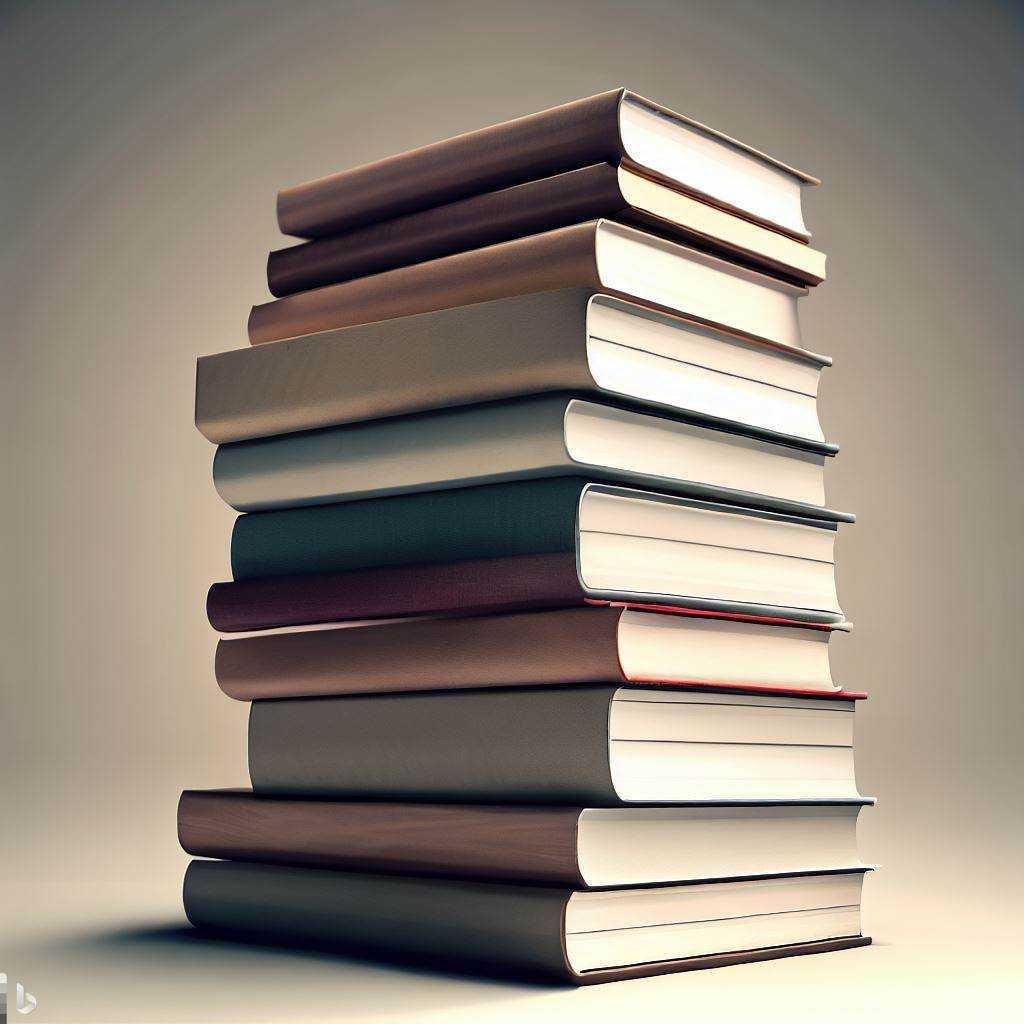- What Is a PPTX File?
- Common Uses of PPTX Files
- Sharing Your PPTX Files with Tiiny Host
- Other File Hosting Supported by Tiiny Host
- FAQs: How to Read and Share a PPTX File
- How can I track who has viewed my shared PPTX file?
PowerPoint presentations are a staple in many industries, from business meetings to classroom lessons. Sharing a PowerPoint presentation isn’t as simple as emailing it. File sizes, compatibility issues, and slow upload times can all cause frustration.
In this blog, we will walk you through an easy and quick way of opening and sharing your presentation files, that too without spending a single penny.
What Is a PPTX File?
PPTX is a file extension for a presentation file format used by Microsoft PowerPoint. The “X” in PPTX stands for XML, which is used to encode the files. Introduced in Microsoft Office 2007, PPTX files replaced the older PPT format.
PPTX files allow you to create presentations in which you can incorporate text, graphics, animations, links, and other elements to convey your message effectively. Unlike older PPT files, PPTX files are less prone to corruption, and they tend to have smaller file sizes, which makes them efficient to use.
Common Uses of PPTX Files
PPTX files are incredibly versatile, making them a go-to choice for creating and sharing visual presentations across a wide range of fields and applications. Here are just a few of the ways you can create PPTX files to communicate your ideas and engage your audience:
- Business presentations: Whether you’re presenting data to your team, pitching a new strategy to your boss, or delivering a proposal to a client, PPTX files allow you to create professional, visually compelling presentations that drive your point home.
- Educational purposes: If you’re a teacher, you can use PPTX files to create engaging lesson plans and interactive classroom activities. And if you’re a student, PPTX files are perfect for putting together presentations for your projects and assignments.
- Marketing materials: With PPTX files, you can create stunning marketing presentations that capture your audience’s attention and communicate your message with clarity and impact.
- Personal projects: PPTX files provide a fun and easy way to bring your ideas to life and share them with the people who matter most.
Sharing Your PPTX Files with Tiiny Host
Tiiny Host makes it incredibly easy for you to open, upload, and share your PPTX presentations.
- Go to the Tiiny Host website.
- Drag and drop your PPTX file into the uploader section or select the file from your device.
- Once uploaded, you can give a name for the link to be generated or leave the space empty.
- Hit publish, and your link is ready to be shared!
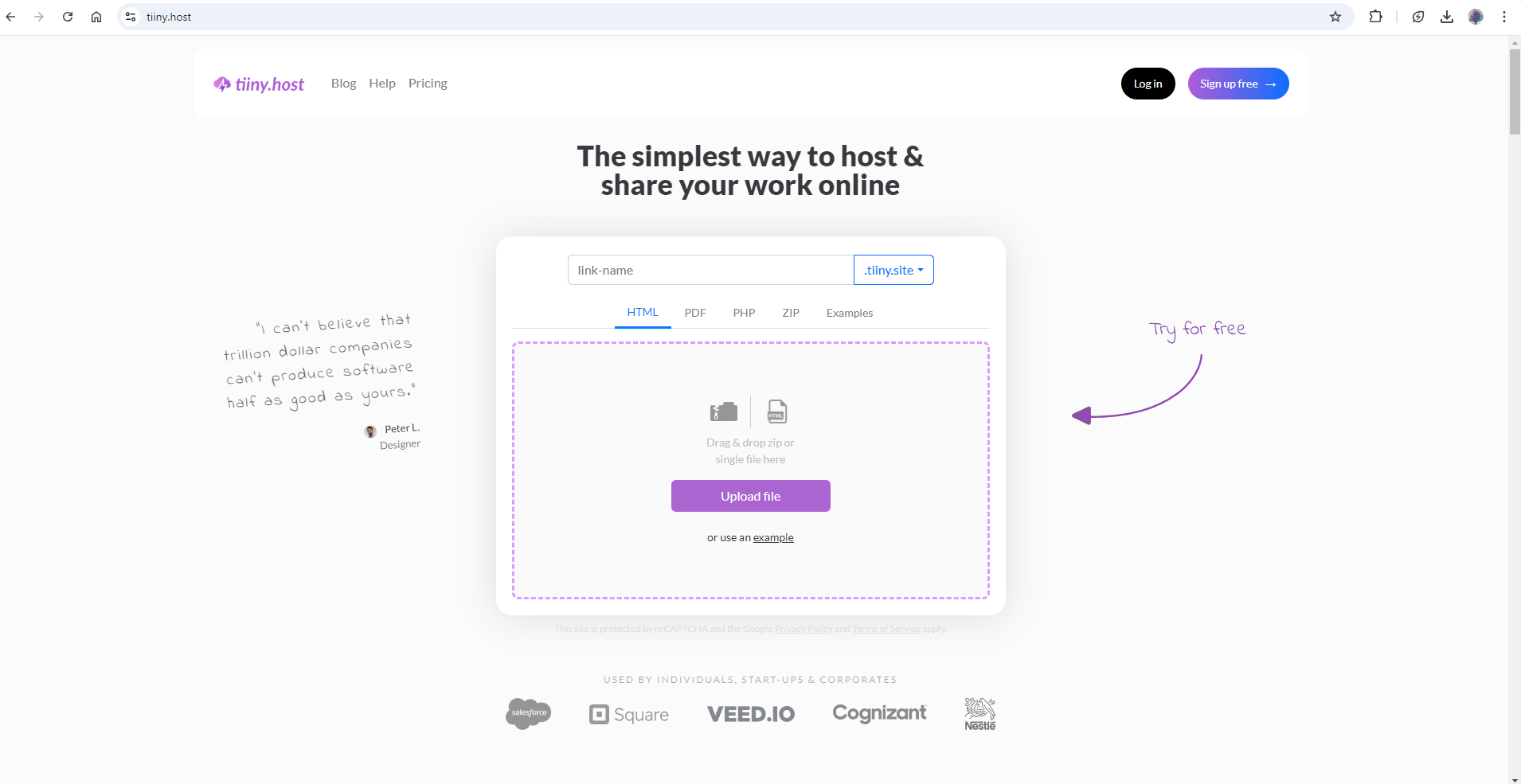
If you need to make changes to your PPTX file after you’ve already uploaded it to Tiiny Host, simply upload the updated version to generate a new link. You can also delete the old version from your Tiiny Host account to avoid confusion. And if you’re working with sensitive information, you can add an extra layer of protection by password-protecting your files.
Reading PPTX Files using Tiiny Host
Tiiny Host provides a seamless and interactive viewing experience for PPTX files, without requiring users to download any additional software or the file itself. This means no more worrying about whether your recipient has the right version of PowerPoint or if their device is compatible with your file. T
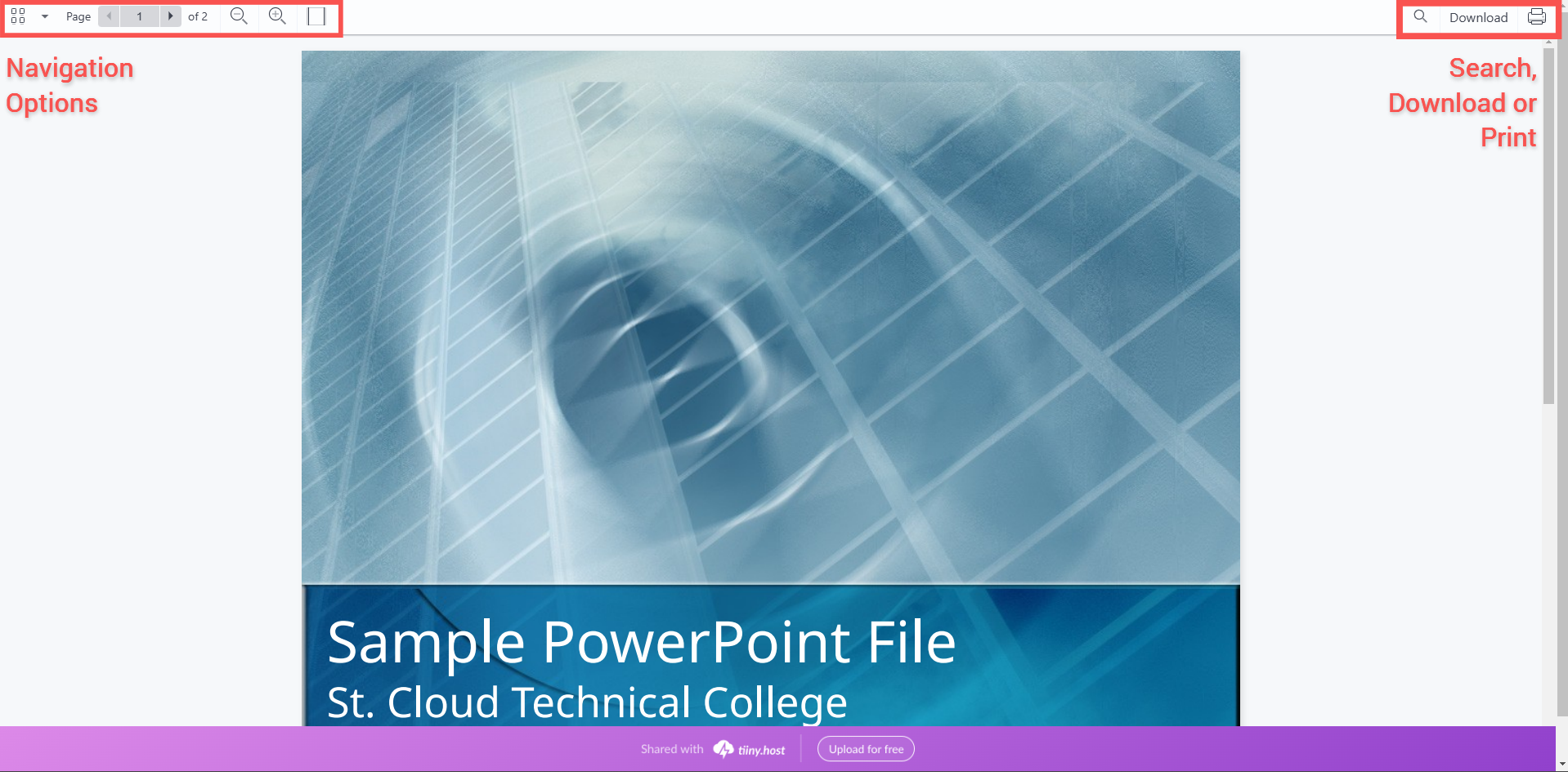
here is a range of viewing options to enhance the user experience and cater to different preferences:
- Presentation View: This is the default view that allows users to see the presentation in full-screen mode, just as if they were watching it in PowerPoint. They can navigate through the slides using intuitive controls, such as clicking to change pages or using arrow keys.
- Outline View: Tiiny Host provides an outline view that displays the structure of your presentation, including slide titles and main bullet points. This is particularly useful for quickly navigating to specific sections of your presentation or getting an overview of its content.
- Annotation View: With Tiiny Host’s annotation view, users can see the comments or feedback provided.
- Bookmark View: Users can create bookmarks for important slides or sections within your presentation, making it easy for them to quickly return to these points later on.
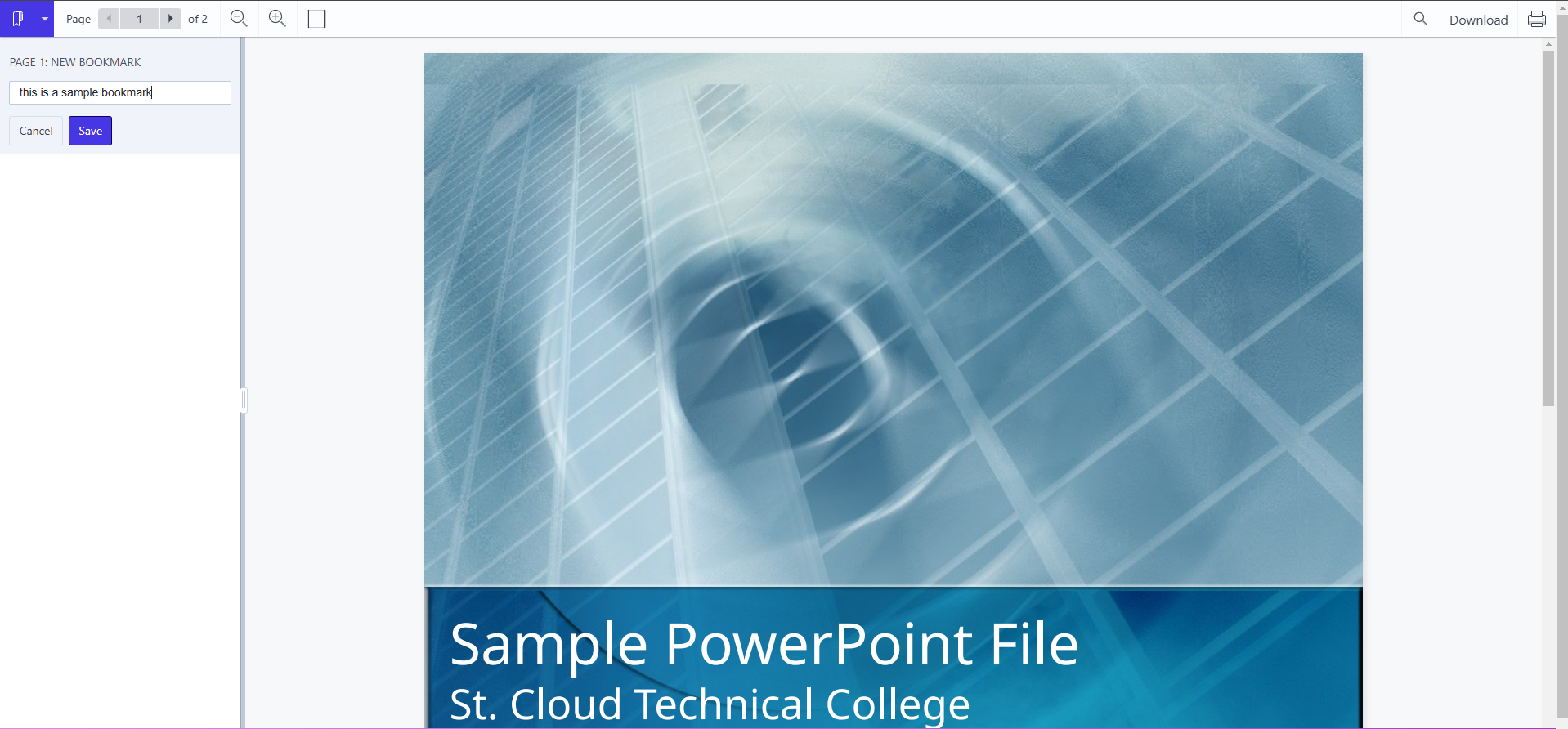
In addition to these viewing options, Tiiny Host also provides built-in tools for zooming in and out of your presentation, allowing users to focus on specific details or get a broader overview as needed. This is especially handy when your presentation includes complex diagrams, data visualizations, or small text.
Of course, if your audience prefers to have a copy of the PPTX file for offline viewing or editing, Tiiny Host makes it easy for them to download the file with just a click. This flexibility ensures that your audience can engage with yourpresentation in the way that works best for them, whether that’s online or offline.
Other File Hosting Supported by Tiiny Host
In addition to PPTX files, Tiiny Host supports a variety of other common file formats, such as:
- Microsoft Word documents (.doc, .docx)
- Excel spreadsheets (.xls, .xlsx)
- PDF files (.pdf)
- Static Websites
- Single Page Dynamic Websites
These are only a few options, you can host most of the file formats available on Tiiny Host. The best way to explore the full range of possibilities with Tiiny Host is to check out the examples hostedon our platform.
FAQs: How to Read and Share a PPTX File
Can I password-protect individual slides in my PPTX file?
While Tiiny Host allows you to password-protect your entire PPTX file, it does not currently support password protection for individual slides within a presentation. If you need to restrict access to specific slides, one workaround is to create separate PPTX files for the protected content and share them with a different password or only with authorized users.
How can I track who has viewed my shared PPTX file?
With one of the premium plans, Tiiny Host allows you to track analytics of your file which can be helpful. Additionally, if you need specifications of people who have checked the file, there is an option to capture e-mail IDs that can help you track individuals who have viewed the shared file.