- What is a QR Code?
- Using QR Code for Surveys
- Create QR Code with Tiiny Host
- Tips for Maximizing Response Rates with QR Code Surveys
- FAQs: Survey Smarter, Not Harder: Creative Ways to Use QR Codes for Surveys for Maximum Response
Getting feedback through links and embeds is often the easiest way when leveraging social media or email.
But what happens when there’s no way to simply click and browse? Enter the QR code—a one scan simple solution.
Whether you’re conducting a market survey via printed brochures or seeking feedback for your restaurant services, a QR code can bridge the gap with ease.
What is a QR Code?
A QR code (Quick Response code) is a two-dimensional barcode that stores information within a matrix of tiny squares. When scanned using a smartphone or similar device, it instantly redirects users to specific content, such as websites, forms, or files.
From businesses and educators to event organizers and individuals, QR codes are a go-to tool for gathering insights efficiently. Rather than typing out long, cumbersome URLs or hunting for links, users can simply scan and be redirected to your survey in seconds.
Benefits of Using QR Codes for Surveys
- Convenience: Say goodbye to manually sharing lengthy URLs—just scan and go.
- Increased Engagement: QR codes simplify access, encouraging higher participation rates.
- Time-Saving: For creators and participants alike, QR codes eliminate the need for manual data entry or repeated link-sharing.
- Trackable: Advanced QR tools enable you to monitor scans and understand user behavior.
- Cost-Effective: They’re affordable to create and can be placed on both digital and print mediums.
Using QR Code for Surveys
On Restaurant Bills
What’s the point of collecting feedback hours (or days) after a dining experience?
By then, customers have likely forgotten the finer details. Instead, pop a QR code onto the receipt or display it near the exit. Customers can scan it faster than they can decide on dessert!
At the End of Presentations
You nailed your presentation. Bravo! But as people file out, some are itching to give you a thumbs-up or constructive feedback, and others have questions they didn’t get to ask.
Add a QR code to your final slide for instant feedback, follow-ups, or glowing praise—it’s the cherry on top of your killer PowerPoint.

On Printed Brochures
We all know the fate of most brochures—glanced at, folded, and stuffed into pockets (or worse). Make a brochure that stands out by including a QR code generator that invites readers to take a quick survey.

During Events
Events can be chaotic, but gathering feedback doesn’t have to be. Plaster QR codes near entrances, exits, and snack tables—because everyone stops for snacks. Guests can share their thoughts in real-time or after the event wraps up.
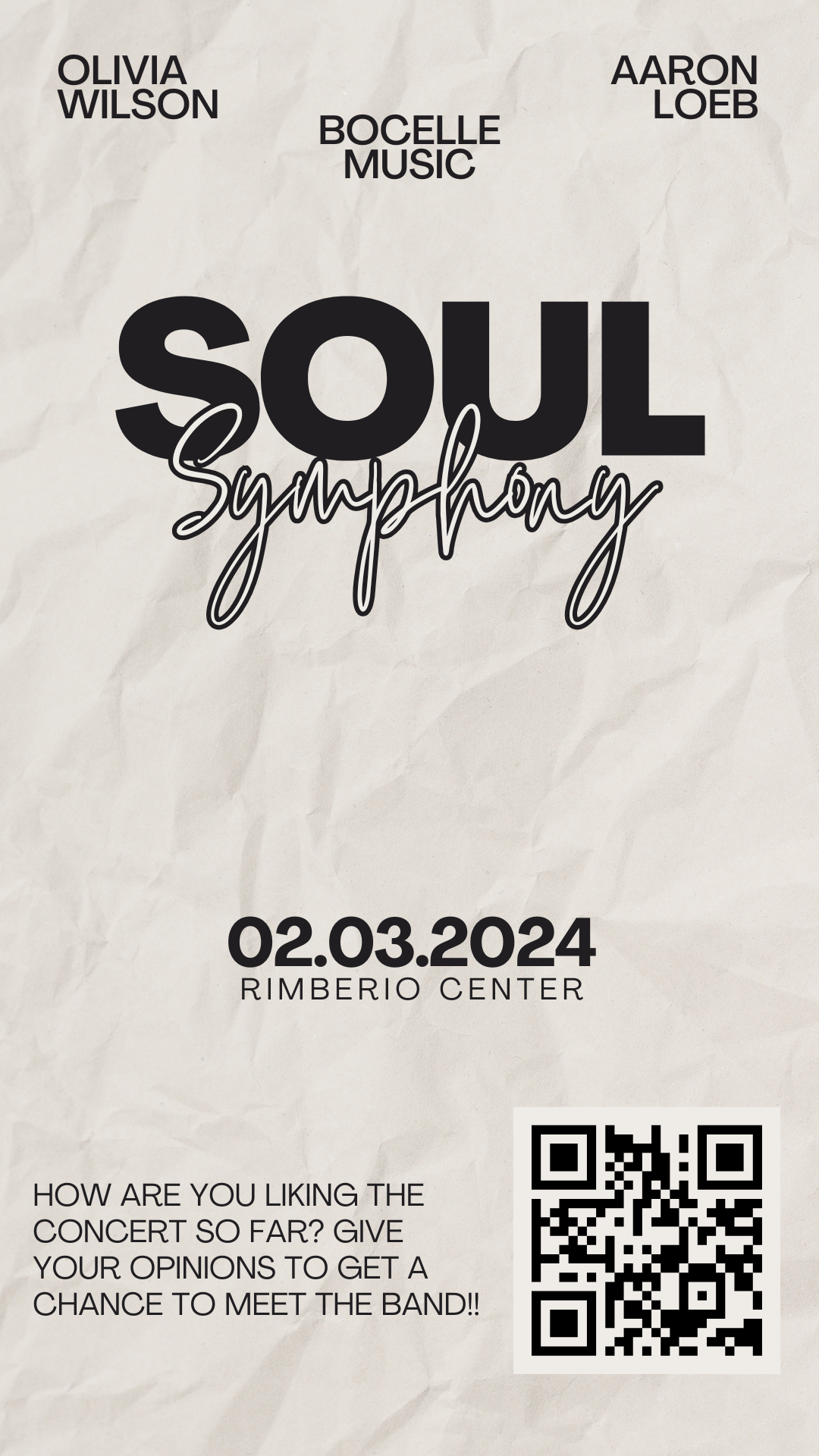
In Classrooms
Teachers, here’s your chance to shine as the tech-savvy superstar of your school! Want to know what your students really think about today’s lesson
Place a QR code on the whiteboard, handouts, or even as a link in your digital learning platform. Students can scan it to take a quick poll, leave feedback, or answer a quiz.
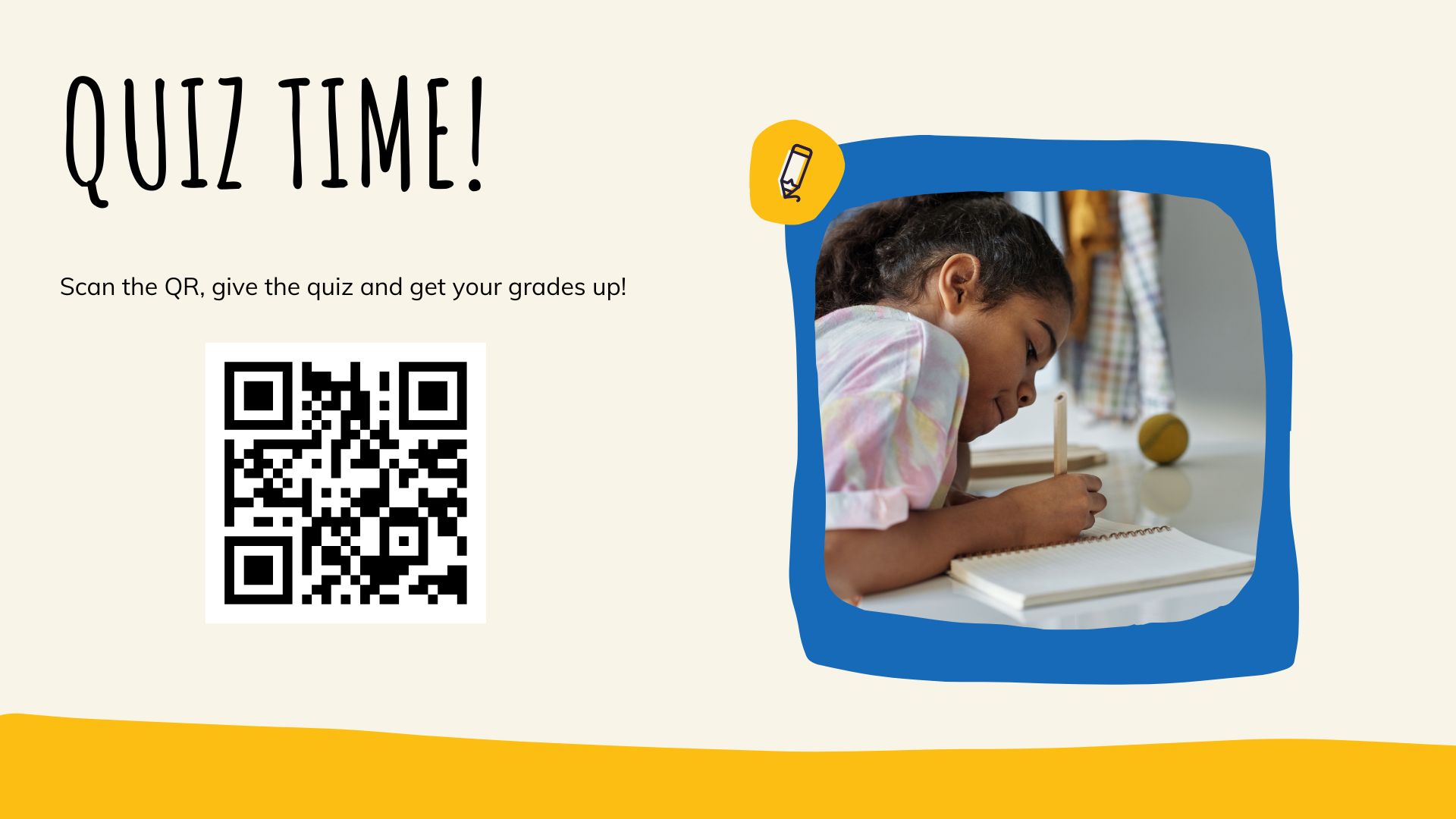
In Retail Stores
You’ve nailed the product display, but how do you know what your customers think about your latest collection or shopping experience? Add QR codes to product tags, receipts, or display stands, inviting customers to share their thoughts.
Whether it’s a glowing review or a polite suggestion, QR codes make it simple to collect feedback without awkward “Can I get two minutes of your time?” interactions.
Bonus: Happy customers might even leave you a positive review while waiting in line!
In Healthcare
Let’s face it—healthcare feedback forms are not fun. But a QR code in the waiting room, on patient discharge papers, or at reception might be something that encourages the patients to really share their thoughts.
Patients can quickly scan, rate their experience, and share feedback, all while avoiding the dreaded clipboard. From rating the check-in process to providing suggestions for the services, it’s a simple, stress-free way to gather valuable insights.
On Social Media
Your followers are scrolling, liking, and sharing—but are they also giving you meaningful feedback? Post a QR code in your Instagram stories, tweet it out, or add it to a pinned post. Whether you’re running a quick poll, seeking feedback on your latest campaign, or gathering input for new content ideas, a QR code makes it easier than ever for your audience to participate.

For Market Research or Study Research
Conducting market or academic research often means chasing down respondents, but QR codes make the process effortless (and a lot less awkward). Whether you’re gathering opinions on a new product, testing hypotheses, or just trying to collect data, a QR code is your best friend.
Here’s how:
- Printed Surveys: Include a QR code on flyers, posters, or advertisements at strategic locations like cafes, malls, or campuses. It’s a simple way to get people curious enough to scan and share their valuable insights.
- Digital Distribution: Share the QR code on social media, email campaigns, or even in video presentations to invite a diverse range of participants to your study or survey.
- Field Research: Out in the wild collecting data? Equip your research team with QR codes printed on lanyards or handouts, making it quick and easy for participants to engage on the spot.
QR codes make your research not just easier but smarter. Ready to gather data like a pro? Start scanning those responses!
Create QR Code with Tiiny Host
It’s super easy and quick to host your feedback form on tiiny host and then share the form as QR Code along with detailed metrics about your form when you upgrade to one of the personal or professional plans of Tiiny Host
- Go to Tiiny host’s webpage
- Upload your feedback form website
- After you host your website, you will see the option of sharing the QR code
- Embed your QR code wherever needed!
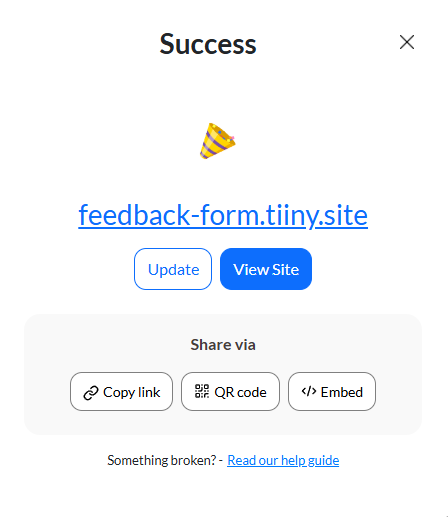
Tips for Maximizing Response Rates with QR Code Surveys
Getting people to complete surveys can be a challenge, even with the ease of QR codes. To maximize participation and gather valuable insights, it’s essential to optimize your approach. Here’s how:
Place QR Codes Strategically
- High-Traffic Areas: Position QR codes where your target audience is likely to see them, such as store entrances, checkout counters, or event venues.
- Accessible Placement: Ensure QR codes are placed at eye level and in well-lit areas to make scanning effortless.
- Digital Channels: Include QR codes in email signatures, on websites, and in social media posts for wider reach.
Add a Clear Call-to-Action (CTA)
A clear and inviting CTA motivates users to take the extra step of scanning the QR code.Use short and engaging messages like:
- “Help Us Improve – Scan & Share Your Feedback!”
- “Scan the Code to Win a Discount!”
Offer Incentives
People are more likely to participate when there’s something in it for them. Highlight the incentive prominently alongside the QR code to draw attention.
Offer rewards such as:
- Discounts or coupons for customers
- Entries into a prize draw or giveaway
- Access to exclusive content or freebies
Make It Mobile-Friendly
Ensure the survey is optimized for mobile devices since most participants will use their smartphones. Test the survey for quick loading times, easy navigation, and minimal technical issues.
Design an Attractive QR Code
Customize the QR code to includeyour brand colors, logo, or a creative design. A visually appealing QR code attracts more attention. Use high-resolution images to ensure clarity, especially when printed.
Simplify the Survey
Keep the survey short and focused. Use straightforward questions to avoid overwhelming participants.
Provide an estimated completion time, e.g., “This will only take 2 minutes!”
Promote Anonymity
If possible, assure respondents that their answers are anonymous. People are more likely to share honest feedback when they feel their privacy is protected.
Leverage Timing
Deploy QR code surveys at the right moments, such as:
- After a purchase or dining experience to collect immediate feedback.
- During events for real-time insights.
- At the end of workshops or training sessions for on-the-spot evaluations.
FAQs: Survey Smarter, Not Harder: Creative Ways to Use QR Codes for Surveys for Maximum Response
What’s the ideal size and placement for a QR code on printed materials?
For printed materials like brochures or posters, a QR code should be at least 2x2 inches in size for easy scanning. Place it in a prominent, unobstructed area with a clear call-to-action like “Scan here to take our survey!”
Can QR codes for surveys be scanned without an internet connection?
The QR code itself can be scanned offline, but if the survey requires internet access to load, users will need a stable connection. You can create offline-friendly QR codes for downloadable files or locally hosted forms if needed.
How can I test the effectiveness of my QR code survey campaign?
You can monitor key metrics such as the number of scans, completion rates of the survey, and time spent on the survey. These insights are often available through advanced QR code platforms that offer tracking and analytics.



