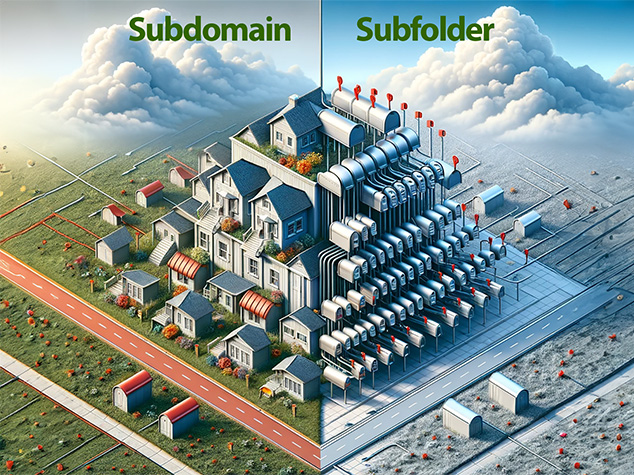- What is a QR Code?
- How Do QR Codes Work?
- Benefits of QR Codes
- Dynamic vs. Static QR Codes
- Practical Applications of QR Codes
- Sharing Ideas
- FAQ: Benefits of QR Codes
You’ve seen QR codes before.

Did you know QR code usage surged by 94% globally during the pandemic? They’ve become an essential tool for instant communication and sharing information seamlessly between the physical and digital worlds.
From simplifying marketing efforts to enabling contactless interactions, the benefits of QR codes are revolutionizing the way we share information in both personal and professional settings.
In this article, we’ll explore what QR codes are, why they’re so effective, their key benefits, and practical applications. Plus, we’ll show you how you can use Tiiny Host to create and share QR codes easily.
Let’s dive in.
What is a QR Code?
Quick Response (QR) codes are square, two-dimensional barcodes capable of storing up to 3,000 alphanumeric characters. They are called “Quick Response” because they allow users to access information almost instantly.
The QR code at the top of this article directs you to a website. But QR codes can do much more than this.
- Connect to a WiFi network.
- Save contact information (vCards).
- Make payments using mobile payment systems.
- Direct users to online restaurant menus.
- Facilitate electronic ticketing and boarding passes.
- Appear on packaging with additional details, such as user manuals.
- Enhance security with authentication and login options.
- Share location information or geographic details.
- Streamline event check-ins or registration processes.
Why Are QR Codes Important?
QR codes have become essential in bridging the gap between physical and digital interactions. They offer a quick, cost-effective, and eco-friendly way to share information, making them invaluable for businesses and individuals alike.
How Do QR Codes Work?
At their core, QR codes are made up of a matrix of squares (called modules) that encode binary information (0s and 1s). These patterns are meticulously arranged to represent data such as URLs, text, or other types of information.
When a QR code is scanned using a smartphone camera or QR code reader, the following process occurs:
- Detection: The camera identifies the QR code’s distinctive patterns.
- Decoding: The encoded binary data is analyzed and translated into meaningful information, such as a web link or text.
- Action: The associated action, like opening a website or saving contact details, is triggered automatically.
For example, the QR code in the introduction above links to a demo website—try scanning it to see how it works!
Why Are QR Codes So Reliable?
QR codes are incredibly effective because:
- Universal Compatibility: Nearly all modern smartphones have built-in QR code scanners, removing the need for special apps.
- Resilience: QR codes are designed with error correction, meaning they can still work if partially damaged or obscured.
- Ease of Use: They can be scanned from various surfaces, and even a screenshot of a QR code is often scannable.
- Adaptability: QR codes perform well in diverse conditions, including low light or uneven surfaces, ensuring reliable use in real-world scenarios.
Their simplicity, combined with high functionality, makes QR codes a go-to solution for bridging the gap between physical and digital content.
Benefits of QR Codes
Convenience and Speed
QR codes allow users to access information instantly with just a smartphone camera. No need to type long URLs or manually enter data—everything happens in seconds. This seamless accessibility is one of their greatest strengths.
Cost-Effectiveness
QR codes are inexpensive to create and can be printed on almost any material. Businesses save on physical advertising and printing costs while still reaching their audience effectively.
Versatility
QR codes are incredibly flexible, enabling use in multiple fields:
- Marketing: Track customer engagement and link to promotions.
- Education: Share lecture notes or online resources.
- Public Services: Provide real-time transit schedules or health guidelines.
Eco-Friendliness
By reducing the need for printed materials, QR codes promote sustainability, helping businesses and individuals minimize paper waste.
Engagement Tracking
Dynamic QR codes enable analytics tracking. Businesses can measure how many people scanned a QR code, where it was scanned, and what actions were taken afterward—valuable insights for marketing strategies.
Dynamic vs. Static QR Codes
Dynamic QR codes allow you to edit the content they point to without changing the actual code, making them highly adaptable for ongoing campaigns. For instance, you can update a QR code to redirect users to a new menu or offer without needing to print a new one.
Static QR codes, on the other hand, are fixed and cannot be updated once created. They work just fine for one-time uses, like sharing a personal contact card.
Example of QR Code Sharing
Tiiny Host makes sharing with QR codes simple and effective. With just one click, you can generate a QR code for any website, PDF, or digital file hosted on our platform.
For example, let’s say you’ve created a portfolio website on Tiiny Host. You can share the link effortlessly with clients or colleagues by generating a QR code. Just click the QR code icon in your dashboard, and it’s ready to download, print, or share digitally.
Practical Uses of QR Code Sharing on Tiiny Host:
- Event Invitations: Share digital invites with a single scan.
- Restaurant Menus: Link customers to your latest menu updates.
- Manuals: Provide easy access to online manuals for your customers.
- Portfolio Websites: Impress clients with instant access to your work.
Whether you’re using QR codes for business or personal use, Tiiny Host offers a seamless way to share content effectively.
| Feature | Static QR Codes | Dynamic QR codes |
| Editable Content | No | Yes |
| Analytics Tracking | No | Yes |
| Cost | Free or low cost | Often paid |
| Use case | Permanent/fixed information | Campaigns/changing information |
How Are QR Codes Made?
Creating a QR code is a quick and straightforward process that anyone can do, even without technical expertise. Here’s how you can generate your own QR code in just a few steps:
- Choose a QR Code Generator
Visit a trusted QR code generator website or app. Popular options include Tiiny Host and Uniqode, which cater to both beginners and businesses. - Input Your Data
Decide what you want the QR code to represent—whether it’s a URL, text, contact information, or something else—and enter the data into the generator. - Select the QR Code Type
Choose between a static QR code (unchangeable content) or a dynamic QR code (editable content with analytics tracking). - Customize Your QR Code
Many tools allow you to adjust the size, design, and error correction level (to ensure the code works even if slightly damaged). You can also add logos or change colors to match your branding. - Generate and Download
Click the generate button to create your QR code. Once ready, download the file in your preferred format (e.g., PNG or SVG). Some tools also allow you to share it directly or print it.
Pro Tip: Dynamic QR codes are ideal for businesses that may need to update the content linked to their codes later, such as changing promotions or menu updates.
Whether you’re a small business looking to boost engagement or an individual sharing personal content, free tools like Tiiny Host make it easy to create professional-looking QR codes in minutes.
Practical Applications of QR Codes
QR codes have become a versatile tool with countless applications across various industries, bridging the gap between physical and digital spaces. Their ability to store and share information instantly makes them an invaluable resource for businesses, public services, and personal use. Let’s explore some of the most impactful ways QR codes are being used today:
Business and Marketing
- Boost Customer Engagement: Share product details, special promotions, and discounts directly with customers via QR codes printed on packaging, brochures, or storefronts.
- Enable Contactless Payments: Simplify transactions by linking QR codes to mobile payment systems, offering a secure and hassle-free checkout process.
- Drive Online Sales: Provide direct links to e-commerce stores, encouraging customers to browse and shop online with just a quick scan.
- Track Marketing Campaigns: Use dynamic QR codes to monitor customer interactions, gather analytics, and optimize marketing strategies in real time.
- Interactive Advertising: Create engaging ads where users can scan QR codes to watch videos, participate in surveys, or explore brand stories.
- Streamline Charitable Giving: Use scan-to-donate QR codes to enable instant, secure contributions, simplifying the donation process for both organizations and supporters.
Education and Public Services
- Share Educational Resources: Provide quick access to lecture notes, course syllabi, or e-books, making learning materials readily available to students.
- Enhance Public Transportation: Display QR codes at bus stops or train stations to give commuters real-time updates on schedules, routes, and delays.
- Streamline Event Management: Use QR codes for digital ticketing, event schedules, and attendee check-ins, ensuring a smoother and more efficient process.
- Offer Local Guides: Municipalities and tourist boards can use QR codes to share maps, historical facts, and recommendations for local attractions.
- Disseminate Health and Safety Guidelines: Provide access to COVID-19 updates, workplace safety protocols, or emergency contact information via QR codes in public spaces.
Personal Use
- Simplify Connectivity: Share Wi-Fi passwords effortlessly with visitors by generating QR codes they can scan to connect instantly.
- Enhance Invitations: Create digital event invitations complete with RSVP links, schedules, and directions for guests.
- Link to Personal Portfolios: Artists, freelancers, and professionals can use QR codes on business cards or resumes to showcase their work online.
- Provide Directions: Embed location details into QR codes for easy sharing of addresses, meeting points, or travel itineraries.
- Create Memory Keepsakes: Use QR codes to link to photo albums, videos, or personalized messages for events like weddings or birthdays.
With their ability to seamlessly connect physical objects to digital experiences, QR codes continue to find new and creative uses, proving their value in almost every facet of daily life.
Why Are QR Codes Effective for Sharing?
QR codes have become one of the most efficient ways to connect physical and digital experiences, offering unmatched convenience and speed. With a simple scan, users can instantly access information, websites, or files without the need for typing lengthy URLs or manually entering data. This versatility makes QR codes an invaluable tool for both businesses and individuals.
Here’s why they’re so effective:
- Instant Accessibility: QR codes eliminate barriers by providing immediate access to digital content, making interactions seamless and hassle-free.
- Wide Compatibility: Almost every modern smartphone can scan QR codes, ensuring broad accessibility without requiring additional apps.
- Flexible Use Cases: From marketing campaigns to personal portfolios, QR codes can link to virtually anything, making them a highly adaptable sharing tool.
- Eco-Friendly: By replacing printed materials with scannable codes, QR codes reduce paper waste, contributing to sustainable practices.
For instance, Tiiny Host users can create a QR code with a single click to share websites, PDFs, or other hosted files effortlessly. Whether you’re running a marketing campaign, sharing a digital menu, or distributing event schedules, QR codes simplify the process and enhance engagement.
Pro Tip: If you’re using Tiiny Host, generate QR codes for free and link them to your hosted projects. It’s a smart and effective way to expand your reach and make sharing easier than ever.
Example of QR Code Sharing
I mentioned our service, Tiiny.host. Our free or paid accounts give you a simple, easy-to-use dashboard that provides access to your hosted sites and site options.
One of these options is a one-click QR code generator.
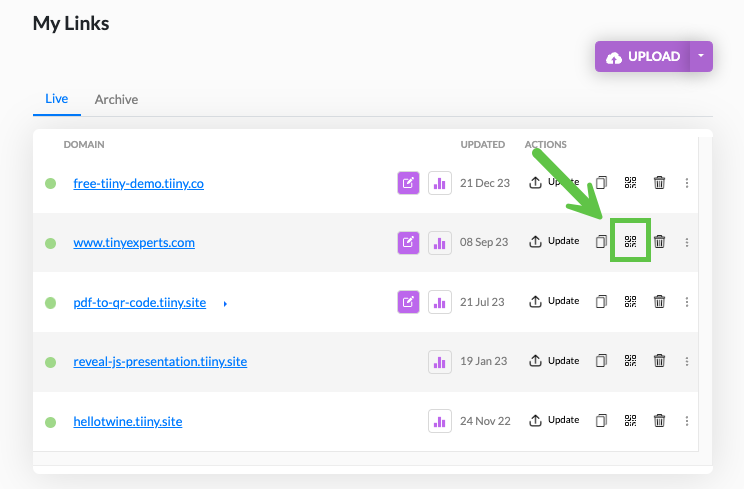
Whatever website, PDF, or other file you’re hosting on Tiiny, you can share it with a QR code. This applies to a free account as well.
Click the QR code icon to generate a QR code linking to your website automatically.
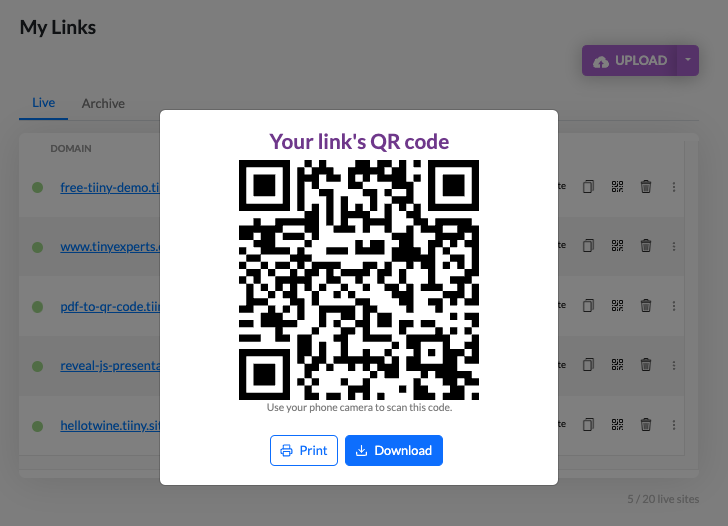
You may print, download, or screenshot the QR code from this window.
Sharing Ideas
Need some ideas about what to share with your free QR code?
Note that you can host these for free on Tiiny.host.
Our 100,000+ customers share what matters:
Restaurant Menus: Share the latest menu with customers, allowing for updates as the menu changes.
Event Invitations: Send out digital invitations for weddings, parties, or corporate events.
Product Manuals: Provide easy access to digital manuals for electronics, appliances, or machinery.
Real Estate Listings: Share details about properties for sale or rent.
Tourist Information: Offer maps, points of interest, and local guides to visitors.
Educational Materials: Distribute course syllabi, lecture notes, or educational resources.
Conference Schedules: Share conference schedules, speaker bios, and conference session descriptions.
Public Transit Information: Provide timetables, route maps, and fare information for buses, trains, and subways.
Health and Safety Guidelines: Distribute guidelines for workplaces, public spaces, or events.
Retail Promotions: Share current sales, coupons, or product catalogs with customers.
Museum Exhibits: Offer information on current and upcoming exhibits, including descriptions and artist bios.
Music or Podcast Episodes: Share new releases, episodes, or curated playlists.
Art Galleries: Provide details about the artists, artwork, and exhibition dates.
Community Newsletters: Distribute monthly or weekly community news, events, and announcements.
Workshop Materials: Share handouts, reading materials, or resources for workshop participants.
Fitness Class Schedules: Provide weekly or monthly schedules for gym classes or fitness centers.
Local Business Directories: Offer a directory of local businesses, services, and contact information.
Environmental Awareness Materials: Distribute information on sustainability practices, recycling guidelines, or environmental campaigns.
Legal Documents: Share legal forms, templates, or informational resources.
Portfolio Websites: Artists, designers, and professionals can share their work and accomplishments.
Wedding Details: Provide guests with details about the venue, schedule, and registry.
Charity Campaigns and Information: Share information about charitable causes, how to donate, and upcoming events.
Library Resources: Offer access to digital archives, online catalogs, or library services.
Software and App Downloads: Direct users to a download page for software, apps, or updates.
Technical Support Resources: Provide FAQs, troubleshooting guides, and support contact information.
FAQ: Benefits of QR Codes
What makes QR codes convenient for users?
QR codes allow instant access to information, websites, and resources with a quick scan using a smartphone camera, eliminating the need to type URLs or contact details manually.
How do QR codes enhance marketing strategies?
They offer a seamless bridge between physical and digital marketing materials, enabling marketers to track engagement, customize content, and provide interactive experiences directly from posters, business cards, or product packaging.
What are the cost benefits of using QR codes?
QR codes are inexpensive to create and can be distributed digitally or printed on existing materials, reducing marketing and communication costs.
Are QR codes effective for personal use?
Individuals can use QR codes to share contact information, Wi-Fi passwords, or directions, making them versatile tools for personal organization and social interactions.
What makes QR codes eco-friendly?
By reducing the need for printed materials and enabling digital transactions, QR codes contribute to environmental sustainability.