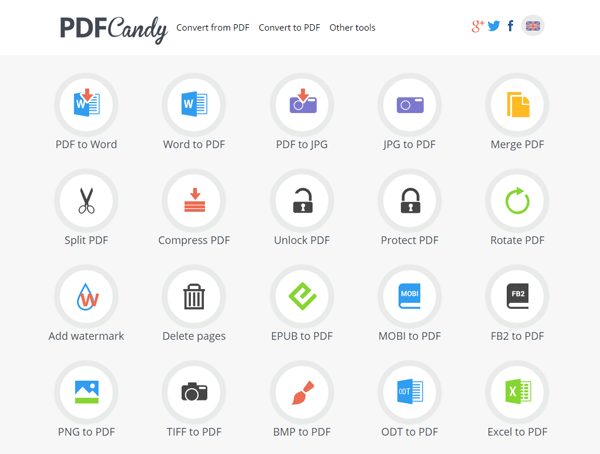What is PDF Complete?
PDF Complete is a comprehensive PDF toolkit that allows you to create and edit PDFs from any application.
PDF Complete is a professional-quality PDF toolkit for Windows, Mac OS X, and Linux. It provides an intuitive interface that makes it easy to create, edit, convert and protect documents in the popular Portable Document Format (PDF).
PDF Complete includes more than 400 tools for working with PDFs — everything from fillable forms to encryption tools.
Is PDF Complete Free?
PDF Complete offers a free version that includes their core features.
The good news is that the free trial doesn’t expire, the bad news is that it watermarks every PDF that you create or edit.
There are 2 paid tiers for PDF complete, The Corporate and Office editions. The former of which will set you back $19.95 and the latter $59.95.
Related: Already have a PDF you’d like to host? Upload it in less than 60 seconds to begin sharing
What’s the difference between the Corporate and Office Editions of PDF Complete?
Good question. Honestly, it all comes down to features. If you want access to those 400 PDF editing features we mentioned earlier then you’re going to want to opt for the office edition. The corporate one is a more streamlined version of the software.
If that seems counterintuitive to you then we’d agree. The naming convention definitely doesn’t work here as we’d assumed that the corporate one would be the feature heavy edition.
What can you do with PDF Complete?
Rather a lot, even with the free version.
PDF Complete is free software that can help you create and edit PDF documents. You can use PDF Complete to create, edit, and print PDF files.
PDF Complete comes with an easy-to-use interface designed to help you create and edit PDF documents quickly and easily. Its powerful features can also be used by non-designers who need to edit PDF files regularly.
The main features include:
- Edit PDF files with high-quality text and graphics.
- Add comments to any PDF file.
- Create and edit diagrams.
- Annotate pages with text or shapes.
- Add notes to pages using the onscreen keyboard or export notes as a Word document.
You can use PDF Complete to convert images into PDF files, add watermarks and text annotations to your PDF documents, create slideshows from your documents, and much more.
PDF Complete can open PDFs from other applications, so you can easily copy and paste the text into your document. You can also insert images and other items directly into the document without opening them separately.
PDF Complete has a simple interface that makes it easy to use even if you’re new to editing documents. The program supports drag-and-drop functionality, so you don’t have to worry about manually moving text around or creating links between files.
PDF Complete also includes an annotation tool that lets you mark your PDF with drawings. This feature is beneficial if you want to make notes on specific pages in your document since it allows you to make notes without affecting the rest of the file (similar to how WordPad works).
How to create and export a PDF with PDF Complete?
With “PDF Complete,” you can create, edit and print PDFs.
1. Create a PDF document
Click “Create” in the top-right corner of the screen, then select “New PDF Document.”
2. Edit the document
Click on the blue icon that looks like a pencil in the bottom-left corner of your screen to open the editing tools (the first few buttons have different titles depending on what you’re doing).
3. Print your document
Click on File/Print & Send to print your document.
Concluding Thoughts
PDF Complete is a powerful, professional PDF editor that eliminates the need to use another tool like Adobe Acrobat or Foxit Reader. It is the perfect solution for managing and creating PDF files, whether you’re a designer, publisher, or educator.
The software includes all the tools needed for editing various documents, including Word documents, Excel spreadsheets, PowerPoint presentations, and more. You can even use it to create Adobe Acrobat PDFs from any other format without having access to Acrobat itself.