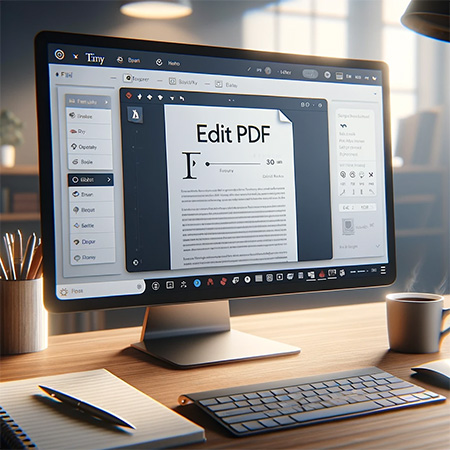- Why can’t I edit the text in my PDF?
- How do I host a PDF with Tiiny.host?
- What features come with Tiiny.host’s free service?
- What are Tiiny.host’s paid levels, including PDF editing?
- How do l edit existing text in a PDF on Tiiny.host?
- Next steps
- Questions?
- FAQ: How to Edit Text in PDF
I ran into a problem the other day while working on a Tiiny.host blog post. A PDF hosted on Tiiny needed a change in the title text. So, to fix it, I needed to know how to edit text in PDF files online in the simplest way possible.
After all, it’s a lot of unnecessary hassle to download the PDF, fix the text in an offline PDF editor, and then re-upload the file to make the changes appear on the web. It’s even worse if you must download the file, upload it to an online PDF editor, download the resulting file, and then upload it again to Tiiny.host.
This is ridiculous.
For users of Tiiny.host’s Solo- or Pro-level features, the solution to the problem of making changes in a hosted PDF is as easy as Tiiny’s automated hosting: just sign in, click, and start editing.
Don’t have the Solo or Pro level of Tiiny.host’s services yet?
Then let’s start again from the beginning.
Why can’t I edit the text in my PDF?
PDF (Portable Document Format) files are designed to make editing a digital file difficult, if not impossible. That is what Adobe intended.
PDFs make it possible to send a digital file to someone—or a number of people—and know that it is the same unedited presentation for everyone who views it.
This approach to web publishing at the time was innovative. In 1993, the only way to share text online was through HTML or editable text files. It was way too easy to forge or change a document’s meaning. This led to security and legal troubles for those who needed to distribute static, unchangeable documents.
When the PDF file format was released, Adobe’s costly editing tool, Acrobat, was the only way to create and edit a PDF. This continued until the Portable Document Format became a standard in 2008.
Then, a market exploded for applications that could work with PDF files.
Fast-forward to today, and editing a PDF can be as simple as 1-2-3.
That’s what Tiiny.host knew when they developed their own PDF editing feature.
And you reap all the benefits.
We’ll discuss those in a moment.
RELATED ARTICLE:How to Edit a PDF Without Adobe.
How do I host a PDF with Tiiny.host?
If you’re not familiar with Tiiny.host, you will find that it’s the simplest way to host and share a PDF—or any web project—online.
You can even host your PDF for free!
The process is easy.
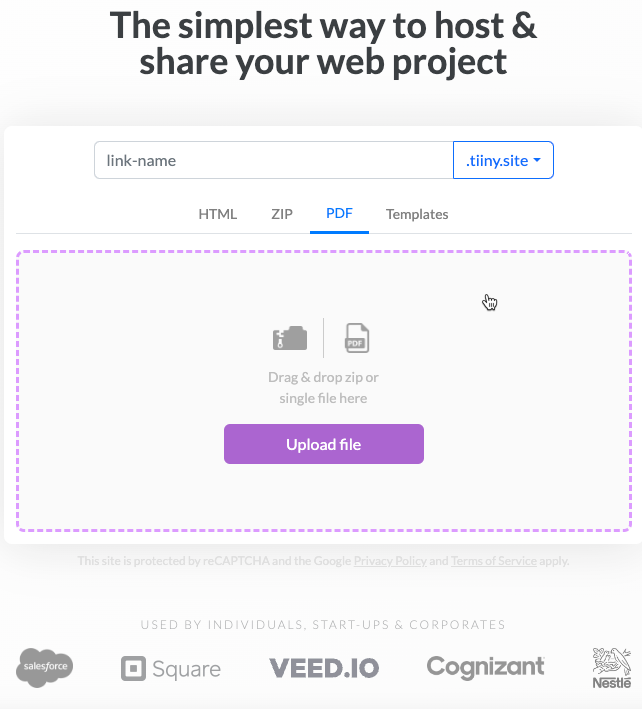
From the Tiiny.host homepage, there are three quick steps to take.
- Give your new website a name.
- Drag and drop your PDF file into the purple-dotted rectangle.
- Click the “Upload file” button, and sign in or register for a new account.
That’s it. In moments, your PDF is online and ready to share through its unique web address (URL).
What features come with Tiiny.host’s free service?

Our Free service lets you share a PDF or web project without charge for as long as you have a current account. As you can see, you may have one active site at a time. You can manually update your content at any time,
“Tiny” (with one i) is our bargain-priced, next-level subscription. Tiny upscales your web project by removing the Tiiny.host branding and provides you with up-to-the-minute site analytics.

Our analytics lets you see how many visitors your site generates and where they come from. This is useful for judging engagement with your project.
What are Tiiny.host’s paid levels, including PDF editing?
To see a comparative listing of all Tiiny.host subscription levels, including our free tier, visit Tiiny.host/pricing.

Reach the professional level with these low-priced services.
In addition to removing the Tiiny.host banner, “Solo” allows you to use a custom domain that fits your branding. The built-in analytics are included, of course. And you can integrate other online apps with the use of Zapier.
Our “Pro” level service enables you to host up to 12 active sites, up from 5 allowed in Solo. Custom domains, analytics, integrations, and edit mode are joined by the ability to add collaborating team members to your account.
The Solo and Pro services offer the PDF editing you want, saving time and effort, especially for multiple edits.
This brings us to the following question.
How do l edit existing text in a PDF on Tiiny.host?
As I said earlier, editing PDF text is as simple as signing up for Tiiny.host. Editing PDFs is available on the Solo and Pro plans only.
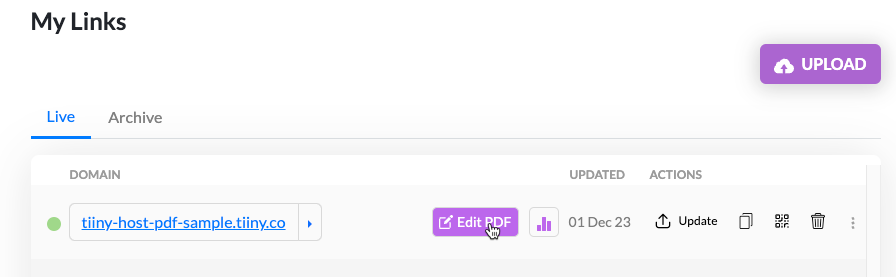
Here are the three steps:
1. Host a PDF on Tiiny.host using the Solo or Pro level subscriptions.
2. Click on the “Edit PDF” by hovering over the edit icon.
3. You are now ready to edit the text of your PDF.
It’s that simple.
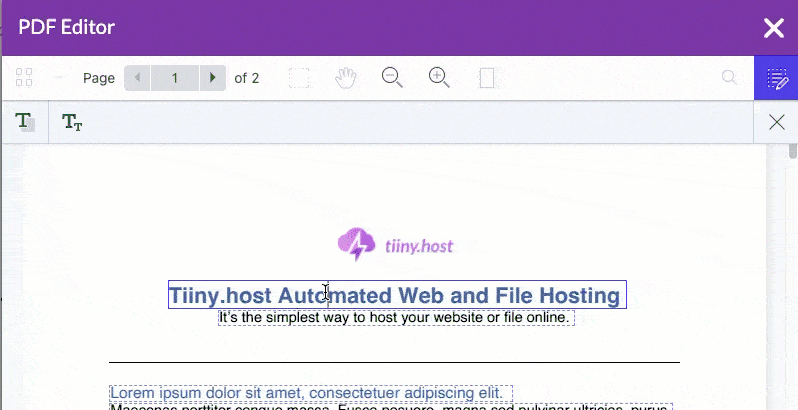
Next steps
You can sign up for a Free, Tiny, Solo, or Pro account as simply as 1-2-3. Just visit Tiiny.host today and try us out with our free account.
Upgrade your free account to Tiny, Solo, or Pro at any time to reap the benefits of a Tiiny.host advanced subscription.
And once you have a Solo or Pro account, you now know how to edit text in PDF, just as promised.
Questions?
Contact us a Tiiny.host/help with any questions or comments. Our awesome customer support is free, even if you don’t have an account. We’re looking forward to hearing from you.
FAQ: How to Edit Text in PDF
What is Tiiny.host’s PDF editing feature?
Tiiny.host offers a PDF editing feature that allows users to easily edit the text in PDFs hosted on their platform, available in the Solo and Pro level subscriptions.
How do I edit existing text in a PDF on Tiiny.host?
First, host your PDF on Tiiny.host using the Solo or Pro level subscriptions. Then, click the “Edit PDF” option by hovering over the edit icon. You can now start editing the text.
Do I need to download the PDF to edit it?
Tiiny.host’s PDF editing feature saves time and effort, especially for multiple edits, by allowing direct online editing without downloading and re-uploading.
What other features does Tiiny.host offer?
Besides PDF editing, Tiiny.host offers features like custom domain usage, built-in analytics, online app integrations via Zapier, and adding team members (in the Pro plan).