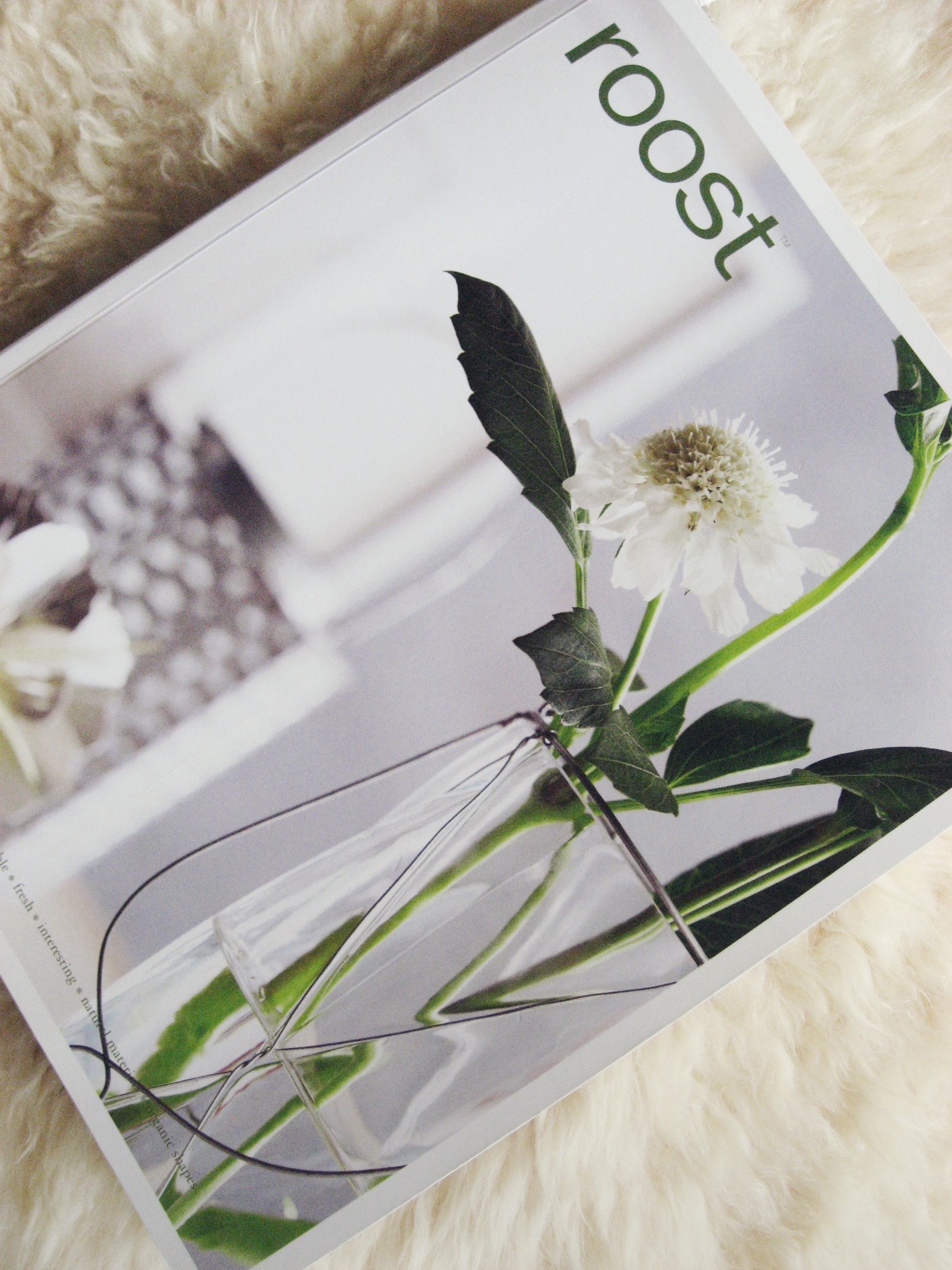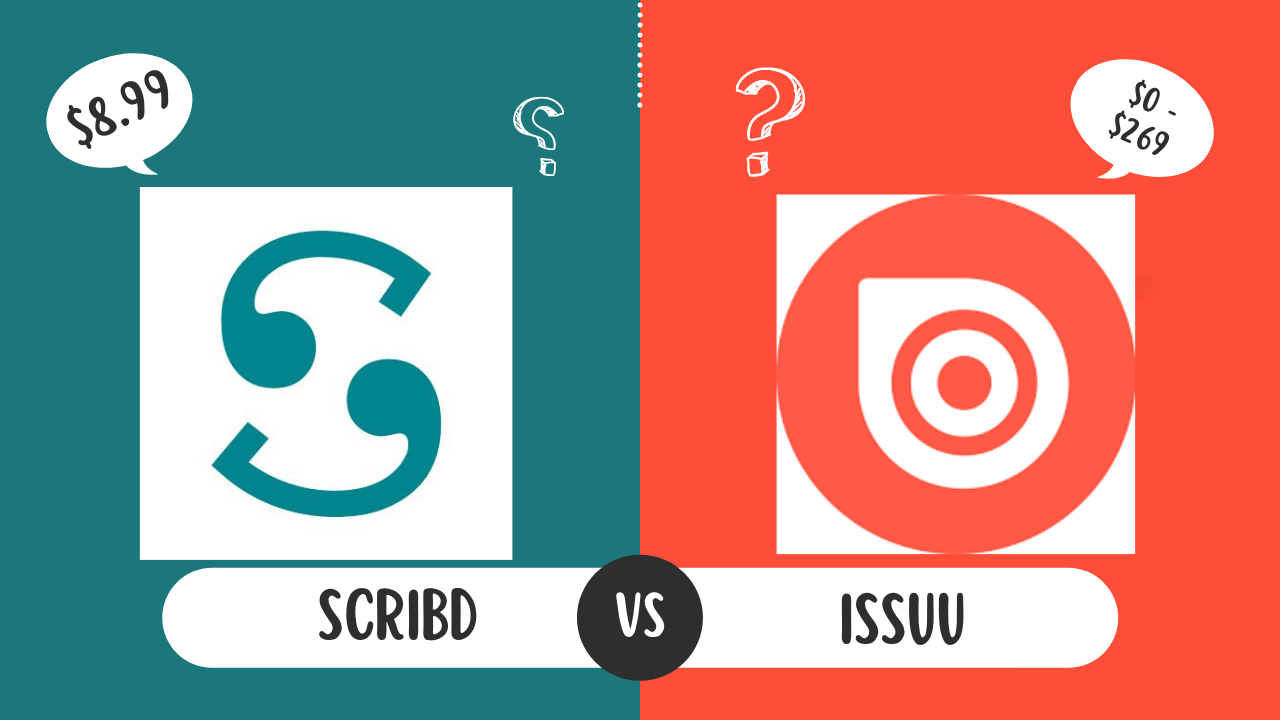What Is A Product Catalog?
Product catalogs are awesome! They’re basically your online collection of products for customers to purchase. Each product is unique and updated with its information and images. They’re ubiquitous. It doesn’t matter whether you’re a retailer, seller, buyer or product manager; you’re going to use one.
For example, a realtor might use a product catalog to list their homes for sale, a clothing manufacturer might use a product catalog to keep track of their shoe styles, and a large organization might use a product catalog to maintain a list of all their everyday items, such as paper plates and pens.
Why Would You Want To Know How Many Times Someone Downloaded Your Product Catalog?
Every business on earth has a finite amount of resource. That rule holds true whether you’re bootstrapping a business or running SpaceX. Your job is to align your limited resources to those activities which generate the greatest RoI, and in order to do that you need customer and client feedback.
In other words, you need data.

However, this isn’t about hoovering up as much data as you can get your greedy little mitts on. This is all about ensuring that you have access to the right amount of data at the right time. Otherwise you’ll be spending all that time you’re saving combing through spreadsheets and datasets in an attempt to identify the important metrics.
Important metrics like how many times someone downloads or views your catalog.
We’ve already discussed how your catalog forms a core pillar of your marketing material. That means you want to closely monitor its traction as it will directly correlate with your sales.
Updating your catalog soon? You’ll want to track the impact the changes have on your audience. Or perhaps you have a new product line coming out that you’ve focused marketing efforts on and you want to monitor how it’s landing with your customer base?
Do You Want Your Users To Download the Catalog PDF Or Open It in the Browser?
There are pros and cons to each option, but it all comes down to your preference. Suppose you want them to download it to their computer and open it at any time without having to go online. Then it’ll be much more easily accessible for them. They can find it on their computer and open it at any time without having to go online.
On the other hand, if you want them to open it in the browser, they can immediately read through the information without waiting for a download.
In terms of user experience, downloading will be faster, but opening a browser will be more convenient.
What’s the Current Preferred Method to Collect How Many Times Users Downloaded A Product Catalog?
This depends on the specific information you’re looking for but generally follows one of 3 approaches:
- The first method is a button that usually displays something like “download catalog” and hyperlink it with a tracking code URL. This will track how many times someone has clicked the link and downloaded the catalog. Google Analytics and Campaign Monitor are the favoured tools for this process.
- Another option is one we’ve dubbed “the trojan horse” approach. You simply attach an image to your catalog email which is hosted on your server. You’ll then be able to track when it’s downloaded by a user’s client, thus tracking the number of times your email is opened.
- The third option requires a little more time investment but provides a greater level of detail around your user’s behaviour. Embedding a web form on your website or into your marketing email provides metrics that can be tracked using Google Analytics or Campaign Monitor again.
Chrome PDF Viewer Extension Or Download, Which One Is Better For Viewing Product Catalogs?
PDFs are great. They’re such a versatile file format and you can upload them in 30 seconds!
If you have to view a PDF file from your web browser, you have two options: use the Chrome PDF viewer extension or download the file for viewing.
Which one is better for viewing product catalogs?
Traditionally, advice has focused on the different behaviours exhibited by people making significant as opposed to impulse purchases. For example, consumer behaviour differs drastically between the property and fashion sectors. The former are more likely to visit the catalog multiple times as opposed to the latter.
This means that your methods should suit your consumer behaviour.
The Chrome PDF viewer extension allows you to open PDF files directly in your browser window without downloading them first. It also offers several features that make it convenient when viewing product catalogs, such as searching for keywords or phrases and jumping directly to pages where they appear.
However, there are some disadvantages to viewing a PDF file—for example; it’s not ideal if you want to print out any of the pages or save them as images on your computer to be included in presentations later on.
Also, note that not all browsers support this feature yet; Mozilla Firefox doesn’t currently offer an official extension but does have an add-on available from their website, which provides similar functionality.
The other option is to download the file first before opening it with Adobe Reader (or another program).
Is there A Better Option For Hosting My Product Catalog?
Yes, there is.

Tiiny Host analytics collects:
- Pageviews - the number of times someone has viewed your catalog.
- Visitors - the number of unique visitors to your catalog.
- Duration - Average time visitors spend viewing your catalog.
- Source - The source of visitors viewing your catalog.
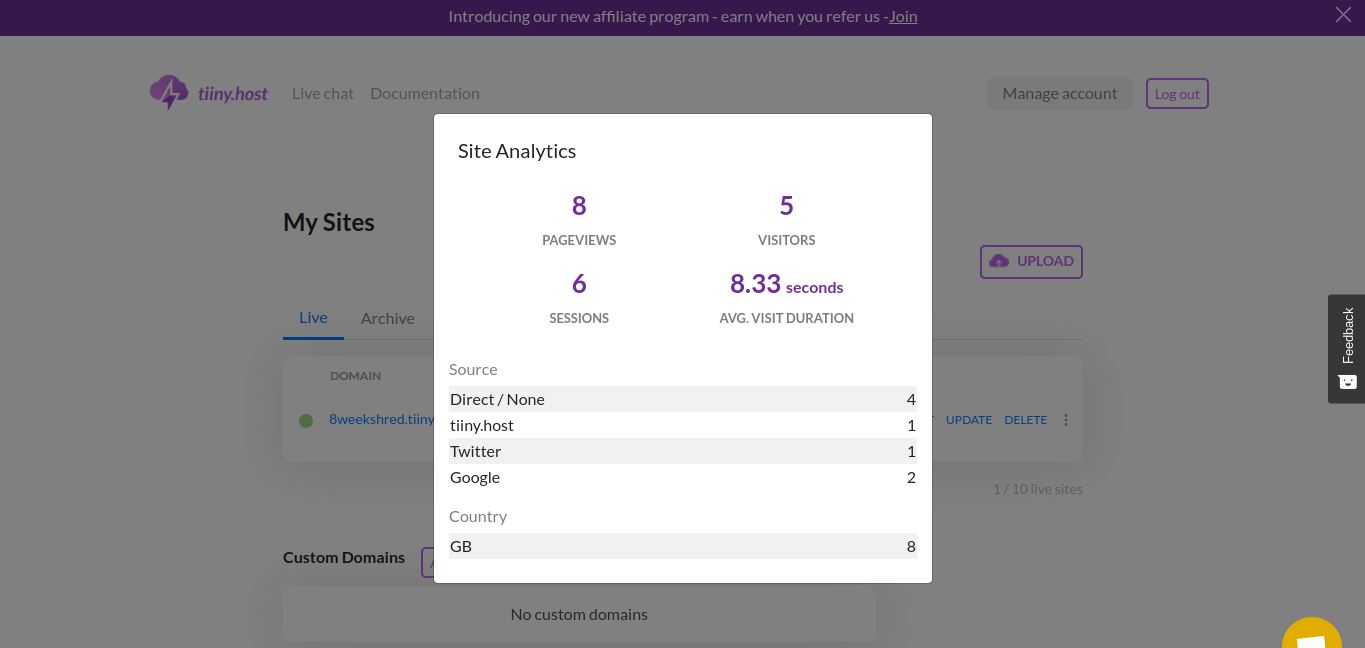
This allows you to build a comprehensive picture of how your product catalog has been received by your audience and therefore optimise to increase traction.
Data Is Power
Tiiny Host’s analytics are automatic, track all the important metrics and are indispensable if you want to improve your audience engagement and drive sales.
Understanding which products are popular allows you to shape your future product development plans and make sure that you’re offering products that your customers want to see in the future.