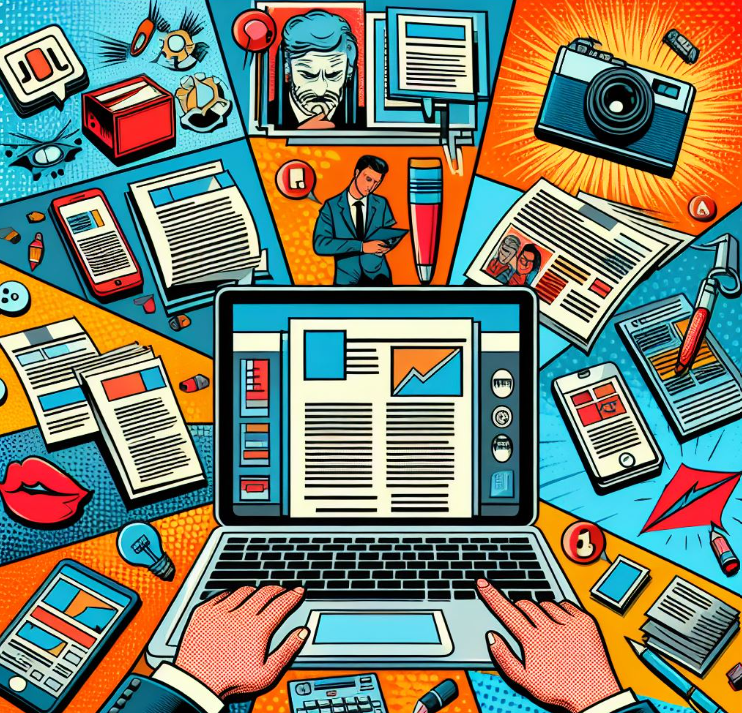- What is Webflow?
- What is Squarespace?
- Webflow vs. Squarespace: A Detailed Comparison
- Ease of Use: Learning Curve & User Experience
- Design & Customization: How Much Control Do You Have?
- Templates & Pre-Built Designs
- Content Management System (CMS) & Blogging
- E-Commerce Capabilities: Which is Better for Selling Online?
- SEO & Marketing Features: Which Platform Helps You Rank Higher?
- Performance & Hosting: Speed, Security, and Uptime
- Pricing & Plans: Which Offers Better Value for Money?
- Cost Considerations for Different Use Cases
- Customer Support & Learning Resources
- Which One Should You Choose?
- FAQs – Answering Common User Questions
Building a website in 2025 is easier than ever, thanks to powerful website builders like Webflow and Squarespace. Whether you’re a designer looking for complete creative control, a small business owner needing a professional website, or an entrepreneur launching an e-commerce store, choosing the right platform can make all the difference.
Both Webflow and Squarespace are among the top choices for building websites today, but they cater to different audiences and skill levels. Webflow is known for its highly customizable, developer-friendly approach, while Squarespace is praised for its ease of use and beautifully designed templates.
So, which one is best for your specific needs? In this guide, we’ll compare Webflow vs. Squarespace in-depth, covering ease of use, design flexibility, e-commerce features, SEO, pricing, and more—helping you make an informed decision.
To quickly understand their differences, check out the table below:
| Feature | Webflow | Squarespace |
|---|---|---|
| Ease of Use | Advanced, with a learning curve | Beginner-friendly, drag-and-drop |
| Customization | Fully customizable with design freedom | Template-based, limited customization |
| Best For | Designers, developers, advanced users | Small business owners, bloggers, creatives |
| E-commerce | Scalable with advanced features | Simple, built-in online store features |
| SEO & Performance | High flexibility, custom schema markup | Solid SEO, but limited control |
| Pricing | More expensive, tailored plans | More affordable, straightforward pricing |
As you can see, both platforms excel in different areas. Webflow is a powerful tool for those who want full creative control, while Squarespace is a simple, all-in-one solution for users who prefer ease of use.
What is Webflow?
Webflow is a professional-grade website builder, CMS (Content Management System), and hosting platform that offers pixel-perfect design flexibility without requiring extensive coding knowledge. Unlike traditional drag-and-drop website builders, Webflow operates more like a visual development tool, allowing users to create highly customized designs while still maintaining clean, production-ready code.
Who is Webflow Best For?
Webflow is particularly well-suited for:
✔️ Web designers and developers who want full control over their website’s design and interactions.
✔️ Businesses and startups that need scalable, high-performance websites with custom branding.
✔️ Advanced users who want more flexibility than template-based website builders provide.
Key Features of Webflow
✅ Full Design Customization – Webflow offers a true front-end design experience, where every pixel, layout, and animation can be adjusted.
✅ Advanced Interactions & Animations – Unlike Squarespace, Webflow allows users to create complex motion effects, scroll animations, and dynamic interactions.
✅ Built-in CMS – Perfect for blogs, portfolios, or content-rich websites that require a structured database.
✅ E-commerce Support – Includes advanced e-commerce capabilities with fully customizable checkout pages, dynamic product pages, and integrations with Shopify. Ideal for Shopify dropshipping businesses looking to create a seamless and optimized shopping experience for their customers.
✅ SEO Flexibility – Webflow allows users to edit meta tags, alt text, structured data, and URL slugs, giving them complete control over on-page SEO.
✅ Hosting & Speed – Hosted on Amazon Web Services (AWS), Webflow websites benefit from fast load speeds and high security.
Webflow’s Limitations
❌ Steeper Learning Curve – Unlike Squarespace, which is beginner-friendly, Webflow requires some familiarity with design principles, HTML, and CSS.
❌ No Built-in Customer Support Chat – While Webflow has an extensive knowledge base (Webflow University) and email support, it lacks 24/7 live chat or phone support.
❌ Higher Cost for Some Features – Webflow’s pricing can be confusing, with separate costs for site hosting, CMS, and e-commerce plans.
What is Squarespace?
Squarespace is an all-in-one website builder designed for users who want a simple, visually appealing, and easy-to-use platform. It offers a drag-and-drop editor, built-in templates, and a seamless user experience, making it a great option for beginners and small business owners.
Who is Squarespace Best For?
✔️ Creative professionals (photographers, artists, writers) looking for stylish, ready-made website templates.
✔️ Small business owners who need a simple, functional website without coding.
✔️ E-commerce entrepreneurs who want an easy-to-manage online store with built-in payment and shipping integrations.
Key Features of Squarespace
✅ User-Friendly Drag-and-Drop Interface – Squarespace is intuitive and doesn’t require coding knowledge to get started.
✅ Beautiful, Mobile-Optimized Templates – Offers professionally designed templates that are automatically responsive.
✅ All-in-One Platform – Unlike Webflow, which requires separate hosting, Squarespace includes hosting, security, and maintenance in its plans.
✅ Built-in Blogging & E-commerce Tools – Squarespace makes it easy to run a blog, sell digital/physical products, and set up a simple online store.
✅ Customer Support – Squarespace provides 24/7 email support and live chat support during business hours.
Squarespace’s Limitations
❌ Limited Customization – Unlike Webflow, Squarespace restricts design control unless users modify code (CSS, JavaScript).
❌ Less SEO Flexibility – While it has basic SEO settings, Squarespace does not provide as much control over structured data and URL structures as Webflow.
❌ Template Restrictions – Customizing beyond pre-built templates can be challenging, especially for users who want unique design elements.
Webflow vs. Squarespace: A Detailed Comparison
Choosing the right website builder is crucial for your online presence. Let’s delve into a detailed comparison between Webflow and Squarespace, focusing on their ease of use, design and customization capabilities, and templates and pre-built designs.
Ease of Use: Learning Curve & User Experience
Webflow offers a powerful platform that combines a visual design interface with the flexibility of coding principles. This approach provides extensive design control but comes with a steeper learning curve, especially for those without prior web design experience.
To assist users, Webflow provides:
- Webflow University: An extensive educational resource offering tutorials, courses, and documentation to help users master the platform.
- Editor Mode: A simplified interface for content editors to make basic changes without navigating the full design suite.
In contrast, Squarespace is renowned for its user-friendly, drag-and-drop functionality, making it accessible to individuals without technical backgrounds.
Key features include:
- Intuitive Interface: Allows users to easily add and arrange content blocks.
- Built-in Customer Support: Offers 24/7 email support and live chat during business hours, providing immediate assistance.
Which is better for you?
- Beginners: Squarespace’s straightforward approach enables quick setup and ease of use.
- Advanced Users: Webflow offers deeper customization and control, ideal for those willing to invest time in learning the platform.
Design & Customization: How Much Control Do You Have?
When it comes to creative control, Webflow stands out by offering:
- Fully Customizable, Pixel-Perfect Design Tools: Users can design from scratch or modify existing templates with precision, adjusting every element’s style and behavior.
- Advanced Interactions and Animations: Create complex animations and interactive elements without external plugins.
Squarespace, while providing aesthetically pleasing designs, operates within a more structured framework:
- Pre-Made Templates: Users select from a range of professionally designed templates.
- Limited Customization Without Code: While templates are customizable, changes are often confined to preset options unless users are comfortable adding custom code.
Branding and Unique Website Aesthetics
- Webflow: Ideal for brands seeking a unique, tailor-made website that stands out, offering unparalleled design flexibility.
- Squarespace: Suited for users who prefer a polished, professional look with minimal customization efforts.
Templates & Pre-Built Designs
Webflow:
- Over 100 Templates: Includes both free and premium options.
- Highly Customizable: Each template serves as a flexible foundation, allowing extensive modifications to meet specific design needs.
Squarespace:
- Wide Range of Templates: All templates are free and designed to be visually appealing and responsive.
- Template Flexibility: While customization is possible, it is more limited compared to Webflow, with changes often restricted to the template’s inherent structure.
Which platform offers more modern, responsive, and industry-specific designs?
Webflow: Provides a broader scope for creating modern, responsive designs tailored to specific industries, thanks to its high customization capabilities.
Squarespace: Offers beautifully designed templates suitable for various industries but with less flexibility for extensive modifications.
Comparison of Template Flexibility: Webflow vs. Squarespace 7.1
- Webflow: Allows users to start with a blank canvas or a template, offering complete control over the design and structure.
- Squarespace 7.1: Users choose a base template, but customization options are more constrained, focusing on ease of use over flexibility.
Your choice between Webflow and Squarespace should align with your specific needs:
Choose Webflow if you require extensive design freedom and are comfortable with a steeper learning curve.
Choose Squarespace if you prefer a user-friendly setup with elegant templates and are willing to work within certain design limitations.
Content Management System (CMS) & Blogging
A robust CMS (Content Management System) is essential for businesses and individuals who manage dynamic content, such as blogs, portfolios, and case studies. Webflow and Squarespace both offer CMS capabilities, but their approaches differ significantly.
Webflow’s CMS: Powerful and Flexible
Webflow’s CMS is a developer-grade tool that allows users to build customized content structures for blogs, portfolios, and databases. Key features include:
✅ Dynamic Content Collections – Users can create structured databases for blog posts, products, team members, and case studies, all customized to their needs.
✅ Custom Fields & Filtering – Unlike Squarespace, Webflow allows users to define custom fields such as authors, categories, or even interactive elements within their CMS items.
✅ Fully Customizable Blog Layouts – Designers can build unique blog designs without the constraints of pre-built templates.
However, Webflow’s CMS has some drawbacks:
❌ No Native Comments System – Unlike Squarespace, Webflow doesn’t have a built-in commenting system; users need third-party integrations like Disqus.
❌ Steeper Learning Curve – Managing CMS content in Webflow requires a more technical approach, which might not be ideal for beginners.
Squarespace’s CMS: User-Friendly Blogging Experience
Squarespace is a blogger-friendly platform with an intuitive CMS designed for ease of use:
✅ Pre-Built Blogging Features – Squarespace comes with a ready-to-use blogging system with categories, tags, and built-in SEO features.
✅ Built-in Commenting System – Unlike Webflow, Squarespace includes a native comments section with moderation options.
✅ Integrated Social Sharing – Users can easily share posts across multiple platforms, helping to drive engagement.
However, Squarespace also has limitations:
❌ Less Flexible CMS Structure – Squarespace’s blog structure is not as customizable as Webflow’s CMS, making it difficult to create custom layouts.
❌ Limited Third-Party Integrations – While it supports basic integrations, it lacks the depth of Webflow’s dynamic content management.
Which one is better for dynamic content?
Webflow is the best option for users needing a customizable, database-driven CMS (e.g., designers, developers, and businesses managing structured content).
Squarespace is better for bloggers and content creators who prefer a simpler, ready-to-use CMS without much customization.
E-Commerce Capabilities: Which is Better for Selling Online?
Both Webflow and Squarespace offer e-commerce functionality, but which one is better for your online store?
Webflow E-Commerce: Advanced and Customizable
✅ Highly Customizable Storefronts – Design a unique e-commerce store from scratch.
✅ Flexible Checkout Process – Customize checkout pages, cart layouts, and payment flows.
✅ Third-Party Payment Options – Integrates with Stripe, PayPal, and Apple Pay, allowing users to create a seamless payment experience.
✅ No Transaction Fees on Higher Plans – Webflow’s Standard plan has a 2% fee, but higher-tier plans remove this fee entirely.
❌ Limited Built-In Features – While highly customizable, Webflow’s e-commerce tools lack some native features like abandoned cart recovery (which requires third-party solutions).
❌ More Technical Setup Required – Customizing product pages, tax settings, and shipping rules may require more technical knowledge.
Squarespace E-Commerce: Simpler but More Restrictive
✅ Pre-Built Online Store Templates – Quick setup with attractive store designs.
✅ All-in-One E-Commerce Solution – Built-in features include abandoned cart recovery, inventory tracking, and automatic tax calculation.
✅ Multiple Payment Gateways – Supports Stripe, PayPal, and Square for transactions.
✅ Lower Learning Curve – Perfect for small business owners who want to start selling quickly without complex configurations.
❌ Limited Customization – While Squarespace allows product variations and promotional offers, checkout pages and product layouts are not as customizable as in Webflow.
❌ Transaction Fees – The Business plan charges a 3% fee on sales, while higher-tier commerce plans remove this fee.
Which platform supports better scalability for growing businesses?
Webflow is ideal for businesses needing a highly customized storefront and unique shopping experiences.
Squarespace is better for small businesses and entrepreneurs who want a simple, integrated e-commerce solution.
Which one has lower transaction fees and better payment integrations?
Webflow removes transaction fees on its higher-tier plans but lacks built-in advanced features.
Squarespace provides a more plug-and-play experience but charges transaction fees on its lower plans.
SEO & Marketing Features: Which Platform Helps You Rank Higher?
SEO (Search Engine Optimization) is crucial for ensuring that your website ranks well on Google. Both Webflow and Squarespace offer SEO tools, but Webflow provides more control over on-page optimizations.
Webflow’s Advanced SEO Flexibility
✅ Clean, Semantic Code – Webflow generates high-quality, structured HTML and CSS, which improves site speed and readability for search engines.
✅ Customizable Meta Tags & Structured Data – Full control over meta titles, descriptions, alt text, and schema markup.
✅ Optimized URL Structure – Users can customize URLs and redirect outdated pages easily.
✅ Automatic XML Sitemap – Helps search engines index the site more efficiently.
✅ Webflow Hosting on AWS – Ensures fast site speed, which directly impacts Core Web Vitals (Google’s ranking criteria).
SEO Limitations in Webflow:
❌ No Built-In Blogging Features – Requires setting up a custom CMS for blogging, whereas Squarespace has native blogging tools.
❌ Requires Manual SEO Optimization – Users must configure structured data manually for optimal SEO performance.
Squarespace’s Built-In SEO Features (But with Limitations)
✅ Automatic SEO Best Practices – Squarespace automatically optimizes page titles, URLs, and descriptions.
✅ Mobile-Responsive Templates – All templates are optimized for mobile SEO.
✅ Built-In Blogging & Content Marketing – Easier blogging experience helps drive organic traffic.
SEO Limitations in Squarespace:
❌ Less Control Over Advanced SEO Settings – No direct access to structured data markup or advanced page speed optimizations.
❌ Slower Page Load Speed – Squarespace websites are hosted on shared servers, making them slightly slower compared to Webflow.
❌ Limited URL Customization – Users can customize page URLs, but certain built-in slugs cannot be changed.
Which Platform Has Better Site Speed and Core Web Vitals Performance?
Webflow is better for speed optimization since its AWS-powered hosting ensures faster page loads and cleaner code structure.
Squarespace websites are slightly slower due to shared hosting and less optimized backend performance.
Marketing Features: Email, Social Media, and Integrations
| Feature | Webflow | Squarespace |
|---|---|---|
| Email Marketing | Requires third-party tools | Built-in email marketing tools (Squarespace Email Campaigns) |
| Social Media Integration | Requires manual setup or Zapier | Native integrations for Facebook, Instagram, Pinterest |
| Paid Ads Integration | Supports Google Ads and Facebook Pixel | Supports Google Ads, Facebook Pixel, and built-in analytics |
Webflow is ideal for advanced SEO users and custom website builds that require full design and content control.
However, Squarespace is better for business owners and bloggers who need a ready-to-use platform with built-in SEO and marketing tools.
Performance & Hosting: Speed, Security, and Uptime
When selecting a website builder, understanding the performance and hosting capabilities is crucial. Let’s compare Webflow and Squarespace in terms of speed, security, and uptime.
Hosting Infrastructure
Webflow: Utilizes Amazon Web Services (AWS) for hosting, ensuring enterprise-grade performance and scalability. This setup provides robust infrastructure capable of handling high traffic volumes without compromising speed or reliability.
Squarespace: Offers managed hosting on its own servers, providing an all-in-one solution where hosting is integrated seamlessly with the website builder. This approach simplifies the setup process, especially for users without technical expertise.
Speed and Performance
Webflow: Known for fast load times, thanks to its efficient code generation and global Content Delivery Network (CDN). Websites built on Webflow often exhibit clean, semantic code, which contributes to quicker rendering and improved user experience.
Squarespace: While offering respectable performance, Squarespace sites may experience slightly slower load times compared to Webflow. This difference is partly due to the platform’s template-based system and the additional features that come pre-integrated, which can add to the page load.
Performance Comparison: In tests, both platforms perform well within industry standards. Webflow sites typically load in approximately 2.4 seconds, while Squarespace sites load in about 2.8 seconds. Both are under the recommended 3-second threshold, but Webflow holds a slight edge in speed.
Security
Webflow: Implements enterprise-grade security measures, including SSL certificates, ISO 27001 compliance, and two-factor authentication (2FA). These features ensure data protection and secure user authentication.
Squarespace: Provides SSL certificates for all websites and maintains a secure hosting environment. While it doesn’t offer 2FA, Squarespace emphasizes platform security through regular updates and monitoring.
Security Support: Squarespace offers 24/7 customer support, including live chat and email, which can be beneficial for immediate assistance with security concerns. Webflow, on the other hand, provides support primarily through email and a comprehensive knowledge base, which may require more self-navigation.
Uptime and Reliability
Both platforms strive for high uptime:
Webflow: Benefits from AWS’s robust infrastructure, offering reliable uptime and the ability to handle traffic spikes efficiently.
Squarespace: Manages its own servers and maintains consistent uptime, though specifics are less transparent compared to AWS-backed services.
If performance and advanced security features are top priorities, Webflow offers a slight advantage with its AWS hosting and comprehensive security measures.
However, for users seeking an integrated, user-friendly solution with robust support, Squarespace remains a strong contender.
Pricing & Plans: Which Offers Better Value for Money?
Understanding the pricing structures of Webflow and Squarespace is essential to determine which platform aligns with your budget and feature requirements.
Webflow Pricing
Webflow offers a variety of plans tailored to different needs:
| Plan | Price | Features |
|---|---|---|
| Starter Plan | Free |
|
| Basic Plan | $14/month (billed annually) |
|
| CMS Plan | $23/month (billed annually) |
|
| Business Plan | $39/month (billed annually) |
|
| Ecommerce Plans | Starting at $29/month (billed annually) |
|
Note: Webflow’s pricing can be complex, with additional charges for features like localization and higher-tier support.
Squarespace Pricing
| Plan | Price | Features |
|---|---|---|
| Personal Plan | $16/month (billed annually) |
|
| Business Plan | $23/month (billed annually) |
|
| Basic Commerce Plan | $27/month (billed annually) |
|
| Advanced Commerce Plan | $49/month (billed annually) |
|
Note: All plans come with a free custom domain for the first year when billed annually.
Cost Considerations for Different Use Cases
E-commerce:
Webflow: Higher starting price but offers extensive customization and scalability.
Squarespace: More affordable with built-in features suitable for small to medium-sized stores.
Portfolios and Blogs:
Webflow: Offers greater design flexibility, ideal for unique, custom layouts.
Squarespace: Provides beautiful templates and ease of use, perfect for quick setups.
Small Businesses:
Webflow: Suitable for businesses needing custom functionality and design.
Squarespace: Offers an all-in-one solution with marketing tools and analytics.
Hidden Costs
Webflow:
- Potential additional costs for premium templates and third-party integrations.
- Separate charges for hosting and workspace plans can add up.
Squarespace:
- Transaction fees on the Business Plan (3% per sale) unless upgraded to a Commerce plan.
- Limited customization may require hiring a developer for advanced features.
Squarespace offers a more straightforward and affordable pricing structure, making it ideal for users seeking an all-in-one solution.
Webflow, while potentially more expensive, provides advanced features and customization options suitable for users with specific design and functionality requirements.
Customer Support & Learning Resources
Effective customer support and accessible learning resources are vital when choosing a website builder. Let’s compare what Webflow and Squarespace offer in this regard.
Customer Support
Webflow:
- Email Support: Available to assist with technical issues, with priority given to paid plan users.
- Community Forum: Active user community offering peer support and solutions.
- No Live Chat or Phone Support: Users rely on email and community resources for assistance.
Squarespace:
- 24/7 Email Support: Round-the-clock assistance for all users.
- Live Chat Support: Available during business hours for real-time help.
- Comprehensive Help Center
Which One Should You Choose?
Both Webflow and Squarespace are excellent website builders, but they serve different user needs. Your choice should depend on your technical expertise, customization requirements, and business goals.
Choose Webflow if…
✅ You need full design control and advanced customization.
✅ You run a business that requires a scalable, high-performance website.
✅ You prioritize SEO flexibility, structured data control, and advanced marketing integrations.
✅ You want developer-friendly features, such as CMS collections, animations, and custom interactions.
✅ You don’t mind a steeper learning curve in exchange for greater creative freedom.
Choose Squarespace if…
✅ You want an easy-to-use website builder with built-in templates and features.
✅ You need a simple blog, portfolio, or small business website without complex customization.
✅ You prioritize simplicity and prefer an all-in-one pricing model without hidden costs.
✅ You want integrated e-commerce tools with a beginner-friendly setup.
✅ You require 24/7 customer support and built-in email marketing tools.
FAQs – Answering Common User Questions
Which is better for e-commerce: Webflow or Squarespace?
Squarespace is better for small to medium-sized online stores because of its integrated payment processing, inventory tracking, and simple setup.
Webflow is better for large or custom e-commerce businesses that need advanced checkout designs, no-code animations, and third-party integrations.
Is Webflow worth it for beginners?
If you’re a beginner with no prior web design experience, Webflow has a learning curve. However, Webflow University offers free courses that help new users get started.
If you need a website up and running quickly, Squarespace is the better choice.
How much does Webflow cost compared to Squarespace?
Webflow’s pricing starts at $14/month for a static site and $29/month for e-commerce (with higher-tier plans available).
Squarespace’s pricing starts at $16/month for basic websites and $23/month for business plans.
For e-commerce, Squarespace’s Commerce Basic plan starts at $28/month, while Webflow’s equivalent plan starts at $29/month.
Which one is better for SEO and ranking on Google?
Webflow offers more control over SEO elements such as structured data, URL slugs, meta descriptions, and page speed optimizations.
Squarespace has built-in SEO tools, but its URL structures and site speed are less optimized than Webflow.
Can I migrate from Squarespace to Webflow (or vice versa)?
Yes, but it requires manual work. Webflow does not offer an automatic Squarespace import tool, so you’ll need to recreate your pages and migrate blog posts using the CMS.
Moving from Webflow to Squarespace is simpler, as Squarespace allows you to copy and paste content into its templates.