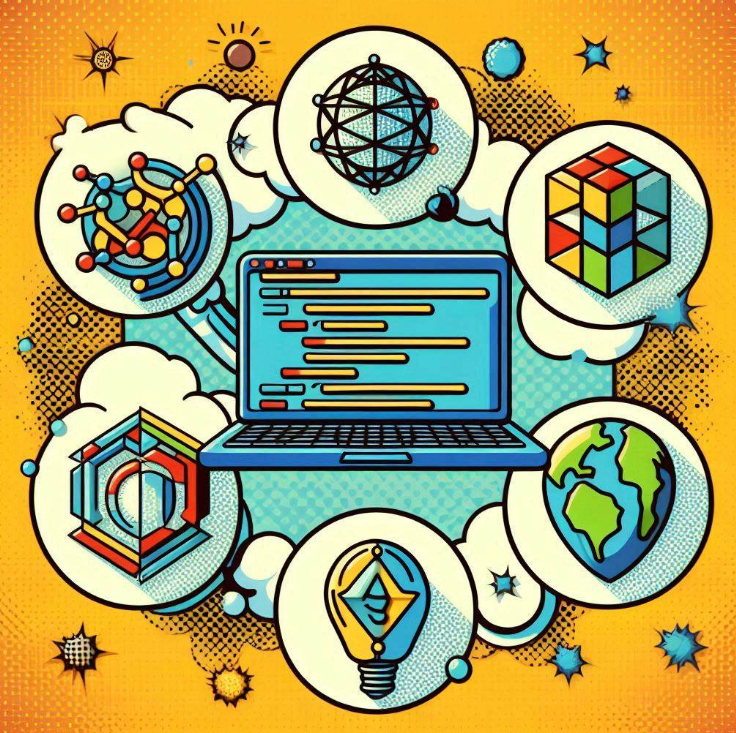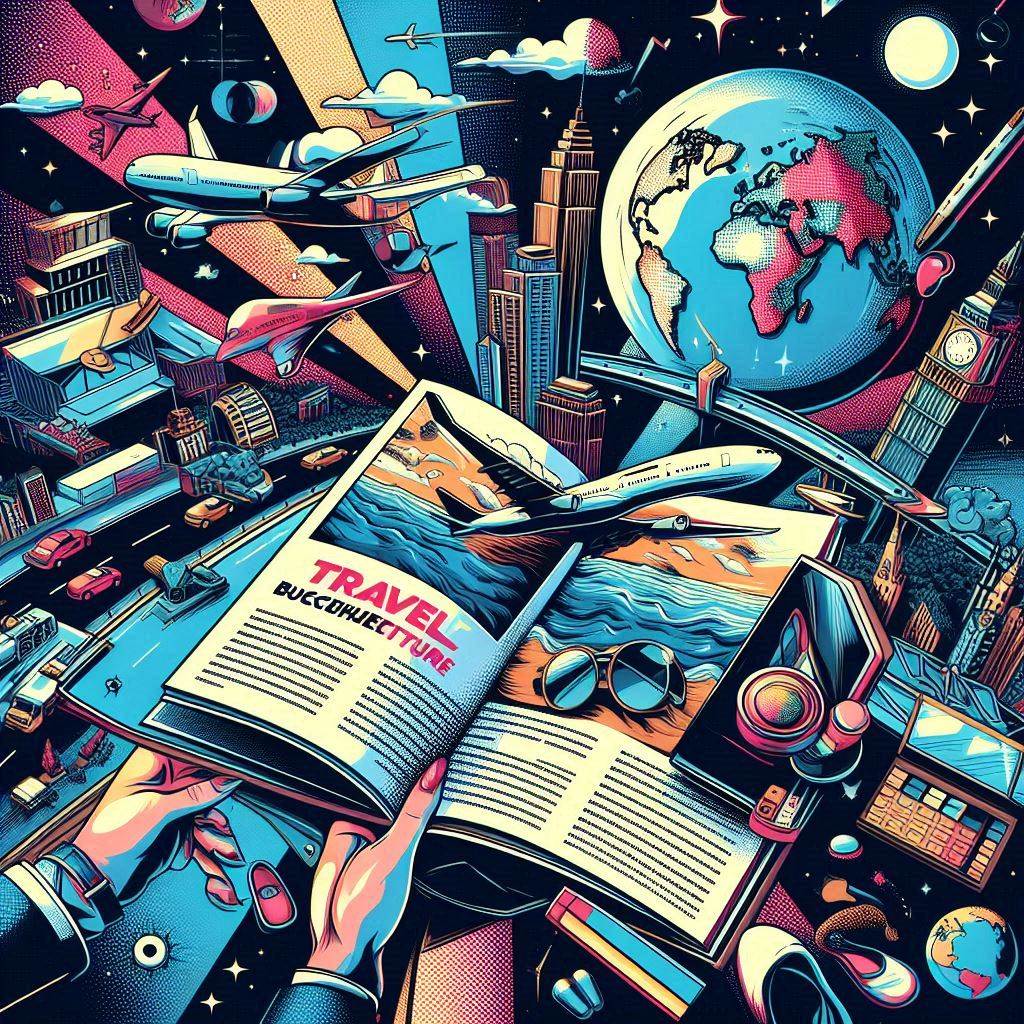- Breaking Down Jamstack
- How Does Jamstack Work?
- Benefits of Jamstack
- When Should You Use Jamstack?
- Challenges You Might Face
- Some Amazing Websites that have been Built using JAMstack:
- FAQ: Understanding Jamstack: Exploring its Working, Benefits and Drawbacks
- Can I migrate an existing website to Jamstack, and how do I start?
- How does Jamstack improve website maintenance?
- What are some challenges when adopting Jamstack for large-scale projects?
- How does Jamstack handle SEO, and are there any special considerations?
- Can Jamstack be used for enterprise-level applications?
- What is the role of a headless CMS in Jamstack, and how does it compare to traditional CMSs?
- How does Jamstack support mobile-first or responsive design principles?
Jamstack is an architecture designed to make web development faster, more secure, and easier to scale. It represents a shift away from traditional web development practices that often rely on monolithic architectures. Instead, Jamstack focuses on decoupling the front end from the back end, allowing developers to build and deploy websites with greater flexibility and efficiency.
Breaking Down Jamstack
Jamstack stands for JavaScript, APIs, and Markup, and each component plays a crucial role in building modern, high-performance websites. Let’s break down what each part means and how you can use it to create a better web experience.
1. JavaScript
JavaScript is the backbone of any interactive web experience. Here’s how you can use it in a Jamstack site:
- Dynamic Features: With JavaScript, you can add all kinds of dynamic features to your site, like animations, form validation, and interactive elements. These run directly in the browser, so your site can respond to user actions without needing to reload the page.
- Client-Side Rendering: JavaScript also allows for client-side rendering, meaning your site can fetch data and render parts of the page on the fly. This is especially useful for web apps where content needs to change based on user input or real-time data.
- Frameworks and Libraries: You can leverage popular JavaScript frameworks like React, Vue, or Angular to streamline the development process. These frameworks help you manage your app’s state, handle routing, and create reusable components, making your code more organized and maintainable.
Learn how to add your Javascript code to HTMLand quickly start building your applications.
2. APIs
APIs (Application Programming Interfaces) are the glue that connects the front end of your Jamstack site to all the services and data it needs. Here’s how you can use APIs effectively:
- Decoupled Backend: With Jamstack, your front end is completely separate from the back end. Instead of being tied to a specific server or database, you can fetch data from any number of APIs. This might include a headless CMS (Content Management System), an e-commerce platform, or any third-party service like authentication or payment processing.
- Serverless Functions: You can use serverless functions to handle tasks like form submissions, email notifications, or even complex business logic. These functions are called only when needed, which means you don’t have to worry about managing a server. Platforms like AWS Lambda, Netlify Functions, and Vercel make it easy to create and deploy serverless functions.
- Flexibility and Scalability: APIs make your site incredibly flexible. Want to swap out your CMS? No problem. Need to add a new payment gateway? Easy. Because everything is modular, you can mix and match services without having to re-architect your entire site. Plus, APIs scale automatically, so you can handle traffic spikes without breaking a sweat.
APIs allow you to connect your site to powerful back-end services without being bogged down by the complexities of server management. They make your Jamstack site both powerful and adaptable.
3. Markup
Markup refers to the static HTML files that form the core structure of your site. Here’s how you can optimize your markup:
- Static Site Generators (SSGs): Tools like Gatsby, Next.js, and Hugo are static site generators that build your HTML files in advance, during the build process. These tools take your content, whether it’s in Markdown files, a CMS, or an API, and generate fully-formed HTML files that are ready to be served. This pre-rendering approach is what makes Jamstack sites so fast.
- Performance: Since the markup is pre-built and stored as static files, it can be served directly from a CDN. This eliminates the need for a server to generate content on the fly, which dramatically improves load times and overall performance.
- SEO-Friendly: Pre-rendered HTML is great for SEO because search engines can easily crawl and index your pages. You can also enhance your markup with metadata, alt attributes for images, and structured data to further boost your site’s search visibility.
In a Jamstack site, markup is the foundation that ensures your site is fast, efficient, and easy to maintain. By generating static HTML ahead of time, you’re setting the stage for a site that delivers content quickly and reliably to your users.
How Does Jamstack Work?
The Jamstack architecture is centered around the idea of pre-rendering. During the build process, HTML pages are generated in advance and served as static files. This approach contrasts with traditional server-rendered applications, where each request results in a new HTML page being generated on the server.
By pre-rendering the pages, Jamstack sites are incredibly fast because there’s no need to wait for the server to generate content on the fly. Instead, the static files are served directly from a Content Delivery Network (CDN), minimizing latency and improving the user experience.
In addition to speed, Jamstack also offers enhanced security. Since the server-side logic is abstracted away from the front end, there are fewer attack vectors for potential threats. APIs handle dynamic content and functionality, and these can be secured independently from the static front end.
Benefits of Jamstack
Better Performance
Your site will load faster, especially for users with slower internet connections or those accessing your site from different parts of the world. That’s because the content is pre-rendered and served from a CDN.
Scalability
Since the front end is independent of the back end, you can serve your static assets globally via CDNs, ensuring consistent performance even during traffic spikes.
Makes your Website more Secure
By keeping the front end separate from the back end and using APIs, you reduce the chances of security breaches. Static files are inherently more secure, and serverless functions further protect sensitive data.
Enhances Developer Experience
You can enjoy a simplified development process. Jamstack allows you to work with tools and frameworks you’re already familiar with, and deployment is a snap—no need to worry about managing servers or scaling infrastructure.
Cost Efficiency
Hosting static files is cheaper than dynamic content, so you can cut costs. Plus, with serverless functions and third-party APIs, you won’t need to maintain a complex server infrastructure, further reducing expenses.
When Should You Use Jamstack?
Here are some scenarios where Jamstack can enhance the experience:
Content-Driven Websites
If you’re building a blog, news site, or portfolio, Jamstack’s speed and simplicity are perfect for delivering your content quickly and efficiently.
E-commerce
For online stores, Jamstack offers fast, secure, and scalable storefronts, providing a seamless shopping experience.
Marketing Websites
Need to roll out landing pages or promotional sites quickly? Jamstack makes it easy to deploy and iterate rapidly.
Web Applications
Jamstack is ideal for building single-page applications (SPAs) where you need to leverage JavaScript and APIs for a dynamic user experience.
Challenges You Might Face
While Jamstack offers plenty of benefits, there are a few challenges to keep in mind:
Learning Curve
You may need to get up to speed with new tools and workflows, especially if you’re not familiar with static site generators and serverless functions.
API Complexity
Managing multiple APIs can get tricky, particularly if you’re working with different providers. You’ll need to ensure they all work together smoothly.
Build Times
If you’re working on a large site with thousands of pages, the build process can take some time. However, incremental builds and caching can help mitigate this issue.
Some Amazing Websites that have been Built using JAMstack:
1. Smashing Website
Smashing Magazine, a popular web design and development publication, transitioned to Jamstack to improve site performance and user experience. By using a static site generator, they’ve been able to significantly reduce page load times, especially for their international audience
2. Nuxt.js
The official website for Nuxt.js, a popular Vue.js framework, is a Jamstack site. It uses Nuxt.js itself as the static site generator, showcasing how a front-end framework can be integrated into a Jamstack architecture for fast, pre-rendered pages.
3. Netlify
Netlify itself is a platform that supports Jamstack deployments, so naturally, their own site is built using Jamstack. They use Gatsby to pre-render pages and deliver them via a CDN, providing a fast and secure experience for their users.
FAQ: Understanding Jamstack: Exploring its Working, Benefits and Drawbacks
Can I migrate an existing website to Jamstack, and how do I start?
Yes, you can migrate an existing website to Jamstack. The process generally involves identifying the components of your current site that can be decoupled, such as static content and server-side logic. You’ll then choose appropriate tools and services, like a static site generator (e.g., Gatsby or Next.js) and APIs to handle dynamic features. Start by moving static content, then progressively migrate other parts of your site while ensuring everything is functioning correctly.
How does Jamstack improve website maintenance?
Jamstack simplifies website maintenance by decoupling the front end from the back end. Because you’re working with static files and modular APIs, updates and changes can be made independently without affecting the entire system. This means you can update content, add new features, or switch services without downtime or complex reconfigurations, making ongoing maintenance much easier.
What are some challenges when adopting Jamstack for large-scale projects?
For large-scale projects, the initial setup and learning curve can be challenging, especially if you’re migrating from a traditional monolithic architecture. Managing multiple APIs and services can also introduce complexity. Additionally, build times for large static sites can be long, though this can be mitigated with incremental builds and caching strategies.
How does Jamstack handle SEO, and are there any special considerations?
Jamstack sites are inherently SEO-friendly because they serve pre-rendered HTML, which is easily crawled by search engines. However, special considerations include ensuring that dynamic content generated by JavaScript is accessible to search engine bots. Tools like prerendering or server-side rendering (SSR) can help with this. It’s also important to include all standard SEO practices, such as meta tags, structured data, and optimized URLs.
Can Jamstack be used for enterprise-level applications?
Yes, Jamstack can be used for enterprise-level applications. Its architecture supports scalability, security, and performance, all of which are crucial for enterprise environments. Companies can leverage headless CMSs, serverless functions, and powerful APIs to build robust, large-scale applications. However, it’s essential to plan for the integration of various services and ensure that the development team is comfortable with the Jamstack approach.
What is the role of a headless CMS in Jamstack, and how does it compare to traditional CMSs?
A headless CMS provides the content management functionality without dictating how the content is presented, making it ideal for Jamstack. Unlike traditional CMSs, which are tightly coupled with the front end, a headless CMS delivers content via APIs. This allows you to use the same content across different platforms (websites, apps, etc.) and gives you more control over the presentation layer. It also enhances flexibility and scalability, which is a key advantage in a Jamstack environment.
How does Jamstack support mobile-first or responsive design principles?
Jamstack naturally supports mobile-first and responsive design principles because the architecture allows for flexibility in how content is delivered and displayed. By using static site generators and modern CSS frameworks, you can ensure that your site is fully responsive and optimized for various screen sizes and devices. Additionally, the speed improvements from serving static content via a CDN make Jamstack sites particularly well-suited for mobile users.