- What is considered as a Large Video File?
- How Do You Send Large Video Files Via Email
- FAQs: How to Send Large Video Files Via Email
Need to send a video over email? Whether you are in a video designer, a video editor, a content creator or maybe you have a work video that has to be sent over for review. Most of the times high quality and high definition graphic videos have large file sizes that cannot be sent over email.
A lot of email service providers have a very low limit for the files to be attached. So how do you send video files over email that is too big? In this blog, I’ll walk you through some ways you can send files without having to worry about size limit.
What is considered as a Large Video File?
All email service providers have a certain limit for the files that can attached for security reasons. For example Yahoo has a file size limit of 20MB and GMail has limit of 25 MB. A few services even allow you to upload files till 50MB but you cannot send files which are 100MBs or more directly.
How Do You Send Large Video Files Via Email
There are a lot of ways and tools available online that can help you send large video files over email.
Share Files using Tiiny Host
One of the simplest ways to share a large video file is by using Tiiny Host. It’s a great option for sending videos without worrying about the size limits or about losing the quality of the video.
With Tiiny Host, you can upload your files once, get the link and then share and open the link anywhere on any device. To share your files using Tiiny Host:
- Visit the Tiiny Host Website
- You can Sign-up which will lead you to dashboard
- Click on the “Upload File” option or drag and drop your file
- Give a link name to get a customized subdomain
- Hit publish!
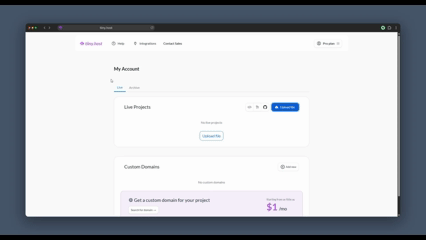
Your video is ready to be shared. You just have to send the link in the email and the receiver will be able to access the video easily. You can also password protect your video file on Tiiny Host so you are worry-free about unwanted access as well. Tiiny Host also allows you to track your link easily, so you can make trackable links for all different set of people you send the file too and check the analytics.
Compress the Video
If you prefer to keep things simple and send the video directly via email, consider compressing the file. There are several tools, like HandBrake, that can help you reduce the size of your video. Compressing the video reduces the file size, making it easier to send through email. However, keep in mind that compressing a video can sometimes impact its quality.
Use Google Drive or DropBox
When your video is too large to send as an attachment, uploading it to a cloud storage service and sharing the link is another good solution. Google Drive and Drop Box give you more storage than the Email attachment limits but there is still a possibility to exhaust these limits.
- Upload the video to Google Drive.
- Right-click on the file and select “Get link.”
- Choose your sharing settings and copy the link.
- Paste the link into your email.
Dropbox works similarly, and it’s an excellent option for large video files. You can easily upload your video and share a link without any complex setup.
Use a File Transfer Service
If cloud storage doesn’t suit your needs, you can opt for file transfer services like WeTransfer or SendAnywhere. These platforms allow you to upload your video and generate a link to share with your recipient, making it easy to send large files without the need for an account or setup.
Zip the Video File
Zipping the video file is another great way to reduce the file size. You can use programs like WinRAR, 7-Zip, or the built-in compression tool on your computer to zip the video. Here’s how:
- Right-click on the video file.
- Choose “Compress” or “Send to > Compressed (zipped) folder.”
- A zipped file will be created.
- Attach the zipped file to your email.
ZIP files may or may not work every time so it is better to use this method only if your files aren’t very large.
FAQs: How to Send Large Video Files Via Email
How do I send a 4GB video?
You can upload the video to Tiiny Host, Google Drive, or WeTransfer and share the link via email. These services can handle large files.
Will compressing my video affect its quality?
Yes, compressing a video can reduce its quality, especially if the compression rate is high. It’s best to test the video after compression to ensure it’s still watchable.
Is zipping my video enough to make it smaller?
Zipping a file can reduce its size slightly, but it’s not as effective as other methods. Zipping is mainly useful for organizing multiple files or slightly reducing the size.



