- Tips To Create A Professional Portfolio that Stands Out
- 1. Define Your Portfolio’s Purpose
- 2. Choose the Right Platform
- 3. Showcase Your Best Work First
- 4. Include a Case Study Section
- 5. Use High-Quality Visuals
- 6. Write Engaging Descriptions
- 7. Highlight Key Skills and Tools
- 8. Add Testimonials or Client Reviews
- 9. Optimize for Mobile
- 10. Include a Contact Section
- 11. Create a PDF Version
- 12. Review and Update Regularly
- Creating Your Portfolio According to your Profession
- Host and Share Your Portfolio with Tiiny Host
- FAQs: Create a Professional Portfolio that Stands Out
- How do I know if my portfolio needs to be updated?
- Can I include projects I worked on as part of a team?
- What are some common mistakes to avoid when building a portfolio?
Creating a professional portfolio is essential for showcasing your skills, experience, and personal brand, especially in competitive fields like design, art, writing, development, and marketing. A well-curated portfolio helps potential clients or employers understand your style, competencies, and impact.
Tips To Create A Professional Portfolio that Stands Out
1. Define Your Portfolio’s Purpose
Ask yourself, “What is the main goal of this portfolio?” Are you targeting potential clients, employers, or collaborators? Each audience might expect different elements and a unique approach to presentation.
A designer might include detailed project workflows to demonstrate their design process, whereas a writer might highlight a broad spectrum of published articles to showcase versatility.
2. Choose the Right Platform
For digital portfolios, you can host your personal website or use platforms like Behance and Dribble are ideal for designers, while writers often use Contently or personal websites. Developers might prefer platforms like GitHub for sharing code or personal websites for a more polished showcase.
3. Showcase Your Best Work First
Start with 5–10 of your strongest, most relevant pieces. Prioritize quality over quantity. Ensure that each piece reflects your skills, creativity, and relevance to the work you want to attract.
Keita Yamada keeps the design of the overall portfolio very simple but has a section dedicated to projects where all the projects are listed and hyperlinked for further navigation. It shows skills and creativity within the design of the portfolio website.
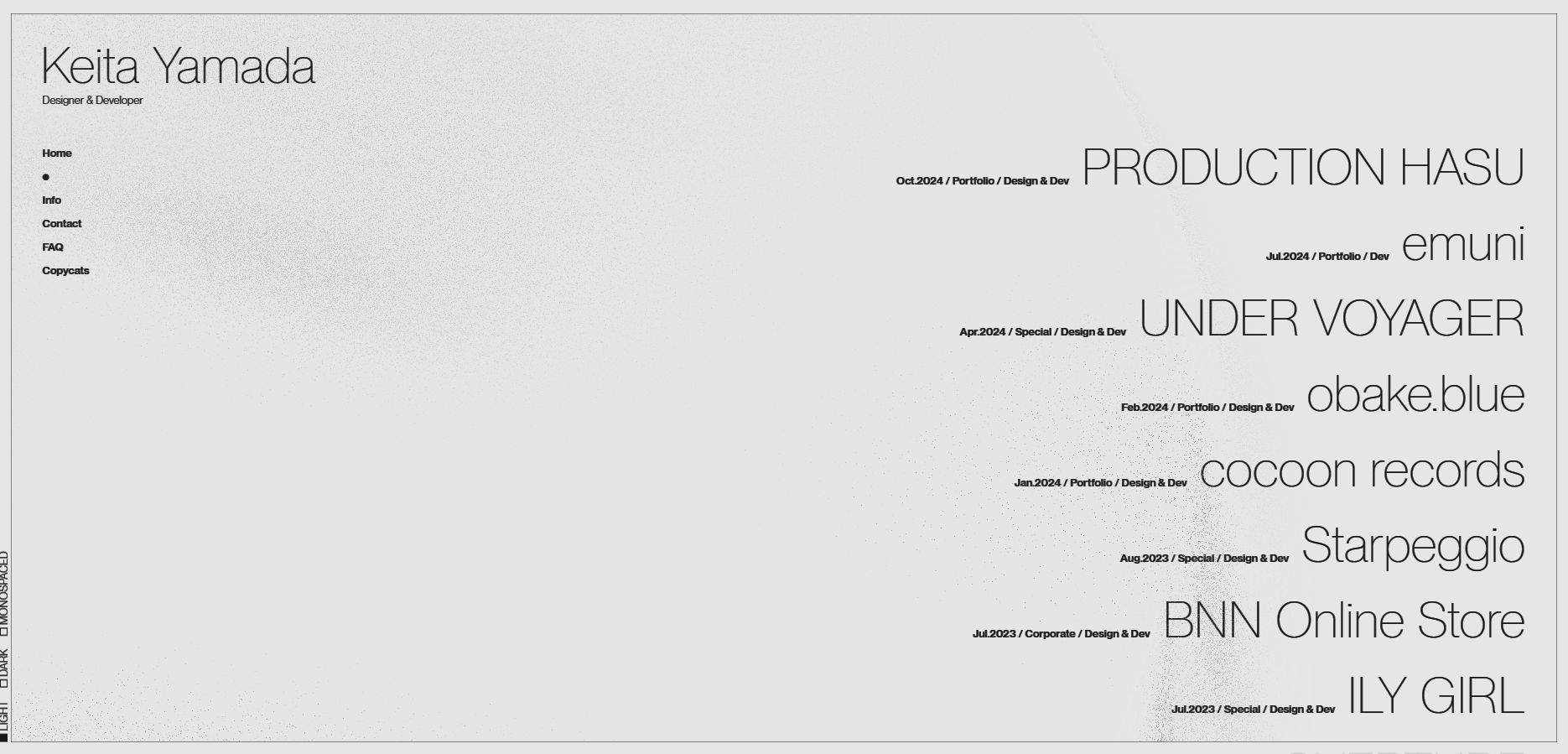
4. Include a Case Study Section
Providing context for each project with case studies gives viewers insights into your creative process, problem-solving skills, and impact. Each case study should highlight the project’s goals, your approach, the results, and client feedback if possible.
Adham Dannaway includes case studies with a project summary, initial challenges, solutions, and outcomes. He also includes his thought process, and iterations to emphasize his design process.
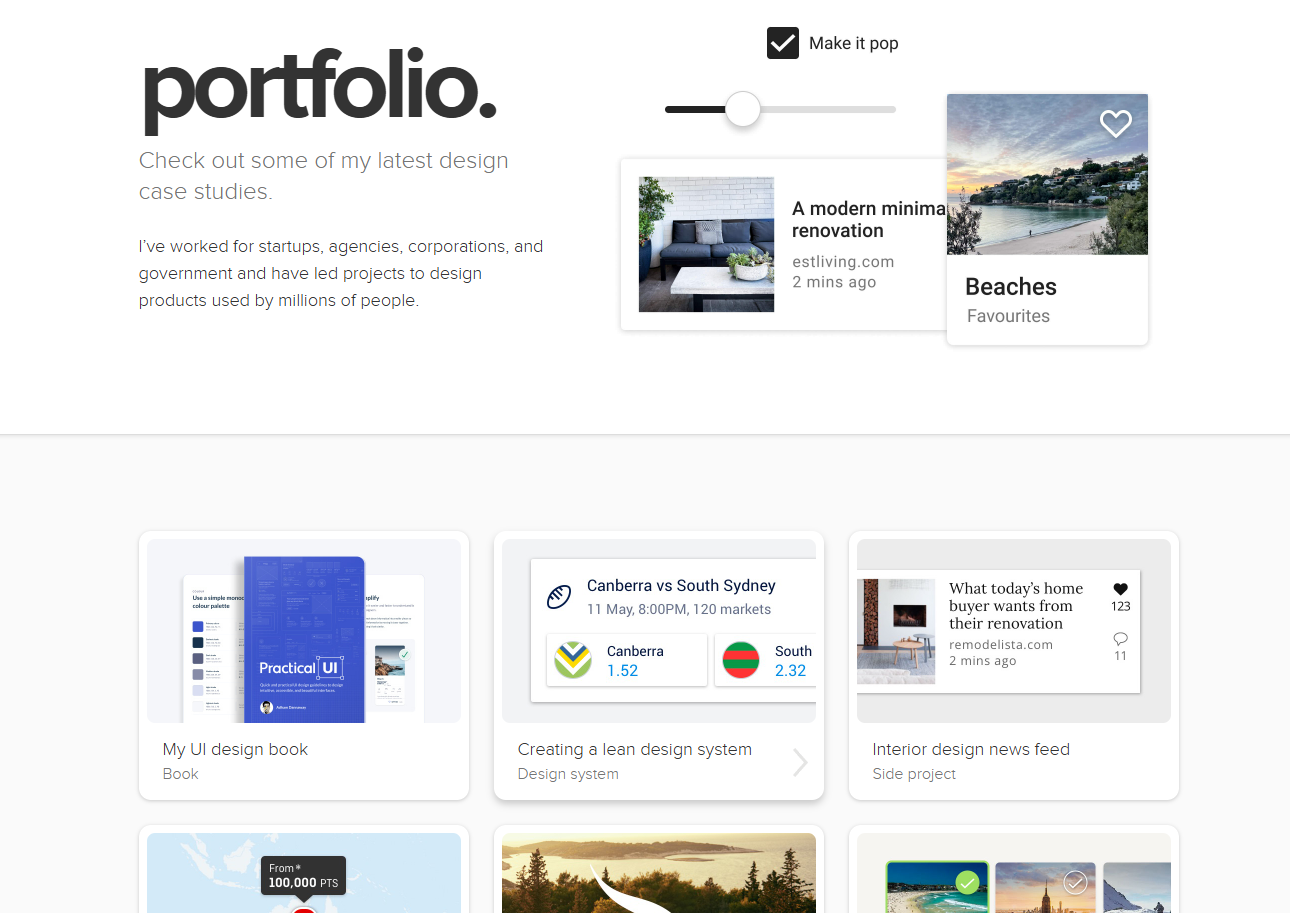
5. Use High-Quality Visuals
Crisp, high-resolution images, and if applicable, videos or animations, can make a strong impact. Use mockups for apps, websites, or printed materials if you don’t have final photos.
Demas Rusli uses his photographed pictures right from the time you navigate his website. They are filled with high resolution and high quality pictures that make a huge impact on anyone taking a look.
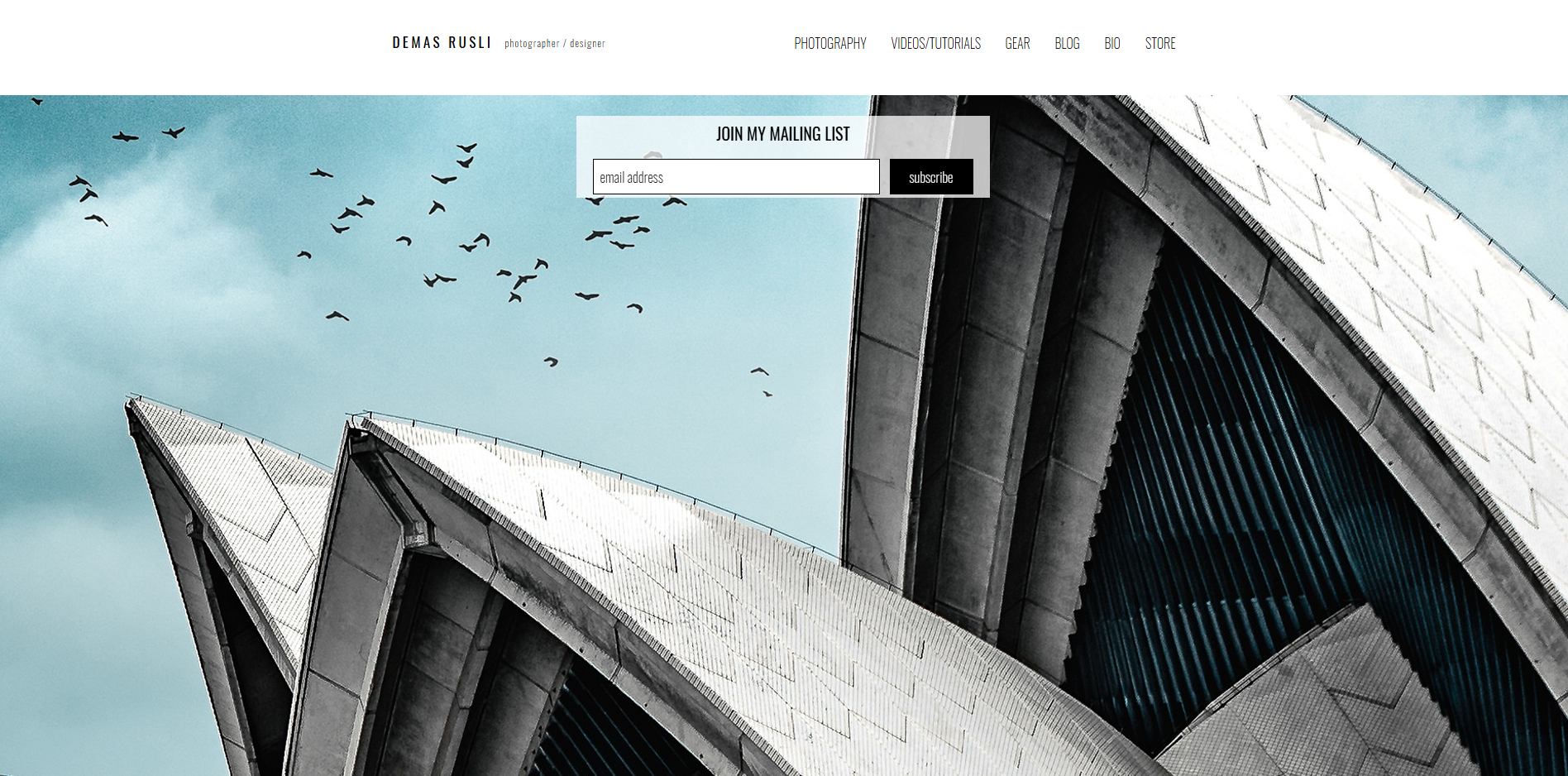
6. Write Engaging Descriptions
Clearly explain your role, the goals of each project, and any unique approaches you took. Avoid jargon, and instead focus on the skills or techniques that would resonate with your audience.
Ed Hinrichsen uses brief explanation for his projects which does not bore the user and also intrigues them to know more about the same.
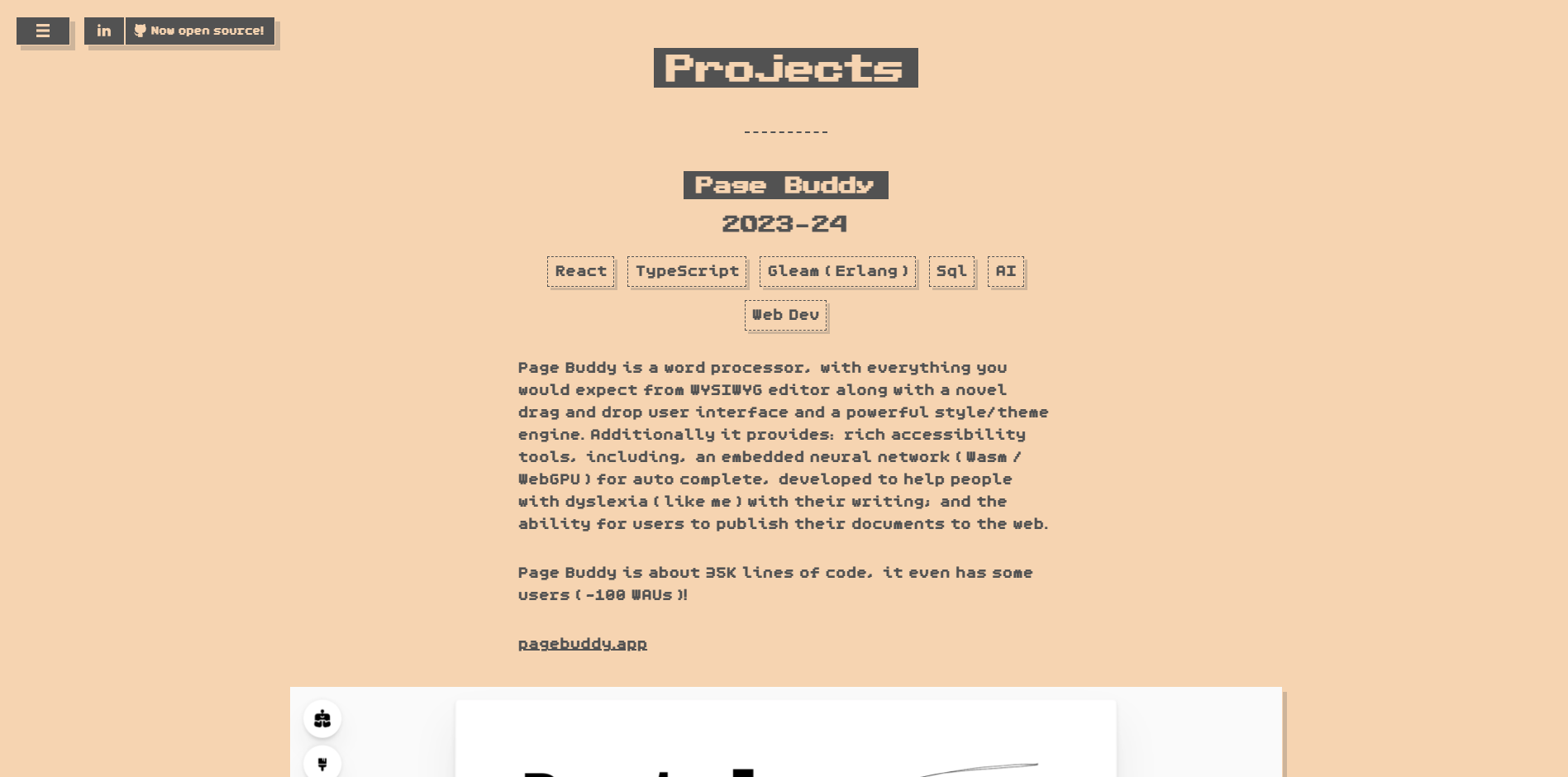
7. Highlight Key Skills and Tools
Dedicate a section to highlight specific skills, tools, and certifications relevant to your field. This can reinforce your expertise, especially if it complements the projects shown.
Brittany Chiang has a very simple CV-style portfolio, and it is visible that under each of her past experiences, she includes a very brief description of the work and then includes the technology and tools used while working for a particular role, which showcases primary skills and tools used by her.
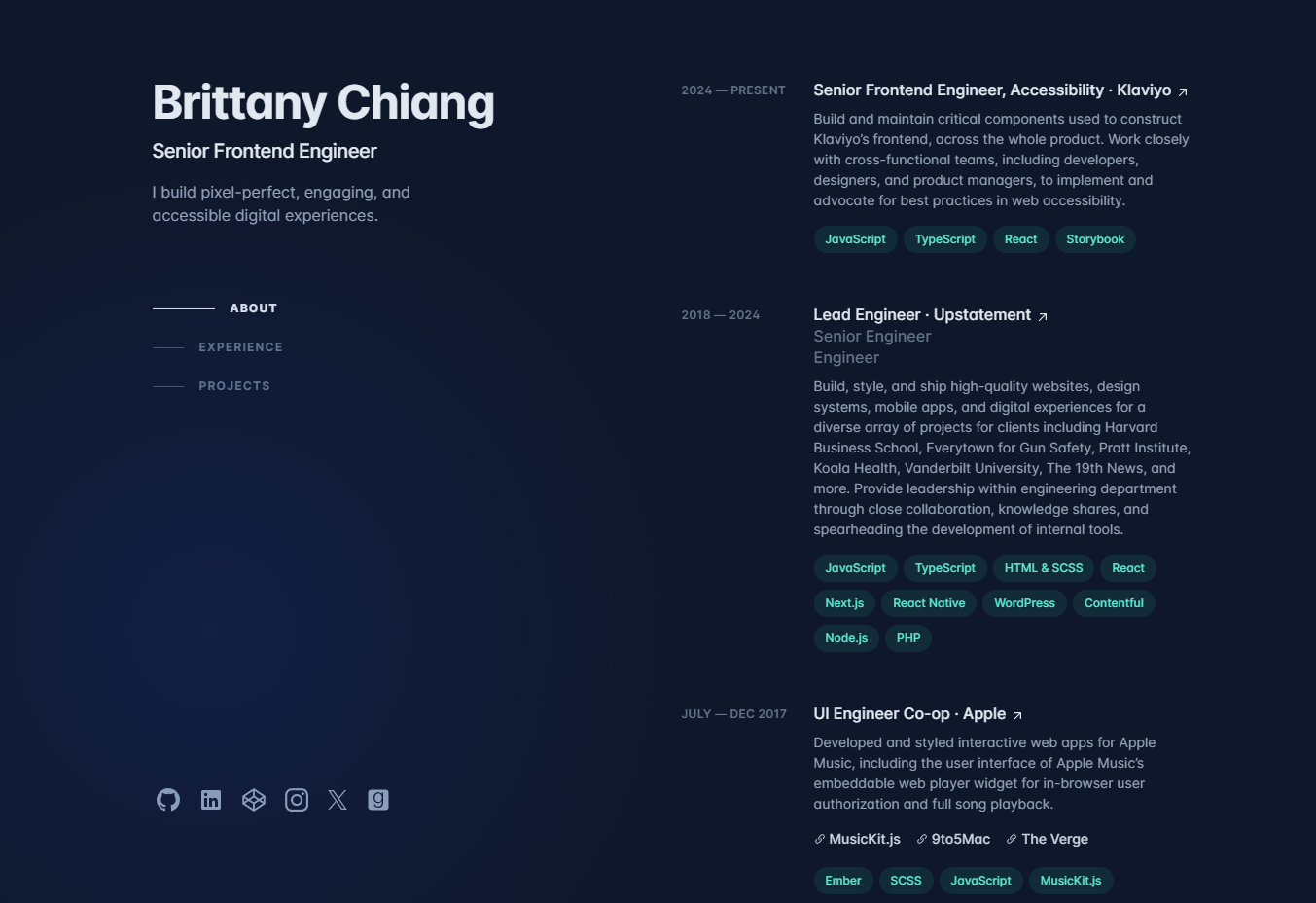
8. Add Testimonials or Client Reviews
Include client testimonials or feedback to build credibility. Social proof adds value, demonstrating that others have appreciated and benefited from your work.
9. Optimize for Mobile
Make sure your online portfolio is mobile-friendly. Many people browse portfolios on their phones, so test to ensure images load well and the design remains responsive.
Photographer Michael Garcia uses a mobile-optimized layout that presents his work in a scroll-friendly gallery format, providing a smooth mobile experience. So whether I’m looking on my laptop or phone, there are no disruptions.
The portfolio in laptop’s aspect ratio:

The portfolio in mobile aspect ratio:
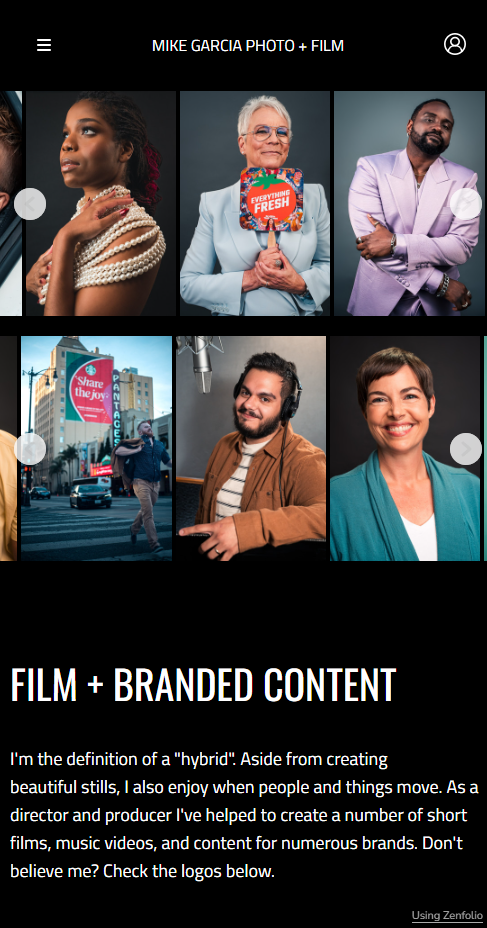
10. Include a Contact Section
Make it easy for potential clients or employers to reach you. Include an email address, LinkedIn profile, and any other relevant links. Some platforms allow for integrated contact forms.
Designer and Developer Adham Dannaway has a simple contact section which has links to all his social media and an easy-to-navigate contact form. Make sure that anyone who visits your portfolio has an easy access to how they can get in touch with you.
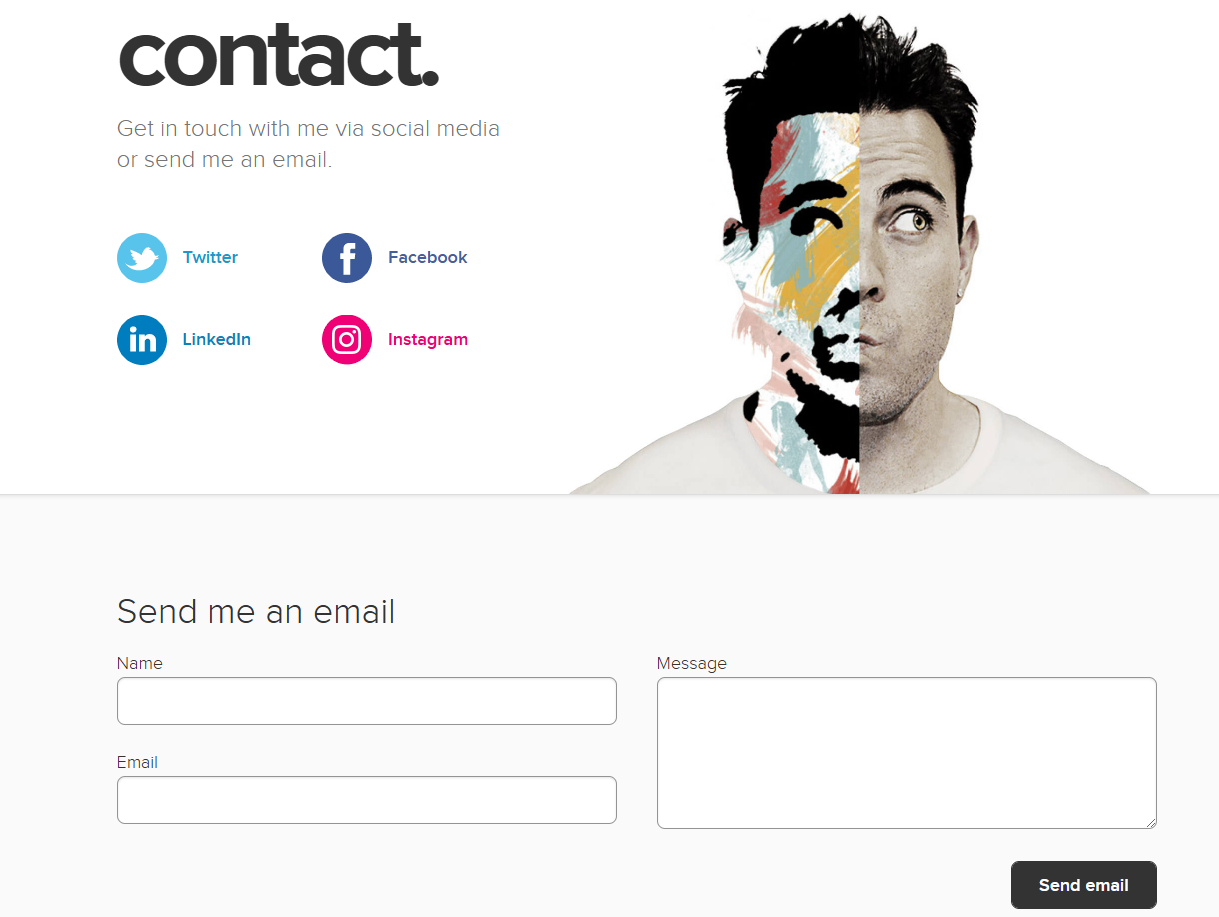
11. Create a PDF Version
If your portfolio is for a formal job application, a well-designed PDF version can be helpful. Keep the layout clean and avoid long paragraphs. The PDF should complement your online portfolio and be easy to update. You can also consider creating an interactive PDF which can be quite eye-catching.
12. Review and Update Regularly
An effective portfolio is dynamic. Revisit it periodically to add new work, update descriptions, and remove projects that no longer represent your skills or goals.
Creating Your Portfolio According to your Profession
We have some extensive guides created to help you create the best portfolio as per your profession. Use the following specific tailored portfolios to stand out.
- Create your Instructional Design Portfolio
- How to Create the Best portfolio as Digital Artist
- Creating your Copywriter Portfolio
- Create 3D Artist Digital Portfolio
Host and Share Your Portfolio with Tiiny Host
Tiiny Host is the easiest way to host your portfolio, whether it’s a collection of photos, a PDF or a website – Tiiny supports all of them. You will just need a few seconds to host your portfolio.
- Navigate to Tiiny.Host webpage
- Upload your portfolio files
- Give a name for your portfolio website
- Login or Signup and hit publish!
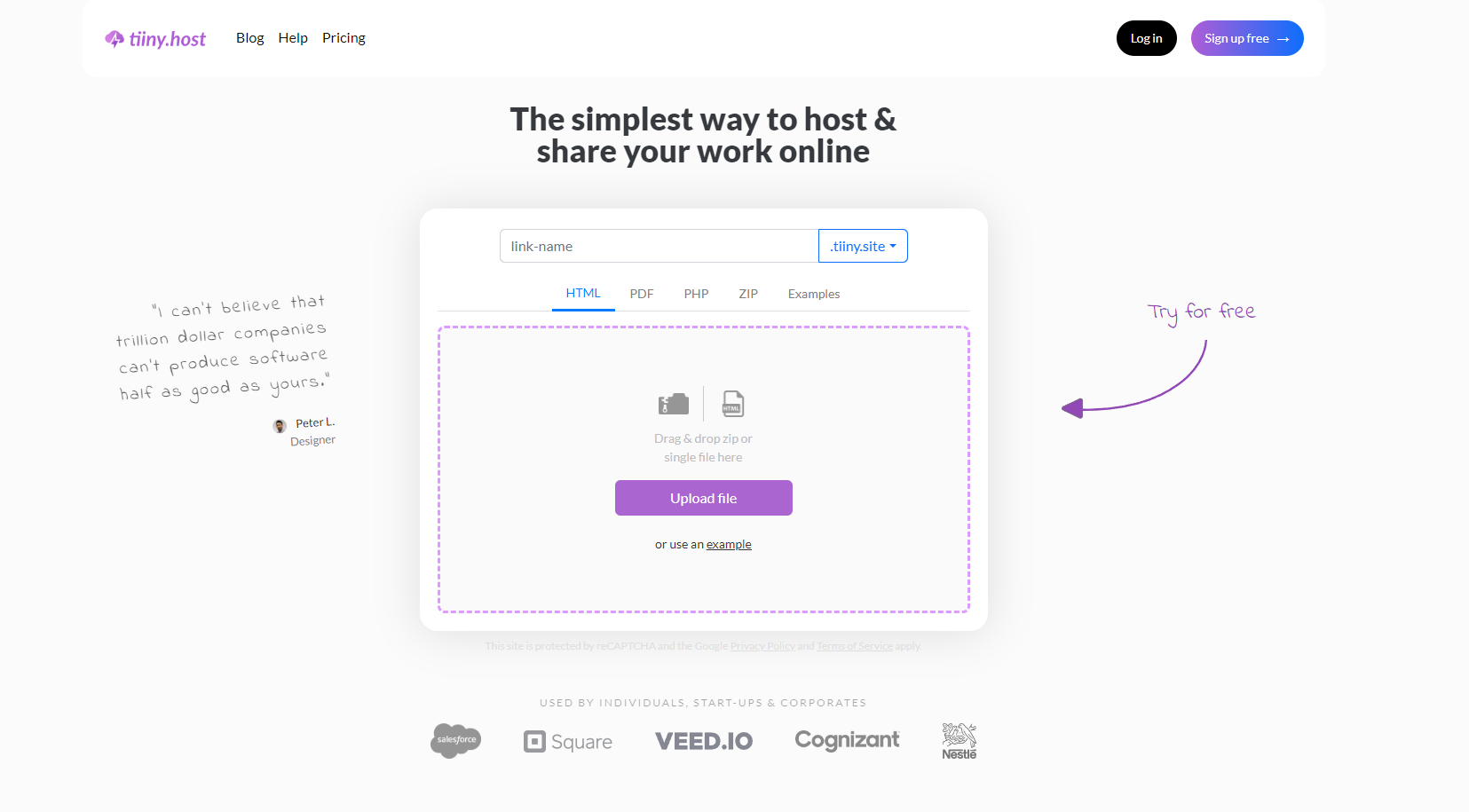
Your portfolio just went live, literally without any efforts. You can now share your portfolio online or embed your portfolio in your resume and showcase the world all of your skills.
FAQs: Create a Professional Portfolio that Stands Out
How do I know if my portfolio needs to be updated?
A good rule of thumb is to review your portfolio every 3–6 months. Look for outdated projects, accomplishments you haven’t added, or changes in your career focus. If you find that your recent work isn’t represented or doesn’t align with the clients or roles you want to attract, it’s time for an update.
Can I include projects I worked on as part of a team?
Yes, but make sure to clarify your role and contributions. Highlight the specific tasks or areas you handled within the project, such as project management, design, or content creation. This approach demonstrates teamwork skills while emphasizing your individual contributions.
What are some common mistakes to avoid when building a portfolio?
Avoid cluttering your portfolio with too many projects; quality is more important than quantity. Also, steer clear of jargon-heavy descriptions—keep explanations clear and accessible. Lastly, avoid using large files that could slow down your site’s loading time, which can frustrate visitors.
##



