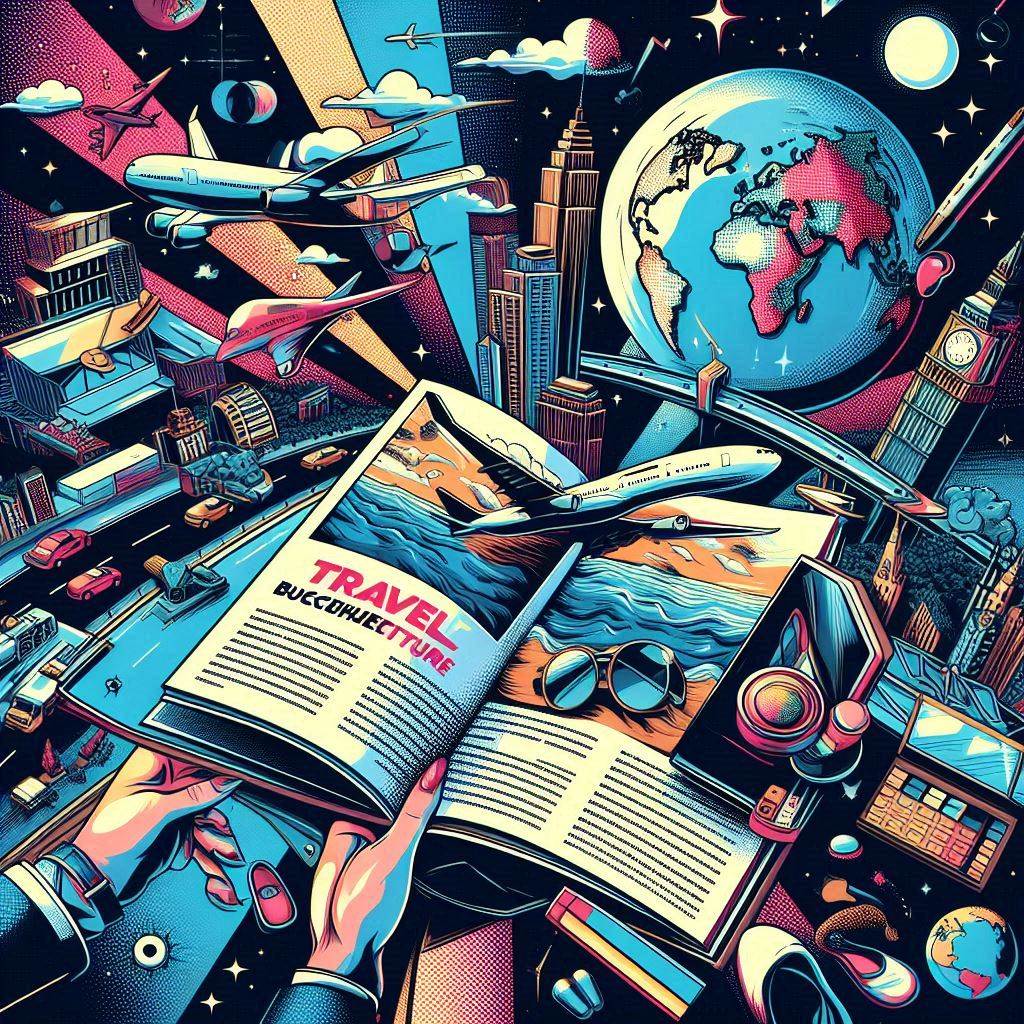- How to Host Your PHP Website For Free
- Optimizing Your PHP Website for Free Hosting
- Innovative Uses of Free PHP Hosting
- FAQ: How to Host Your PHP Website For Free
Hosting a PHP site for free can be an excellent way to get started with web development, test your projects, or manage a small-scale website without incurring costs.
Learn more about what PHP hosting is, types of PHP hosting, and its benefits here.
Let’s dive into how you can host your PHP website for free.
How to Host Your PHP Website For Free
Choose a Free Hosting Provider
There are so many hosting providers to choose from that you might need some help choosing the best one. We have a blogpost, What is PHP Hosting?, that can help you identify the features to look out for when choosing a host.
One of the simplest ways to host your PHP files is on Tiiny.host. It only takes three simple steps to get your website live: upload the files, give a name for the link, and publish. It makes an excellent option for anyone looking for quick hosting.
I do not intend to limit you to only one option. You can check out our blog, Top Best Free PHP Hosting Providers in 2024, to compare various hosting options and choose the best one for you.
Sign Up and Create an Account
Visit the website of your chosen hosting provider. Provide details like email, username, and password to sign up for a free account. Verify your email address if necessary.
Set Up Your Hosting Environment
Choose a subdomain provided by the host or use your domain name if you have one and prepare your hosting files.
Upload Your PHP Files
- File Manager: Use the file manager provided by the hosting control panel to upload your PHP files. Upload your PHP files and any associated assets (images, CSS, JavaScript).
-
FTP: Alternatively, use an FTP client like FileZilla to upload your files.
- Get the FTP credentials from your hosting control panel.
- Connect to the server using the FTP client and upload your files to the appropriate directory.
Testing and Debugging Your Site
After uploading your files and setting up your database:
- Visit your website to ensure everything is functioning correctly.
- Check for errors by looking at the web page output and any error messages.
- Use tools like PHP error logs to troubleshoot issues. If something isn’t working as expected, review your code, check for typos, and ensure all paths and credentials are correctly configured.
Testing in different browsers and devices can also help identify and resolve compatibility issues.
Optimizing Your PHP Website for Free Hosting
Optimizing your PHP website is crucial for maintaining performance, especially when using free hosting services. Here’s a comprehensive guide to help you enhance your site’s efficiency:
Code Optimization Techniques
Start by focusing on code optimization. Refactor your PHP code to simplify and remove unnecessary complexity. Cleaner code not only improves readability but also boosts execution speed. Using efficient algorithms and data structures is essential; these can process data more effectively and reduce the computational load on your server. Additionally, minimizing the use of nested loops and redundant operations will help streamline your code and improve performance.
Using Caching to Improve Performance
Caching is another powerful technique to enhance your site’s performance. Enabling OPcache in your PHP settings is a great first step. OPcache caches precompiled script bytecode, so your server won’t need to compile PHP scripts from scratch on every request.
Implementing file-based caching solutions can also make a big difference; by caching frequently accessed data, you avoid the need for repeated processing. Similarly, database caching strategies can reduce the load on your database by storing the results of frequent queries, which helps improve overall performance.
Minimizing Database Queries
Efficient database management is crucial. Optimize your SQL queries and use indexing to speed up data retrieval. This can dramatically reduce the time it takes to fetch and manipulate data.
Batch processing is another helpful approach; processing data in batches rather than individually can reduce database load and enhance performance. Additionally, caching database query results helps minimize redundant database access, improving response times.
Reducing File Sizes (CSS, JS, Images)
Pay attention to the impact of file sizes on load times. Minify your CSS and JavaScript files using tools designed for this purpose. This reduces their size without affecting functionality, which can lead to faster load times. Compressing images with tools like TinyPNG or ImageOptim is also essential; smaller image files save bandwidth and improve load speeds. Implementing lazy loading for photos and other heavy elements ensures they’re only loaded when needed, which can significantly enhance initial page load times.
Utilizing Content Delivery Networks (CDNs)
Finally, use Content Delivery Networks (CDNs) to boost your site’s performance. Free CDN services like Cloudflare can distribute your static content across multiple servers. This reduces the load on your primary server and speeds up content delivery to users worldwide. Properly configuring your CDN to cache and efficiently delivering static resources will reduce server load and improve visitor load times.
Innovative Uses of Free PHP Hosting
Free PHP hosting can serve a variety of unconventional purposes beyond basic website hosting:
Hosting Web Apps and APIs
Utilize free PHP hosting to deploy web applications and APIs for projects like task managers or interactive dashboards. It’s a great platform for experimentation and development.
Creating an Online Portfolio or Resume
Build a dynamic portfolio or resume to showcase your work and skills. PHP’s flexibility allows for interactive features and personalized design, which are perfect for professional presentation.
Here’s a single-page portfolio I found online that is made using PHP. You can easily host something like that on any hosting website for free.
If you are creating your portfolio, here are some blogs that may guide you towards making it better:
- How to Make a Portfolio
- Crafting a Copywriter Portfolio
- Your Concept Artist Portfolio
- Create a 3D Artist Portfolio
Running a Personal Blog or Journal
Use PHP hosting to run a personal blog or journal. Whether using a CMS like WordPress or a custom setup, it’s an affordable way to publish and manage your content.
Developing Educational Projects
Create educational tools, quizzes, or learning modules. Free PHP hosting lets you experiment with coding and share educational resources without a financial commitment.
When I was learning to code, hosting providers that cost nothing helped me a lot as a student.

Setting Up a Demo or Prototype for Clients
Quickly deploy demos or prototypes for clients to showcase ideas and gather feedback. It’s an effective way to present and refine projects without incurring extra costs.
FAQ: How to Host Your PHP Website For Free
Can I use free PHP hosting to learn and practice coding?
Free PHP hosting is an excellent resource for learning and practicing coding. It allows you to experiment with PHP, databases, and web development without financial commitment. Make sure to regularly back up your work and be aware of the limitations, such as resource caps and lack of advanced features, which might affect complex projects.
Can I use a free domain with free PHP hosting?
Yes, you can use a free domain with free PHP hosting. Some free hosting providers offer subdomains (e.g., yoursite.provider.com), or you can use a custom domain. Ensure your hosting provider allows custom domain configuration.
What is shared hosting, and is it suitable for PHP websites?
Shared hosting is a type of web hosting where multiple websites share the same server resources. It is suitable for PHP websites, especially for beginners and small to medium-sized sites, because it is cost-effective and easy to manage. However, shared hosting may have resource limitations and performance issues if your website experiences high traffic.