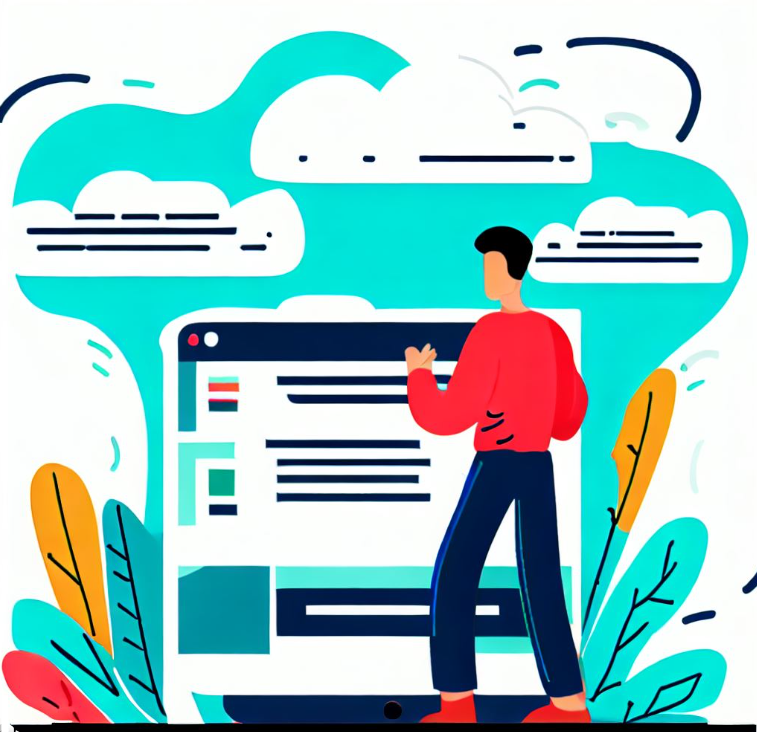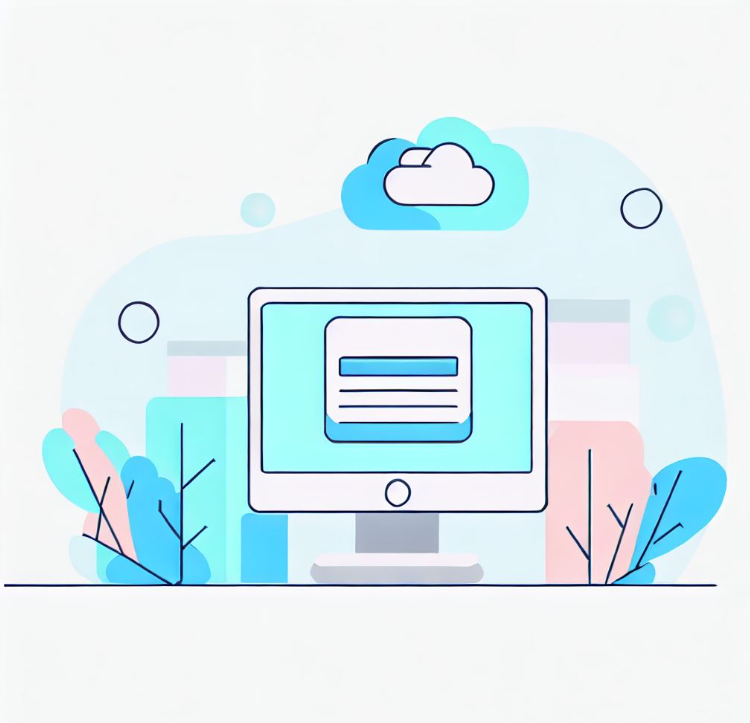- Landing Pages vs. Web Pages
- How to create a landing page
- Can I host a landing page for free?
- Do landing pages need their own custom domain?
- Next steps
- FAQ: Free Landing Page Hosting
All landing pages are web pages, but not all web pages are landing pages.
What are landing pages? And how do you host them for free?
Landing pages bridge marketing (like ads or email campaigns) and conversions (like a sale, sign-up, or other goal). They can significantly increase the ROI of your marketing and sales campaigns. They’re very handy when used effectively.
I’ll show you the differences between landing and web pages.
Then, we’ll discuss some design tips for those who do it themselves.
Finally, you’ll learn how to host your landing page for free.
Sound good?
Let’s get started.
Landing Pages vs. Web Pages
Here’s what sets a landing page apart from a typical web page.
Landing page
A landing page is designed with a single goal: to motivate the reader to do what you want them to do.
Known as a Call to Action (CTA), your goal might be collecting email addresses, ensuring your email list is clean and verified to reduce bounce rates, promoting a specific product, registering for an event, or getting your visitor to contact you in a different way.
Given its objective, a landing page’s design is streamlined to guide visitors toward the intended CTA. It usually lacks any content or links that don’t support its main goal. It’s intensely focused on one specific result.
Web page
A web page is more flexible. It can suit many purposes.
- Informational, like a blog post.
- Transactional, like a checkout page.
- Navigational, like a homepage.
- Interactive, like a contact form.
The design and content of a web page can vary widely based on its function within a website. It doesn’t necessarily have a singular focus like a landing page does. Each of these web page types requires a different design. All are different from a landing page.
It quickly becomes clear that landing pages are specifically crafted with conversion and a singular focus, distinguishing them from the various types of multi-purpose web pages.
How to create a landing page
This brief overview must suffice as your introduction to building a landing page. A landing page can be quite simple or designed with sophisticated techniques to attract your visitors and get them to respond to your CTA.
Here are the basic steps
- Create an index.html file on your computer. This will be your landing page.
- Use HTML, CSS, and JavaScript to design your page.
Maybe that’s too basic.
Building your landing page includes web development skills like HTML, CSS, and JavaScript coding.
RECOMMENDED ARTICLE: How to Edit an HTML file.
RECOMMENDED ARTICLE: How to Create a Website Using HTML and CSS. A Beginner’s Guide.
RECOMMENDED ARTICLE: How to Add JavaScript to HTML.
NOTE: Many free landing page templates are available online if you don’t want to start from scratch.
With this information, you should be ready to build your landing page. If you have questions, you can visit Tiiny.host/help and reach out by email or chat. It’s free!
Can I host a landing page for free?
Once you’ve got your landing page files, you need a host. There are several services that will do this for you. I’ll show you the simplest way to host your landing page on the web for free.
Our service, Tiiny.host, is dedicated to streamlined, no-hassle hosting of your landing page or static website.
Visit Tiiny.host, and you’re just three steps from your landing page being live online. For free.
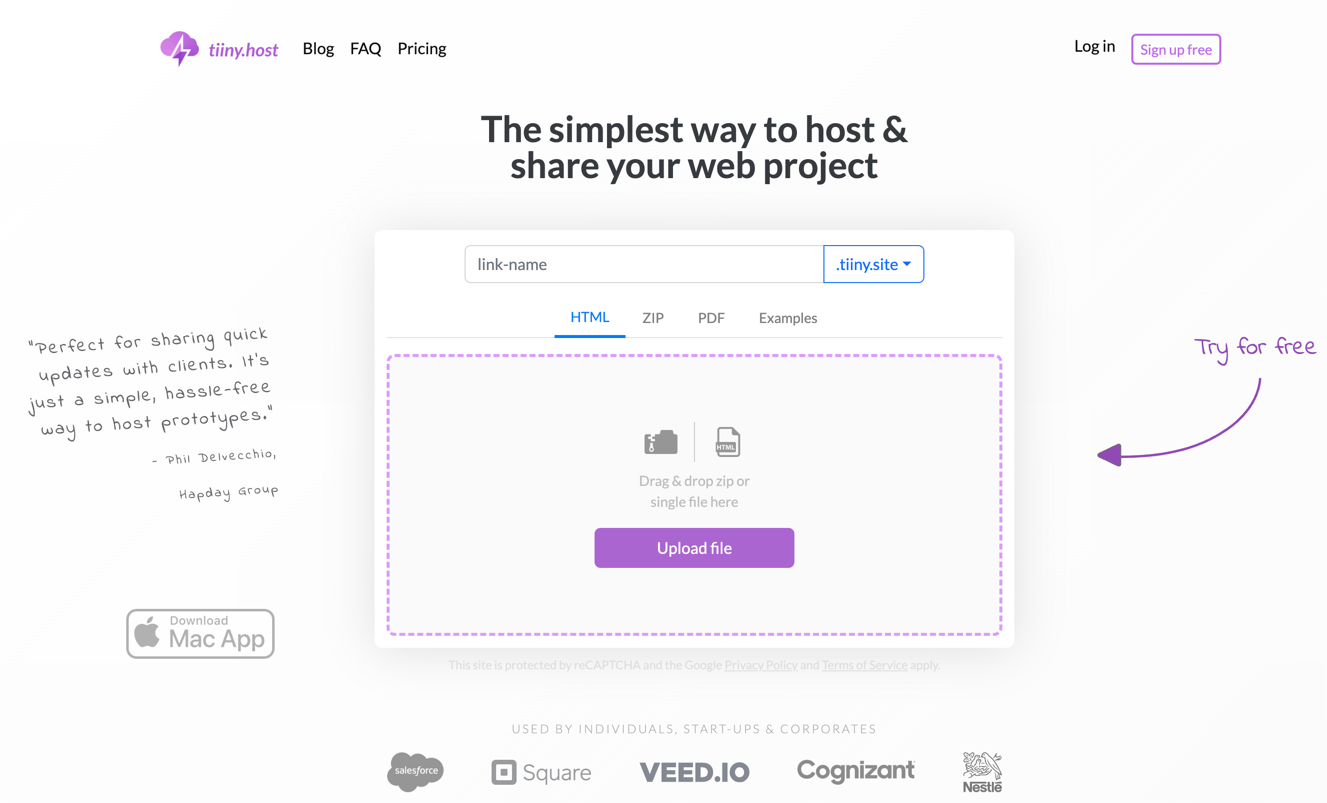
- Enter a link-name in the field at the top of the form. This name will be used to form the unique link (URL) to your landing page.
- Drag and drop your zipped landing page files onto the form.
- Click the “Upload file” button, then log in or register for free.
That’s it. We do the rest.
I was right. It doesn’t get any simpler than this.
Your landing page is fast, secure, and accessible. You can share the unique link anywhere. With one click, you can generate a QR code that people can scan with their smartphone and be automatically transported to your landing page.
Do landing pages need their own custom domain?
Strictly speaking, no. It will work as long as you have a unique link to your landing page.
Still, you may want to present a more professional appearance using a custom domain. Tiiny.host can help there, too.
If you step up from the free tier on Tiiny.host, you have access to many professional features. These include:
- Custom domains.
- More than one site.
- Larger uploads.
- No Tiiny.host branding.
- Built-in analytics.
- Password protection.
- Custom 404 pages.
- Edit mode.
- Integrations.
- Team collaboration.
Visit Tiiny.host/pricing for information on our latest features. We’re adding them all the time.
Next steps
As I mentioned earlier, Tiiny.host customer service people are always here to help. No commitment is required. As you saw, you can host your landing page for free. Support comes with the free tier.
You don’t even need to be a customer yet. We don’t mind.
You can ask us anything about this article, building a landing page, hosting a landing page, or just about anything you need help with.
Visit Tiiny.host/help to reach us by email or chat.
FAQ: Free Landing Page Hosting
What is free landing page hosting?
Free landing page hosting refers to services that allow users to host landing pages on the internet without incurring any costs. These platforms often provide a subdomain where visitors can access the landing page.
How does free landing page hosting differ from traditional website hosting?
Traditional website hosting usually caters to full websites, which might include multiple pages, databases, and other advanced features. Free landing page hosting is typically more limited and is specifically designed to host single-page sites, focusing on a particular action or conversion. Tiiny.host does not have this limitation on their free tier.
Do free landing page hosting services offer customer support?
Customer support varies among providers. Some free services offer basic support through forums or community guides, while others provide limited direct support. Comprehensive support is often reserved for paid plans, but full support is available for the free tier at Tiiny.host.