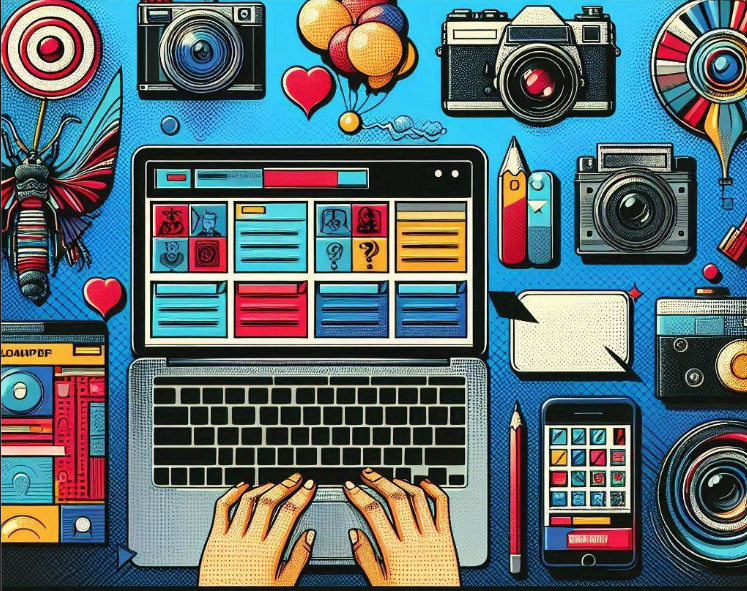- Why Use an Email Capture Page?
- Choosing the Right Platform: Why Tiiny.host?
- A Step-by-Step Guide to Setting Up Your Page
- Activating and Configuring the Email Capture Feature
- Customizing the Email Capture Page
- Sharing Your Email Capture Page
- Next Steps
- FAQ: Email Capture Landing Page
Building an email list is the foundation of digital marketing.
You build your list by capturing email addresses.
But to capture those addresses, you need bait.
The theory is this: you give away something of value in exchange for your visitor’s email address. This free bait is called a “lead magnet.”
For instance, you might offer a free PDF with useful information if they sign up for your list. They enter their email address and then immediately download their valuable lead magnet.
They get value. You get to use the email address in future marketing. You both profit.
Simple.
Tiiny.host is the simplest way to capture emails using a lead magnet.
Let me show you.
Why Use an Email Capture Page?
Building an email mailing list is one of the most powerful and safest ways to do direct marketing.
It’s powerful because:
- It opens a direct channel to your audience.
- It’s cost-effective. You can collect addresses for the price of developing a lead magnet and offering it 24/7 on your capture page.
- Using the email address, you can personalize and target your emails to specific audience segments.
It’s safe because:
You own the email list. Make sure it’s always backed up safely, and nobody can take it away by going out of business or banning you from a platform.
NOTE: It’s essential to verify the email address you receive before you use it. Tiiny.host includes this verification with our email capture pages.
Your visitor cannot download their lead magnet until their email address is verified. The whole process is securely automated.
Immediate Access
You make your new contact happy by offering immediate access to your lead magnet upon sign-up. They’ll see that you deliver as promised and trust you when you offer them something to purchase.
Choosing the Right Platform: Why Tiiny.host?
Tiiny.host is the simplest way to host and share your email capture page. It is also the simplest way to host websites, PDFs, presentations, and more.
Here are the features we offer specifically for email capture.
Key Features for Email Capture
Branding is critical to maintaining a consistent presentation to the public.
On Tiiny.host, you can custom-brand your email capture page.
- Use a custom domain name.
- Edit the contact page in our online editor—text, icons, and images.
- Replace the lead magnet if you choose, and keep the customized capture page.
This is easier to grasp if I show you how it works.
A Step-by-Step Guide to Setting Up Your Page
Here is the simple process we’ve developed for you to create, host, and share your email capture page.
PDF Upload
Visit the Tiiny.host homepage.

Once you’ve arrived at our Tiiny home, you’re just moments away from your email capture page being live online and ready to share.
- Enter a name for your capture page in the top field.
- Drag and drop your PDF lead magnet onto the upload form.
- Sign in or register for a free account.
Now, we’ll set up the capture page.
Activating and Configuring the Email Capture Feature

- Click the down arrow and reveal the sharing options.

- At the bottom of the menu, select “Capture emails.”
- Click on the big, blue PUBLISH button.

Seconds later, your email capture page is automatically hosted and ready to share.
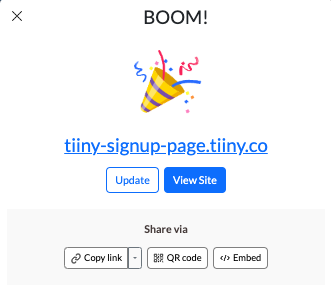
Hooray! You’re ready to customize and brand your capture page.
Customizing the Email Capture Page
To prepare to customize your page, you’ll want to see what it looks like now.
- Click the blue View Site button.
- You’ll be presented with your unedited (but functioning) page.
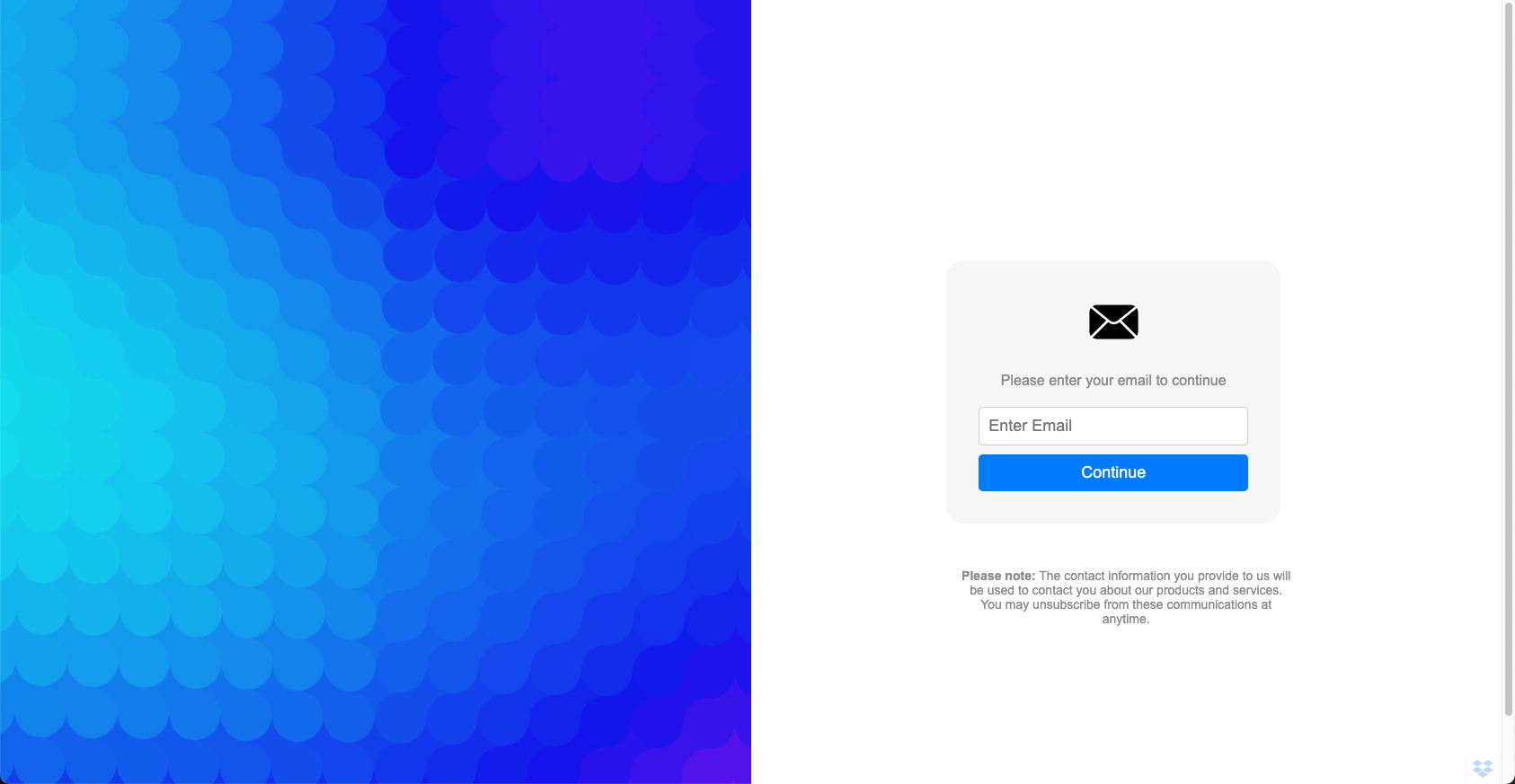
Note that the large blue area on the left is an image you can replace, and almost all the text on the right, plus the envelope icon, is editable. But not from this window.
- Exit this window
You should be taken to your Tiiny.host dashboard, with your new capture page listed at the top.

On the right side of the dashboard, there are three vertical dots.
- Hover over (or tap on) the dots. The options menu appears.
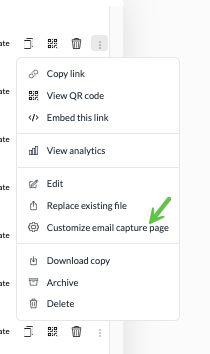
Here you view the many options and advanced features Tiiny.host’s free and paid tiers provide.
This menu changes depending on your subscription: Free, Tiny, Solo, Pro, or Business, so yours may look different.
This menu represents Tiiny’s Solo plan, the one I use for writing blog posts like this. It’s very powerful.
- Choose “Customize email capture page.”
- Look for “Editor” in the next window, on the top left.
- You’re ready.
Customize your capture page
If you haven’t already, do this:
- Prepare your image, icon, and text for editing.
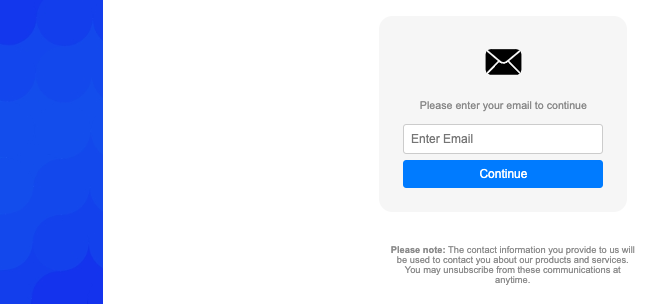
Now, for each screen section, you just click to edit.
- Click the big blue image, then choose a new image from the dialog that appears.
- Click the envelope icon, and the image dialog appears again.
- Click the text under the envelope icon or below the email field. Edit either field’s text as you wish.
NOTE: You cannot edit the “Continue” button at this time.
When you’re finished editing:
- Click the appropriate button in the top right corner.
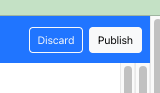
Congratulations! You’ve customized your capture page.
If you want to use a custom domain, sign up for our Solo, Pro, or Business tier.
It’s time to share your email capture page with the world.
Sharing Your Email Capture Page
With a Tiiny.host account, you have built-in sharing capabilities.
- Go back to your dashboard.
- Check out the various options available from the Options menu and the dashboard taskbar.

The two most immediately useful options for sharing are the “Copy link” and “View QR code.”
Copy link
“Copy link” puts your capture page’s web address (URL) on your device’s clipboard for pasting.
You can paste your link into any appropriate place you wish to share your capture page’s URL.
- Social media. (X, Facebook, LinkedIn, or whatever platform you like).
- Email.
- Online communities.
- Wherever.
View QR code
“View QR code” generates a QR code to share in visual media, like printed material, TV ads, billboards, magazines, restaurant menus, or other spots.

Do this:
- Point your smartphone camera at the QR code.
- See that the QR code is highlighted.
- Tap the button that appears.
You will be transported to the email capture page I created for this tutorial.
- Try it now!
Next Steps
I think you’ll agree that our Tiiny.host automated hosting and sharing platform is as simple yet powerful as it gets.
If you disagree, have questions, comments, or suggestions, reach out to our tremendous customer service people. They’re primed and ready to help you along your online journey.
Visit Tiiny.host today and try us out yourself, free of charge.
FAQ: Email Capture Landing Page
What should I include on my email capture landing page to increase sign-ups?
Focus on a compelling headline, a brief and persuasive description of what visitors will receive, an attractive visual or video, a simple sign-up form, and a clear call-to-action.
How do I track the performance of my email capture landing page?
Implement tracking tools like Tiiny.host’s built-in analytics to monitor page visits, conversion rates, and other relevant metrics to understand your page’s effectiveness.
Can I customize my domain name on Tiiny.host?
Yes, Tiiny.host allows you to use custom domains. You can purchase a domain through a registrar and link it to your Tiiny.host account for a more professional appearance.