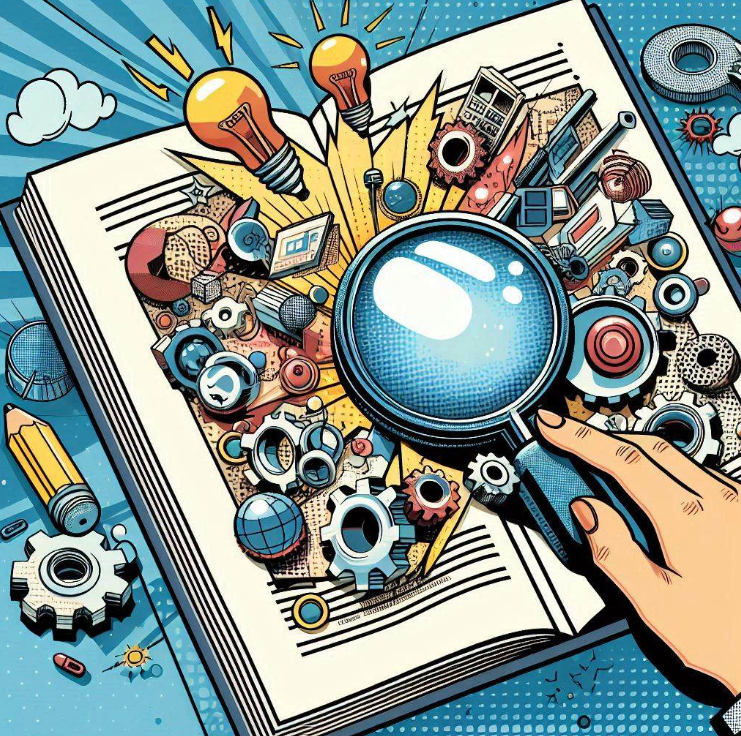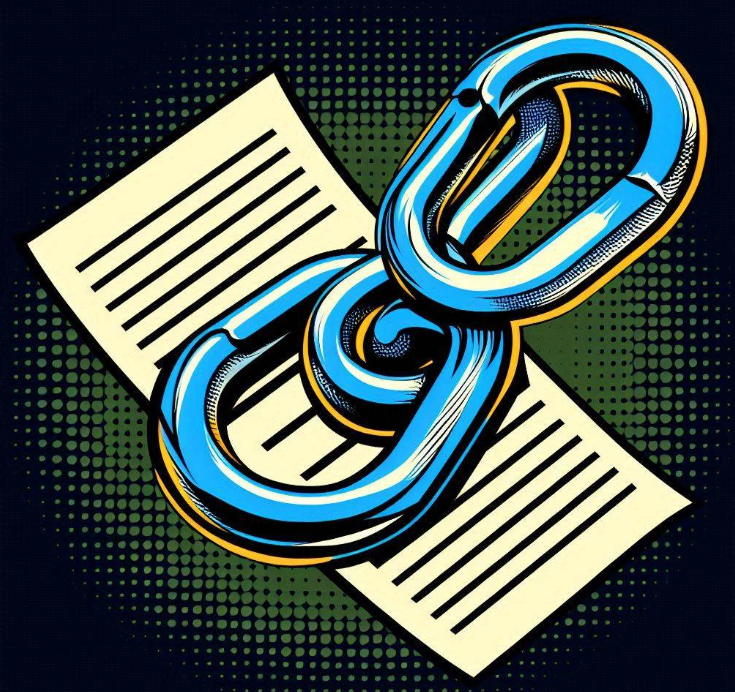- What is an Interactive PDF?
- Elements for Interactive PDFs
- Why Create Interactive PDFs?
- Examples of Interactive PDFs
- How To Create An Interactive PDF
- Sharing Your PDF
- FAQ: How to Create an Interactive PDF
Static documents are no longer enough to capture and maintain audience attention. Enter interactive PDFs – a powerful tool that transforms ordinary documents into engaging, dynamic experiences. Whether you’re a marketer looking to boost conversions, an educator aiming to enhance learning materials, or a professional seeking to create standout presentations, interactive PDFs offer a world of possibilities.
Let’s dive in and learn how to create PDFs that not only inform but also captivate and interact with your audience.
What is an Interactive PDF?
An interactive PDF is a digital document incorporating clickable elements, forms, multimedia, and other features beyond simple text. These elements can transform a static PDF into a dynamic and interactive experience, enhancing the functionality and user engagement of the document.
Elements for Interactive PDFs
Hyperlinks
Hyperlinks allow users to navigate to any pages within the document, or the links can also direct to external web pages.
For example, if you have put a quote from an article in your PDF, you can redirect the users to the whole article using hyperlinks.
You can see in the image below, a screenshot from the magazine - All About Space by Future Publishing, they have included a button which is linked to open a video.
Fillable Forms
These allow users to enter their data into the PDF directly.
Interactive forms can be helpful for brand surveys or to take feedback from readers towards the end of the PDF.
Buttons
Interactive buttons can perform actions such as submitting forms, resetting fields, navigating to different sections of the document, or triggering multimedia content.
Audio and Video Content
Videos, audio clips, and animations can be embedded directly into the PDF, providing a richer multimedia experience.
This is particularly useful for educational materials, marketing documents, and presentations.
Here’s a sample from the Marketing Edge Magazine where there’s video embedded.
Annotation and Comments
Users can add notes, comments, and markups to the PDF, which can be useful for collaboration and feedback.
Bookmarks and Navigation
Bookmarks and a table of contents can help users navigate the document more easily, jumping to specific sections with a click.
Interactive Charts and Graphs
Data visualizations that can be interacted with, such as clicking on a chart to reveal more information or filtering data within the PDF.
Page transitions and animations
You can add visual animations in the PDFs and allow transitions like flipping a page like we do in a normal book, which makes it fun for the readers.
This is another example from Marketing Edge’s Magazine in which there is flip style animation for the PDF.
Pop-ups
Pop-ups are a great way to have content not particularly be highlighted in the PDF itself but only shown when a user shows interest in it, i.e, when hovering over or clicking specific areas.
Here’s a sample from the Marketing Edge Magazine’s issue from June 2024, where they use a clickable Youtube’s Logo play button, clicking upon which opens the video as a pop up due to which the user does not have to move to another webpage.
Why Create Interactive PDFs?
Linearity.io notes that over 80% of marketers believe interactive content is better at capturing attention, and 93% find it more effective in educating buyers. Additionally, they state that interactive content can generate twice as many conversions as static content.
Along with that, Demand Gen Report’s 2023 Content Preferences Survey shows that interactive content, such as videos, webinars, and interactive infographics, is significantly more engaging and helps in the purchasing process by capturing and maintaining the audience’s attention more effectively than static content.
Interactive PDFs has it’s set of advantages,
Enhanced User Engagement
Interactive elements keep users engaged and make the document more enjoyable to interact with.
Improved Usability
Users can easily navigate the document, find information quickly, and interact with the content in meaningful ways.
Efficient Data Collection
Interactive forms streamline the process of collecting and processing user data.
Professional Presentation
Interactive PDFs provide a polished and professional appearance, enhancing the perception of your brand or organization.
Versatility
They can be used for a wide range of applications across various industries and purposes.
Security
You can include password protection and encryption for sensitive information.
Examples of Interactive PDFs
Forms and Surveys
Interactive PDFs streamline data collection by allowing users to fill out and submit forms directly within the document. This is ideal for employee surveys, customer feedback forms, and registration forms, making the process efficient and user-friendly.
E-Books and Educational Materials
E-books and educational materials benefit from interactive PDFs by incorporating quizzes, interactive diagrams, and multimedia content. This enhances learning experiences, making textbooks, training manuals, and interactive stories more engaging and effective.
It is easy to create a PDF books and publish it for free, here’s a guide on how you can do it.
Digital Magazines and Newsletters
Digital magazines and newsletters can captivate readers with interactive ads, image galleries, and embedded videos. These features make lifestyle magazines, corporate newsletters, and travel guides more dynamic and visually appealing.
You can check the following blog to understand more about digital magazines and how can you get started with your magazine.
Business Reports and Presentations
Business reports and presentations gain professionalism and clarity through interactive PDFs. Features like interactive charts, graphs, and embedded videos enhance annual reports, project proposals, and sales presentations, making them more compelling and informative.
Marketing Materials and Brochures
Interactive PDFs elevate marketing materials by including clickable links to product pages, demo videos, and interactive pricing options. This approach enhances product catalogs, event brochures, and real estate listings, providing a richer user experience.
Create your brand book easily using this guide.
Training and Onboarding Materials
Training and onboarding materials become more effective with interactive PDFs, which can include video introductions, quizzes, and interactive checklists. Employee handbooks, safety manuals, and customer training guides benefit from these features, ensuring better engagement and comprehension.
Interactive Portfolios and Resumes
Interactive portfolios and resumes showcase work and achievements in a dynamic way. By embedding video introductions, links to work samples, and interactive skill charts, creatives and professionals can present their qualifications more compellingly.
Instructional Manuals and User Guides
Instructional manuals and user guides are enhanced with interactive PDFs that include video tutorials, troubleshooting guides, and clickable links to support resources. Product manuals, software guides, and DIY instructions become more user-friendly and informative.
How To Create An Interactive PDF
Planning Your Interactive PDF
Before diving into the creation process, it’s important to plan your document. Consider the following:
Purpose
What is the main goal of your PDF? Is it to collect information, provide an interactive report, or deliver an engaging e-book?
Audience
Who will be using this PDF? Understanding your audience will help you design interactions that are intuitive and useful.
Content
Outline the structure and content of your PDF. Decide where interactive elements will enhance the user experience.
Choosing the Right Tools
To create an interactive PDF, you’ll need the right software. Some popular options include:
- Adobe Acrobat Pro DC: The industry standard for creating and editing PDFs. It offers a comprehensive set of tools for adding interactive elements.
- InDesign: Ideal for designing complex layouts and incorporating interactive features before exporting to PDF.
- PDFescape: A web-based tool that allows for basic PDF editing and form creation.
- Foxit PhantomPDF: Another robust option for creating and editing interactive PDFs.
Creating Your Interactive PDF
Step 1: Prepare Your Document
- Create or open your document
- Ensure your content is ready
Step 2: Add Interactive Elements
As per given descriptions of each element above, select the ones that fit the best with your content and add them in the correct sections.
Step 3: Review and Test
- Review your document to ensure all interactive elements are working correctly.
- Test the PDF in different PDF readers, as some features might behave differently depending on the software.
Enhancing User Experience
To make your interactive PDF more user-friendly:
- Provide Clear Instructions: Guide users on how to interact with the PDF.
- Use Consistent Design: Ensure that interactive elements are visually consistent and easy to identify.
- Test Accessibility: Make sure your PDF is accessible to all users, including those using screen readers.
Sharing Your PDF
Once your PDF is ready, it is now the time to share it with the world.
The easiest way to share you PDF would be using Tiiny.host. You need to follow only four steps.
- Navigate to the homepage
- Upload your PDF file
- Give your link a name or leave it blank
- Register and hit publish
FAQ: How to Create an Interactive PDF
How is an Interactive PDF different from a regular PDF?
Unlike regular PDFs, interactive PDFs allow users to engage with the document through forms, buttons, videos, and other multimedia elements, making the content more dynamic and functional.
Are Interactive PDFs accessible to people with disabilities?
Interactive PDFs can be made accessible by including features like tagged content, alt text for images, and logical reading orders, ensuring compatibility with screen readers and other assistive technologies.
How can I test my Interactive PDF to ensure all elements work correctly?
After creating your interactive PDF, review and test it in different PDF readers to ensure all interactive elements function as intended. Check for compatibility and performance across various platforms and devices.
How do I ensure my Interactive PDF is secure?
To secure your interactive PDF, use features like password protection, permissions settings to restrict editing or copying, and digital signatures to verify authenticity.